Single bus window common tasks – Grass Valley iRouter v.6.01 User Manual
Page 11
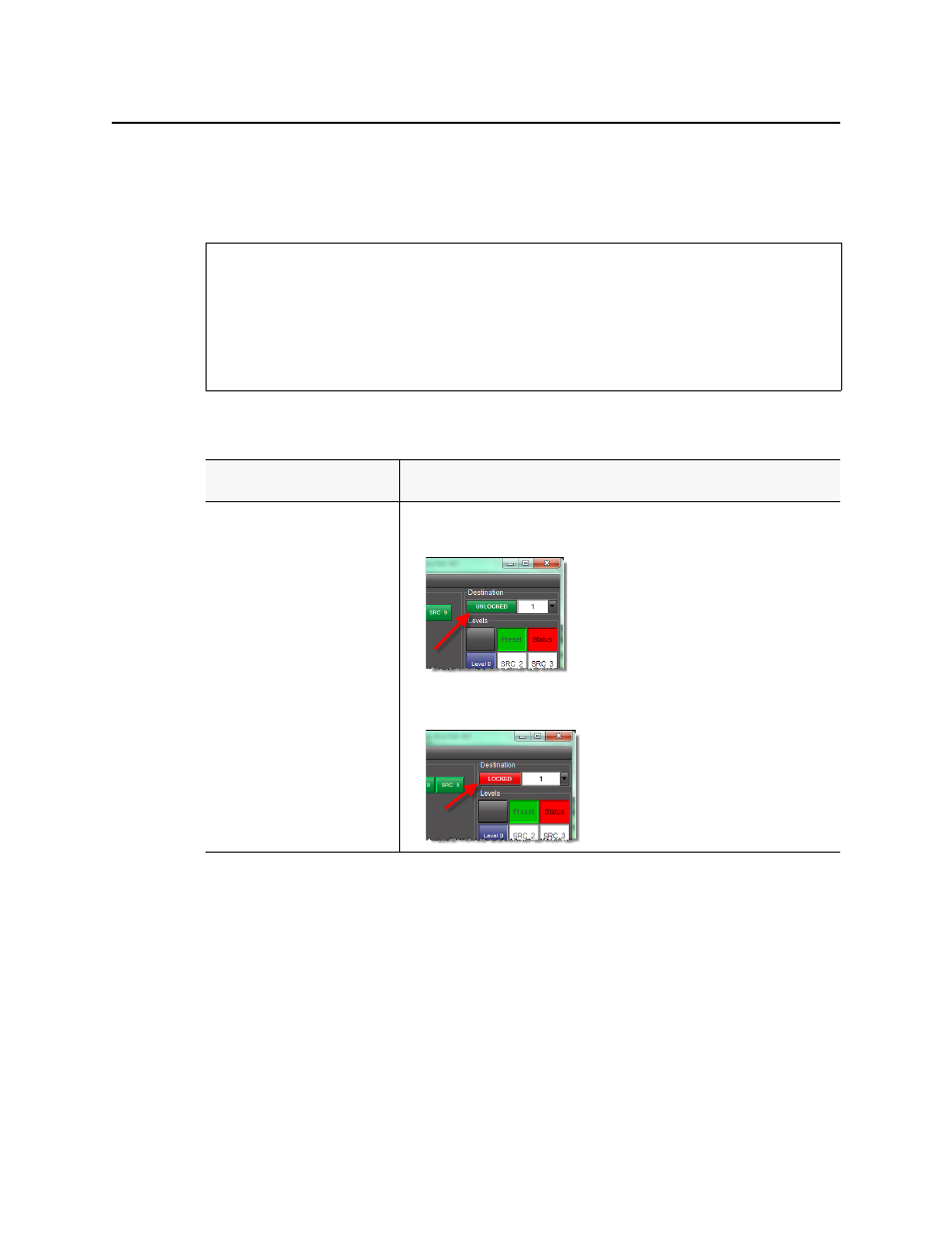
iControl Router
User Guide
7
The Single Bus window shows sources on the left as a set of buttons, and destinations on the
right. Destinations appear in the list in the Destination area (either a single bus, or a group
with a defined name, or an Anonymous group created temporarily; the latter two from the
Destination/Group Selection window).
Single Bus Window Common Tasks
See also
For more information, see:
•
"Single Bus Window Common Tasks"
•
•
•
"Opening the Single Bus Window"
To do this...
...do this...
Cycle the selected destination
busses between locked and
unlocked states.
1
1. In the Destination area, in the row corresponding to the desired destination,
click the button so it displays UNLOCKED to effect an unlocked state.
2. Click the button so it displays LOCKED to effect a locked state.
