Router status menus – Grass Valley iRouter v.6.01 User Manual
Page 16
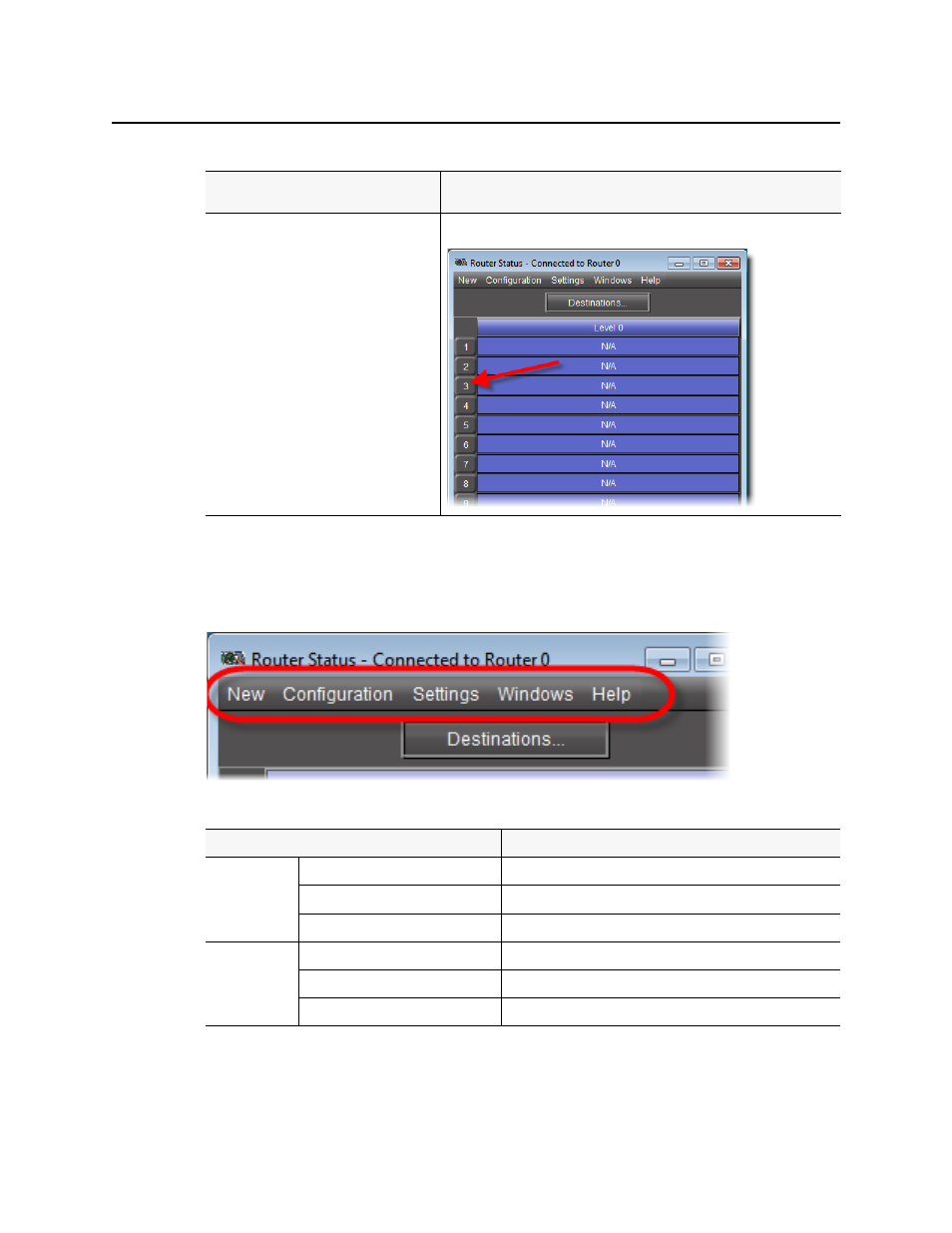
Operating Interface
Router Status Menus
12
Router Status Menus
You may set some parameters of the Single Bus window using the menus located along the
top.
Display the Single Bus window
Click the desired level.
Router Status menu items
Menu item
Action
New
Single Bus
Opens a new Single bus window with destination 1 selected.
Matrix View
Opens a new Matrix View window.
Status View
Opens a window showing the router status.
Configuration
Salvo Editor
Invokes the configuration mode Salvo editor window.
Exclusion Editor
Invokes the configuration mode Exclusion editor window.
Group Editor
Invokes the configuration mode Group editor window.
(Continued)
To do this...
...do this...
This manual is related to the following products:
