Opening groups editor – Grass Valley iRouter v.6.01 User Manual
Page 35
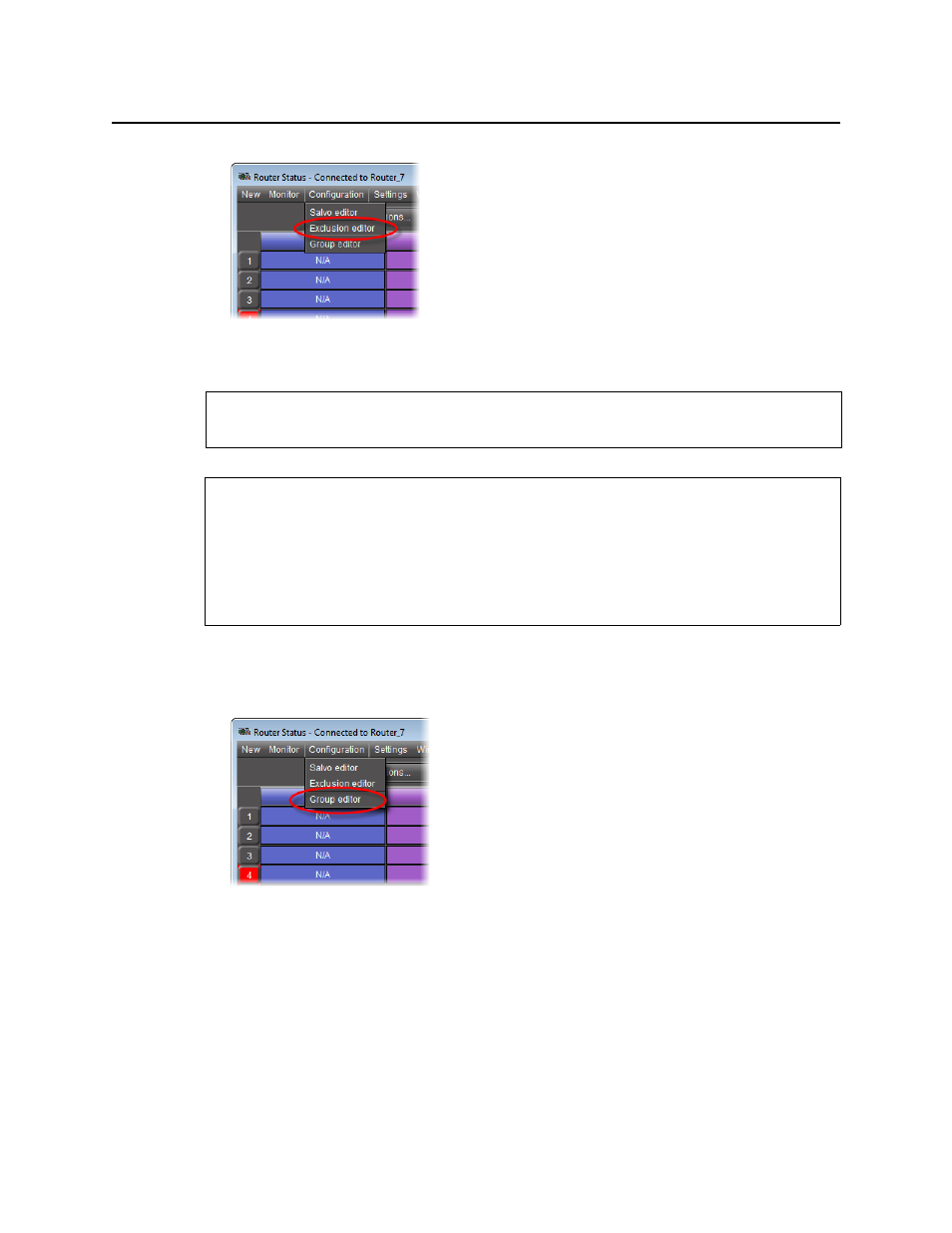
iControl Router
User Guide
31
Opening Groups Editor
To open Groups Editor
• In one of Router Status, Matrix View, or Single Bus windows, on the Configuration menu,
click Group editor.
See also
For more information about Groups Editor, see
REQUIREMENT
Before beginning this procedure, make sure you have open and in focus ONE of the
following windows:, each associated with the appropriate router
• Router Status window
• Matrix View
• Single Bus window
This manual is related to the following products:
