Detailed directions, Configuring routers, Starting router manager configurator – Grass Valley iRouter v.6.01 User Manual
Page 64
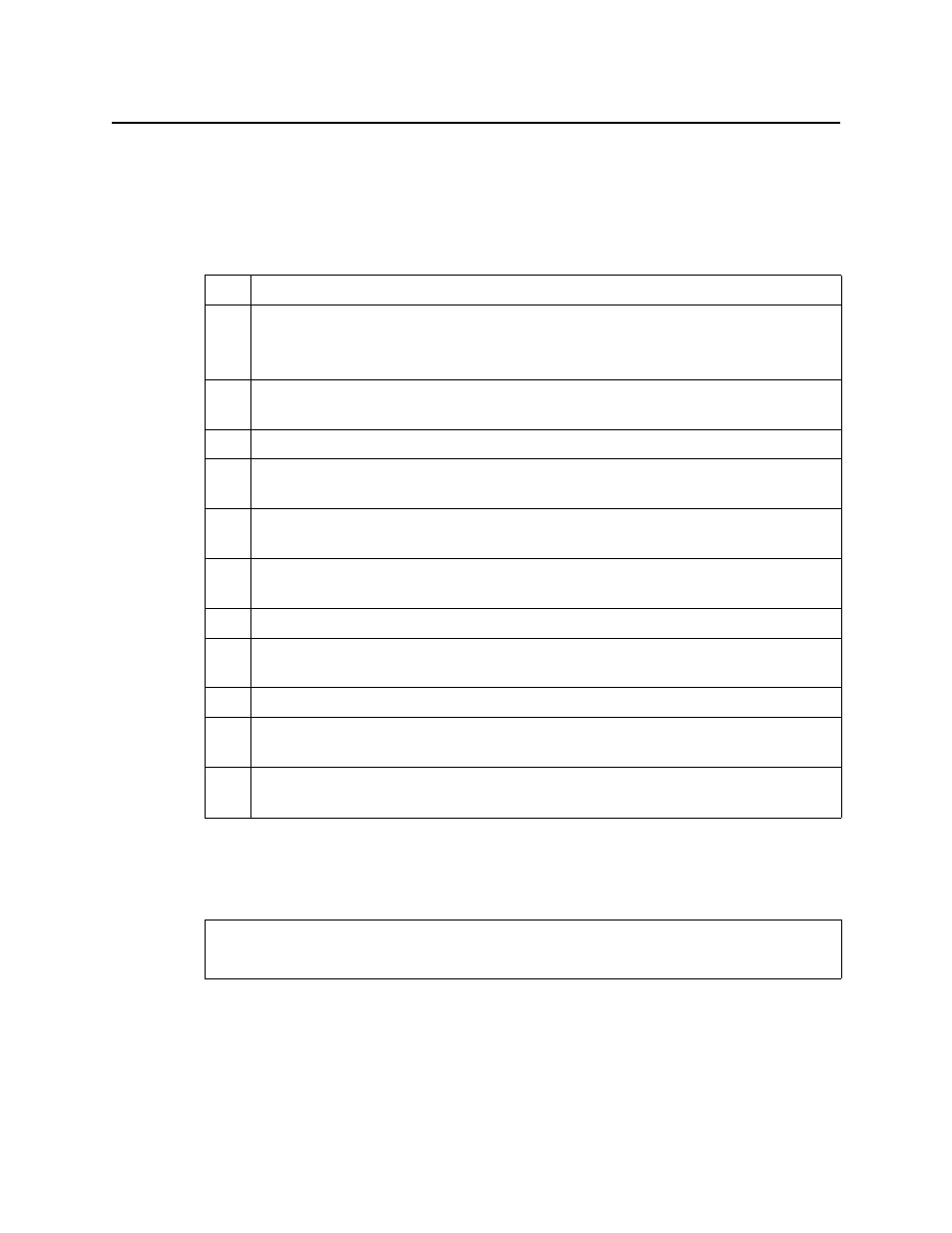
Configuration Interface
Detailed Directions
60
Detailed Directions
The procedures outlined in the following sample workflow are tasks performed exclusively on
the Configuration tab:
Configuring Routers
Starting Router Manager Configurator
To start Router Manager Configurator
1. On the
iControl
—Startup page, click the massive i icon.
Sample workflow: Configuring routers
1.
Open Router Manager Configurator (see
2.
Define all of your physical routers. Do one of the following, as required:
•
•
"Importing an NVISION Physical Router Configuration"
3.
[OPTIONAL] Assign aliases to physical input and destination port (see
4.
[OPTIONAL] Remove any physical routers that you would like to remove (see
5.
[OPTIONAL] Modify any pre-existing physical router configurations, if required
(see
6.
Define levels for your physical router definitions (see
"Adding Physical Router Levels"
7.
[OPTIONAL] Modify or remove any pre-existing physical router level definitions, if required
(see
"Modifying Physical Router Configurations"
8.
Define all of your logical routers (see
9.
[OPTIONAL] Remove any logical routers that you would like to remove (see
10.
Define levels for your logical routers (see
11.
[OPTIONAL] Modify any pre-existing logical routers and their levels, if required
(see
12.
[OPTIONAL] Remove any logical router levels, if required (see
REQUIREMENT
Before beginning this procedure, make sure you have started iControl.
