Matrix view common tasks – Grass Valley iRouter v.6.01 User Manual
Page 8
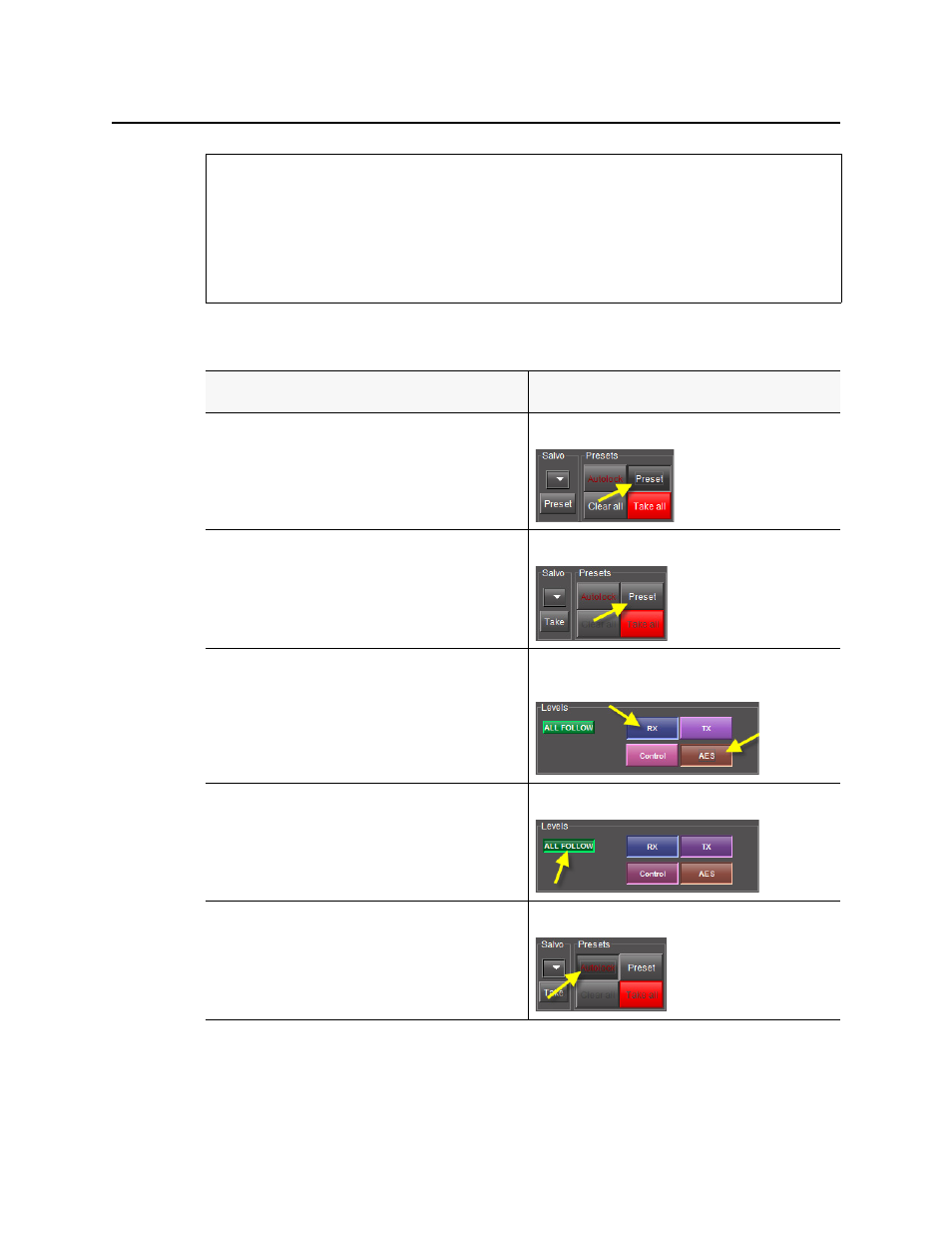
Operating Interface
Matrix View Common Tasks
4
Matrix View Common Tasks
See also
For more information, see:
•
•
•
•
To do this...
...do this...
Set the system to store all changes made in Matrix view, but
NOT implement those changes until Take all is clicked.
In the Presets area, select Preset.
Set the system to implement all changes made in the Matrix
view as soon as they are entered.
In the Presets area, clear Preset.
Select one or more levels to be switched
In the Levels area, enable the button(s) corresponding to
one or more levels, as required.
Set the system to switch all levels
In the Levels area, enable ALL FOLLOW.
Set the system to automatically lock changes once they are
taken
In the Presets area, enable Autolock.
This manual is related to the following products:
