Exclusions tab, Ons (see – Grass Valley iRouter v.6.01 User Manual
Page 93
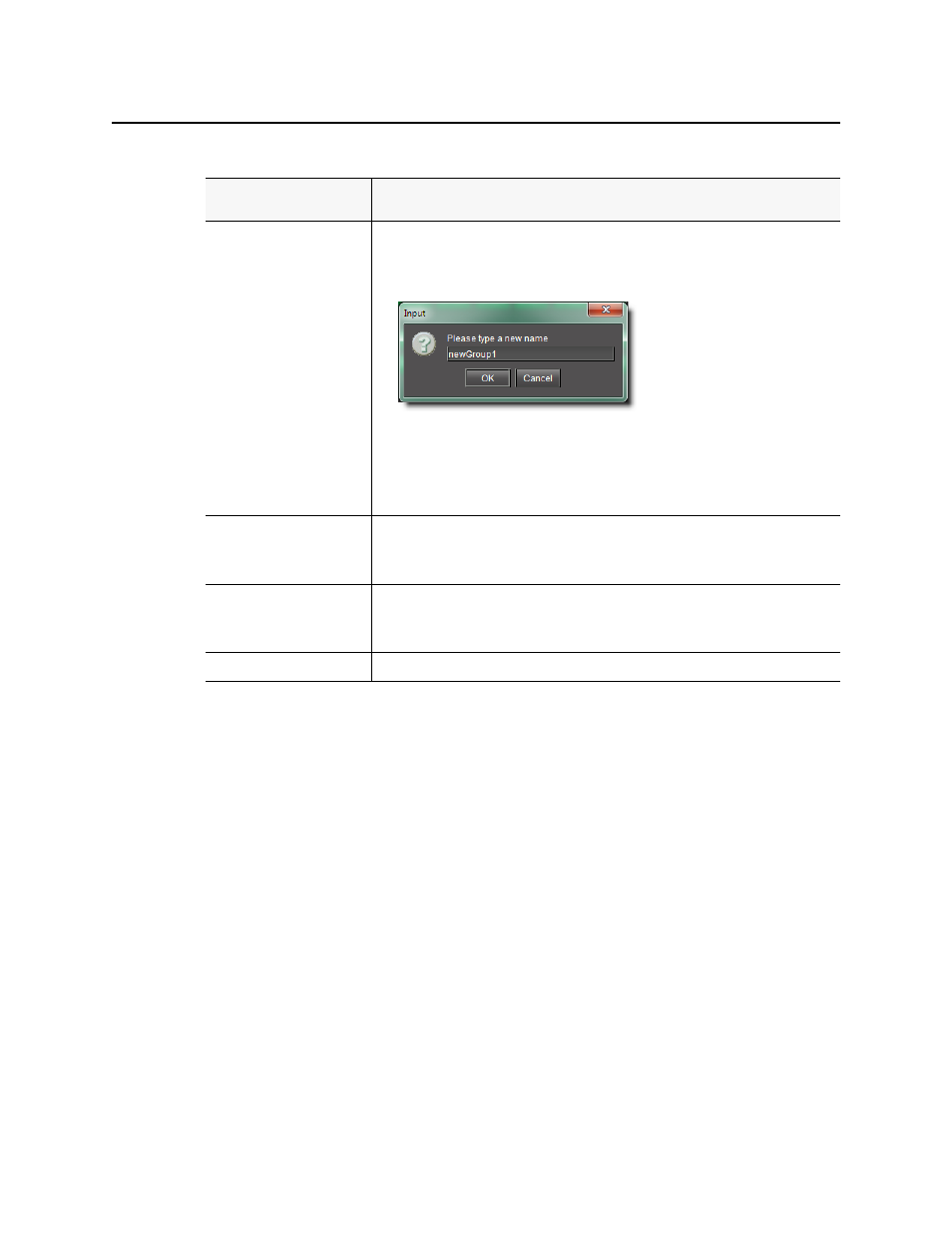
iControl Router
User Guide
89
Exclusions Tab
This tab allows you to exclude certain router inputs from appearing on certain outputs.
For example, one might inhibit a VTR's output from being fed back to its input.
A matrix shows sources across the top, and destinations down the left side.
To do this...
...do this...
Create a group.
1. Click New.
2. Type the name of the new group in the box.
3. Click OK.
The new name appears in the list at the top of the menu.
4. Click the destination buttons you would like to include in this group.
5. Click Save.
The group is stored under that name.
Change the button selection.
1. Select the name in the list.
2. Adjust the button selection.
3. Click Save.
Change the group name.
1. Click Rename.
2. Type the new name in the box.
3. Click OK.
Delete a group.
Select the group you would like to delete in the list, and then click Delete.
