Troubleshooting, Snell (pro-bel), Sw-p-08 (general remote control protocol) – Grass Valley iRouter v.6.01 User Manual
Page 48: Sw-p-02 (general switcher communication protocol)
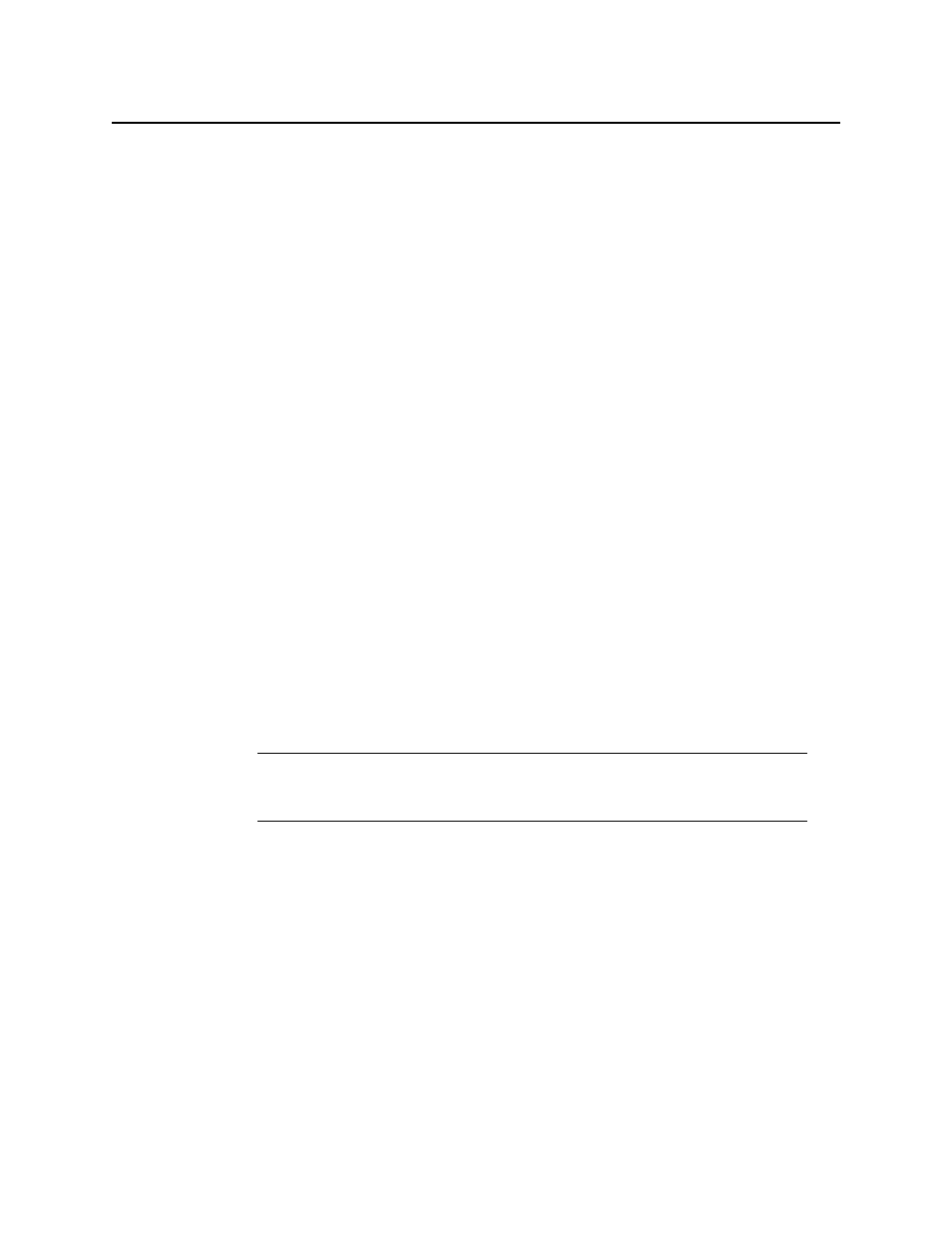
Routing Switchers Tips and Tricks
Troubleshooting
44
Troubleshooting
When you’re connected, hit enter. The system should response either with a password prompt
or with a command prompt (MatrixHub#).
Snell (Pro-Bel)
SW-P-08 (General Remote Control Protocol)
This driver uses the general remote protocol (SW-P-08) to communicate with any Snell (Pro-
Bel) controller supporting that protocol (System2, System3, Aurora, Freeway, Nebula, etc.). You
may use RS232 or RS422 to communicate with the controller. Data rates are typically 9600
bauds on an RS232 link and 38400 bauds on the RS422 link. The selection may be application-
specific and it is usually configurable on the controller itself using the manufacturer’s
software. Data is transmitted asynchronously as 8-bit data bytes, no parity framed by one start
bit and one stop bit to make a 10-bit data frame. Parity may be used if the controller supports
it. Be aware that this protocol uses both matrix and level ID. You can set the matrix ID of a
particular level in the level configuration panel when configuring physical router in Router
Manager. Level and matrix ID are considered zero-based in Router Manager. You must specify
the matrix ID for each level you define. Here is an example: You have one Aurora controller and
two physical routers, each one containing three levels. Depending on how you configured the
aurora controller, you can set it up so the first router is identified as Matrix 1 and the second
one as Matrix 2. In Router Manager, you will add only one physical router that represents the
Aurora controller. Then you will add three levels for Matrix 1 and three others for Matrix 2.
SW-P-02 (General Switcher Communication Protocol)
This driver uses the general switcher communication protocol (SW-P-02) to communicate with
any Snell (Pro-Bel) switcher supporting that protocol (e.g. Halo, Sirius, etc.).
The default communication parameters are:
•
RS485/RS422
•
8 bit DATA
•
1 STOP bit
•
EVEN Parity
•
38.4K Baud
The parameters may be application-specific and they are usually configurable on the Snell
(Pro-Bel) switcher itself, by using the associated software. Data is transmitted asynchronously.
Note: This driver can also be used with a router controller such as a VikinX Modular
router's SysCon card or an external ETH-CON device provided you have purchased
the appropriate license (P-88) from Nevion (Network Electronics) for your controller.
