Opening salvo editor, Opening exclusion editor, Opening salvo editor opening exclusion editor – Grass Valley iRouter v.6.01 User Manual
Page 34
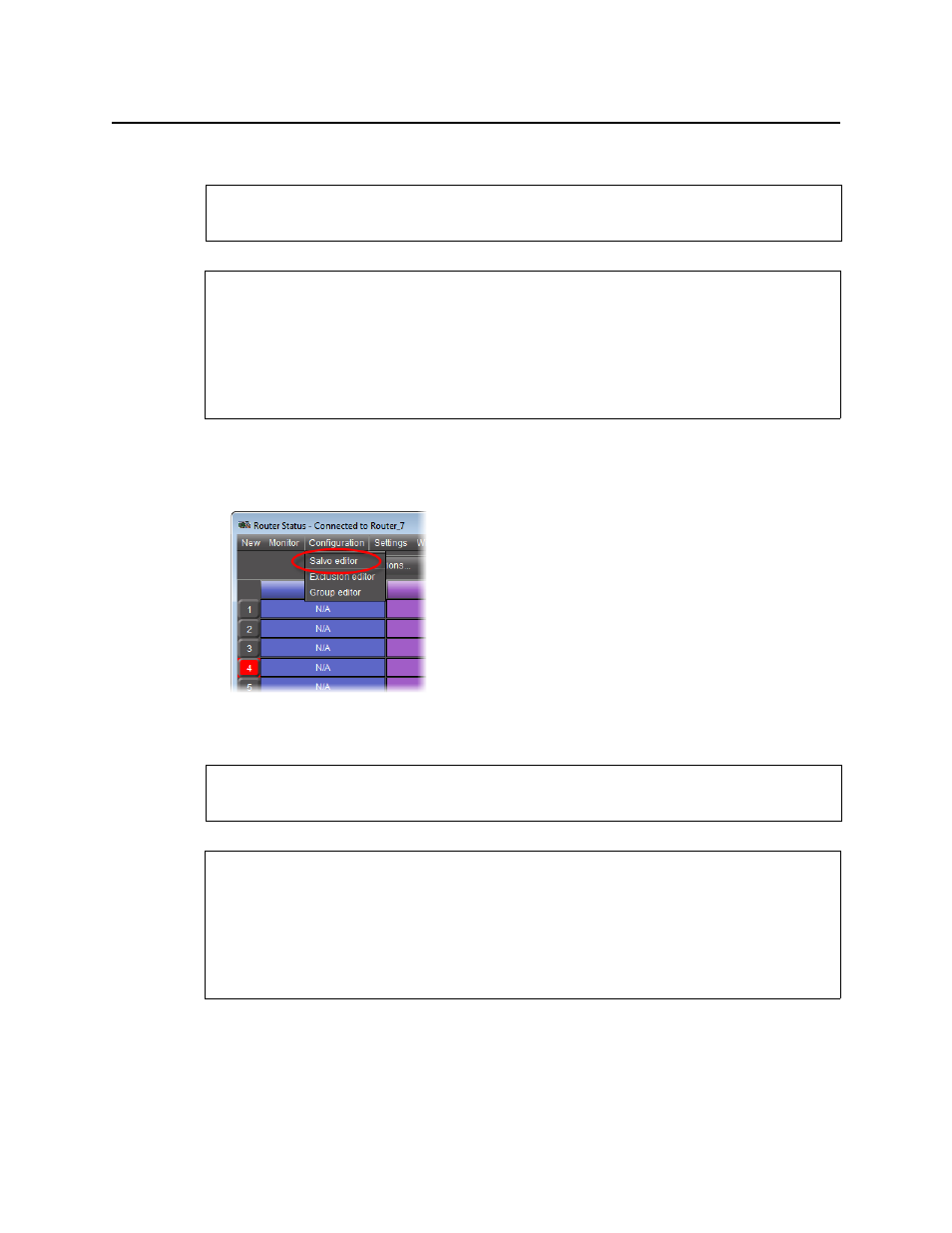
Operating Interface
Opening Salvo Editor
30
Opening Salvo Editor
To open Salvo Editor
• In one of Router Status, Matrix View, or the Single Bus windows, on the Configuration
menu, click Salvo editor.
Opening Exclusion Editor
To open Exclusion Editor
• In one of Router Status, Matrix View, or the Single Bus windows, on the Configuration
menu, click Exclusion editor.
See also
For more information about Salvo Editor, see
.
REQUIREMENT
Before beginning this procedure, make sure you have open and in focus ONE of the
following windows:, each associated with the appropriate router
• Router Status window
• Matrix View
• Single Bus window
See also
For more information about Exclusion Editor, see
REQUIREMENT
Before beginning this procedure, make sure you have open and in focus ONE of the
following windows:, each associated with the appropriate router
• Router Status window
• Matrix View
• Single Bus window
