How to edit aliases (name sets), Nvision ethernet protocol - compact router, How to – Grass Valley iRouter v.6.01 User Manual
Page 56: How to modify the ip address on a compact router, Pesa, Cpu link protocol no.1 or p1 (pesa)
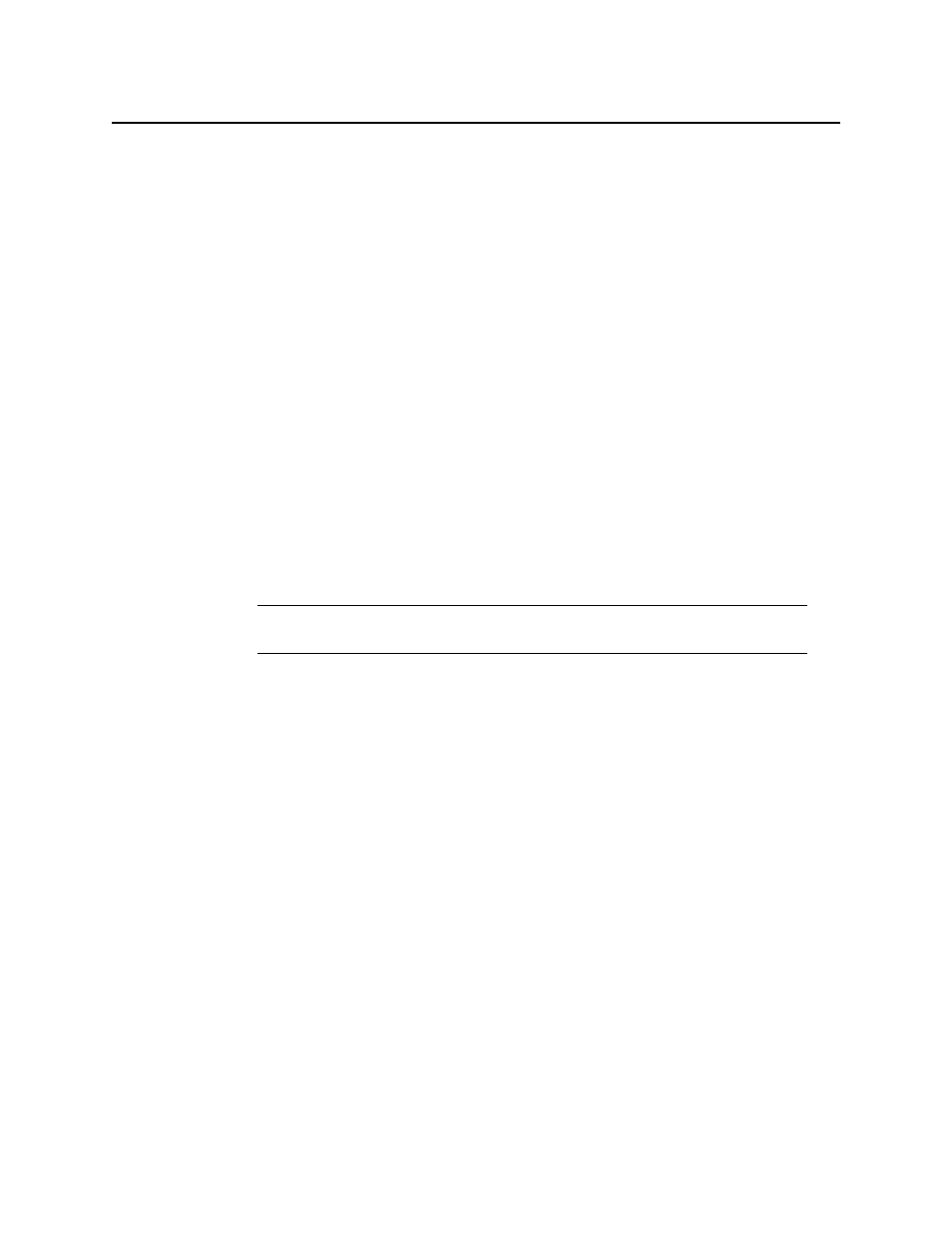
Routing Switchers Tips and Tricks
How to edit aliases (Name Sets)
52
2. Add a physical router.
3. Select NV9000 virtual with the IP address of your controller.
4. Click Save.
How to edit aliases (Name Sets)
).
2. Go to System Management.
3. Click NV9000 (root node).
4. Click RMB and select Edit name sets.
NVISION Ethernet Protocol - Compact Router
NVISION Compact routers uses UDP to communicate. The port must be 5194. You also need to
specify the NVISION router's host name or IP address when configuring it in Router Manager.
How To...
How to modify the IP address on a compact router
1. Start the
CrConfigurator.jar
application.
2. Go to the CR Series Network Setup | CR Series Ethernet Settings panel.
3. Edit the IP address and click Apply Updates.
Pesa
The Pesa router is equipped both with RS-232 and RS-422 ports. In order to connect to the RS-
232 port you will need a straight cable. When using the RS-422 port, you may use an Addenda
Electronics Rosetta Stone converter (
http://www.addenda-elect.com/) or similar to
connect the router to the PC. Note that the use of RS-422 has not been tested, so the use of RS-
232 is recommended.
Miranda's Router Control Software supports two protocols for Pesa devices:
• CPU Link Protocol No. 1 or P1 (referred to as simply Pesa in Router Manager)
• Unsolicited Status Protocol or USP (referred to as Pesa USP in Router Manager)
CPU Link Protocol No.1 or P1 (Pesa)
The default settings for the ports are:
•
9,600 baud
•
8 data bits
•
No parity
Note: Automatically discovered CR panels will appear in CR Series Ethernet
Settings section.
