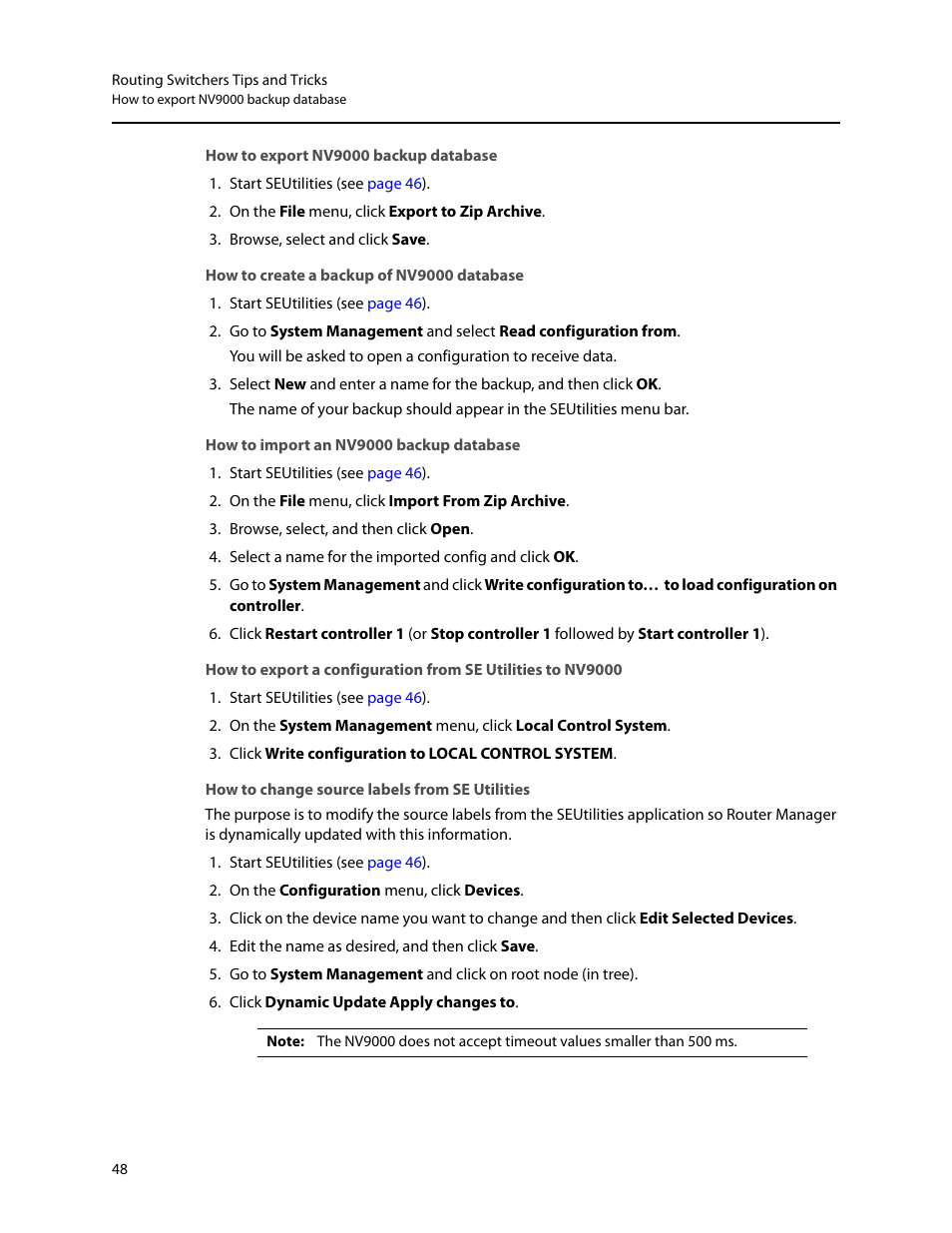How to export nv9000 backup database, How to create a backup of nv9000 database, How to import an nv9000 backup database – Grass Valley iRouter v.6.01 User Manual
Page 52: How to change source labels from se utilities
This manual is related to the following products: