Grass Valley GV STRATUS Installation v.3.1 User Manual
Page 77
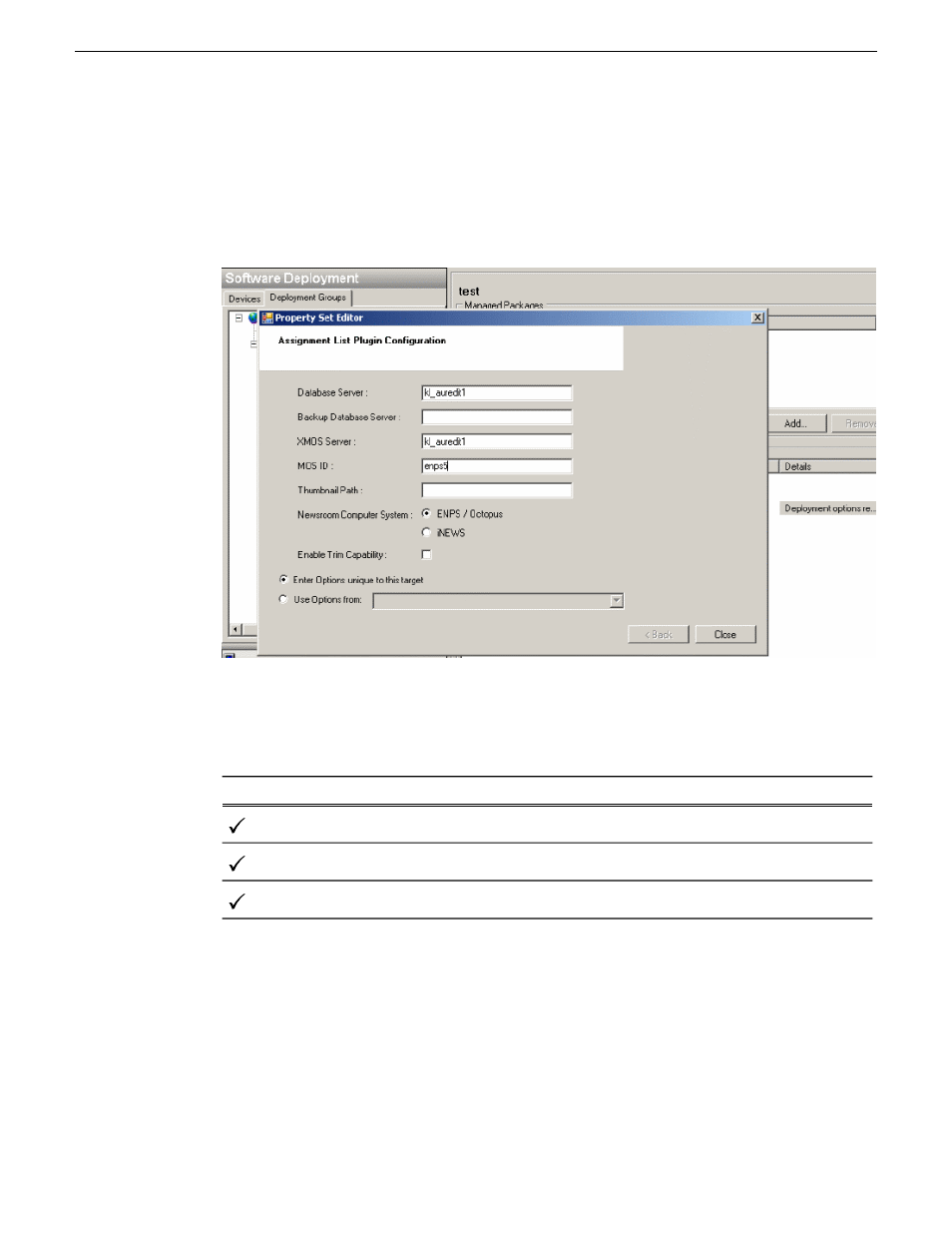
3. For the software you are installing, select the
Deploy
check box in the row for the install task.
If you have the Assignment List Plugin role assigned to a playout device, then you will have to
set deployment options. The
Details
column will indicate
Deployment options required
.
Click the
Deployment options required
link and a wizard page appears.
Key-in the Database Server, XMOS Server, MOS ID and select the appropriate Newsroom
Computer System in your operation. Then, click
Close
.
For upgrading Aurora Playout to this release, deploy the following tasks:
Action
Managed Package
Deploy
Uninstall
AuroraPlayout xxxx.xxxx
Install
AuroraPlayout 8.1.0.x
Install
PCmonitoring
x.x.x.xx
NOTE: If there are dependencies, SiteConfig can enforce that some tasks be deployed together.
2013 12 19
GV STRATUS Installation and Service Manual
77
Commissioning a system
