Configuring encore – Grass Valley GV STRATUS Installation v.3.1 User Manual
Page 263
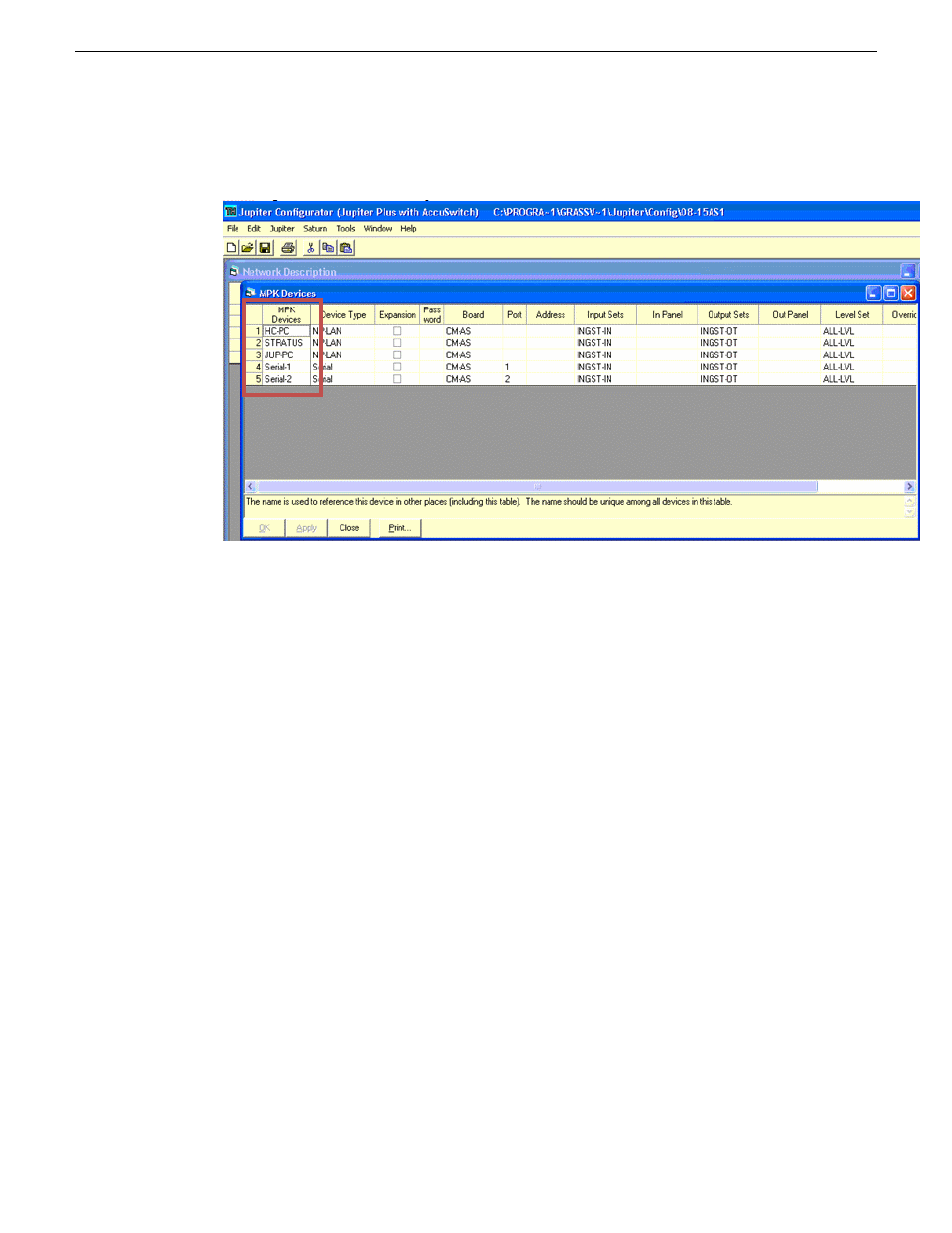
8. Select
Jupiter | MPK Devices
on the Jupiter Configurator panel.
The MPK Devices panel opens.
a) Add the GV STRATUS Core server to the list of MPK devices.
b) Set the Device Type to
NP-LAN
.
c) Select the board name of your Jupiter Control System CM 4000.
d) Select the Input Sets, Output Sets, and Level Set for your operation.
9. After the configuration, you need to compile and download your configuration set into the Jupiter
Control System CM 4000.
Refer to the CM 4000 Control Module Installation and Operating Manual for more information
regarding the compile and download processes.
Configuring Encore
Encore system can be configured to control crosspoints of a single routing matrix, or expanded to
control multiple matrices depending on your system needs.
You also need to ensure that the IP address of your GV STRATUS Core Services Server is entered
in the RCL Server configuration of the Encore router control system.
1. Log on to Encore OUI, select App_CPServer and RCL Servers.
2013 12 19
GV STRATUS Installation and Service Manual
263
Administering and maintaining the GV STRATUS system
