Configuring custom metadata for house number list – Grass Valley GV STRATUS Installation v.3.1 User Manual
Page 291
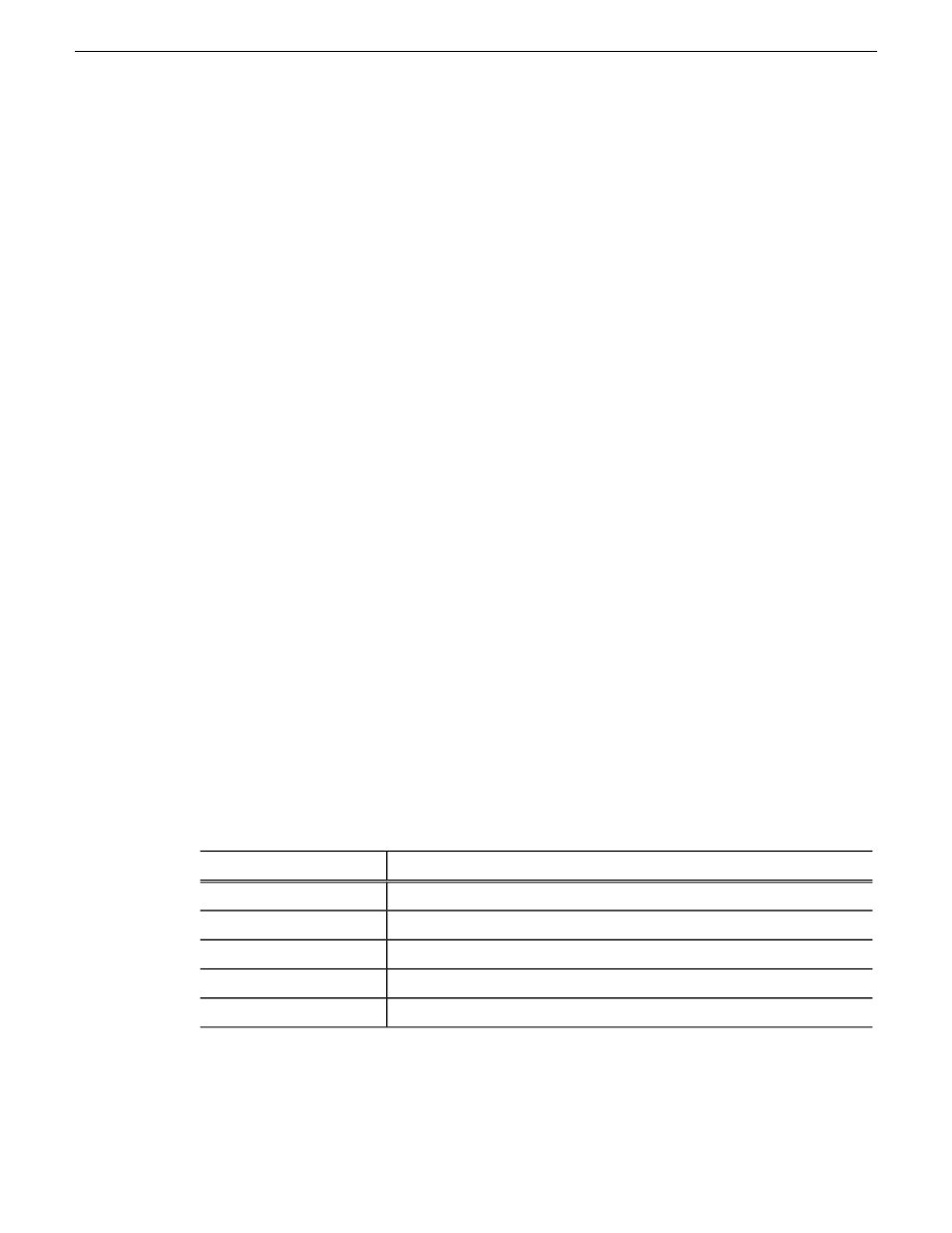
"STRATUS" category, GV STRATUS rules automatically discover the Vantage workflow as a
transcode profile. It is not necessary to copy files to the Xcode Control Engine host.
1. Using the Vantage Workflow Designer, create the transcode profile as required by your workflow,
with requirements as follows:
a) Create a "STRATUS" category.
b) Import or create Vantage workflows in the "STRATUS" category.
If desired, you can copy template Vantage workflows from the Xcode Control Engine host
at
C:\Program Files\Grass Valley\STRATUS Transcode Engine\Profiles\Vantage
to
an accessible location and import them into Vantage Workflow Designer.
c) Configure the
Receive
action.
This must be the first action in the workflow.
d) In the Receive action, for
Media Files
, set the
Expected Nickname
to
Original
.
e) Configure the
Flip
action.
This must be the second action in the wokflow.
f) In the Flip action, set
Input media file nickname
to
Original
.
g) In the Flip action, set
Output Location
to the
OutputPath
variable.
h) When you are done editing the Vantage workflow, click the
Release
button and then the
Activate
button.
The Vantage workflow is now activated in the "STRATUS" category.
Only one output format per transcode profile is supported by GV STRATUS rules.
2. Wait approximately one minute for the GV STRATUS system to detect the Vantage workflow
as a transcode profile.
The transcode profile is added in GV STRATUS Control Panel at
General | Rules
in
Export Options
settings as a
Transcode Format
.
Configuring custom metadata for House Number List
For the integration between traffic system and the House Number List, you need to add below custom
fields manually in the Metadata settings of GV STRATUS Control Panel application.
Type
Field name
Text - 256 Characters
House Number
Boolean
Program
Text - 256 Characters
Content Name
Text - 256 Characters
Content Description
Text - 256 Characters
Content Type
Related Topics
STRATUS Core Services Metadata settings
on page 103
2013 12 19
GV STRATUS Installation and Service Manual
291
Administering and maintaining the GV STRATUS system
