Activate edius xre server license offline – Grass Valley GV STRATUS Installation v.3.1 User Manual
Page 441
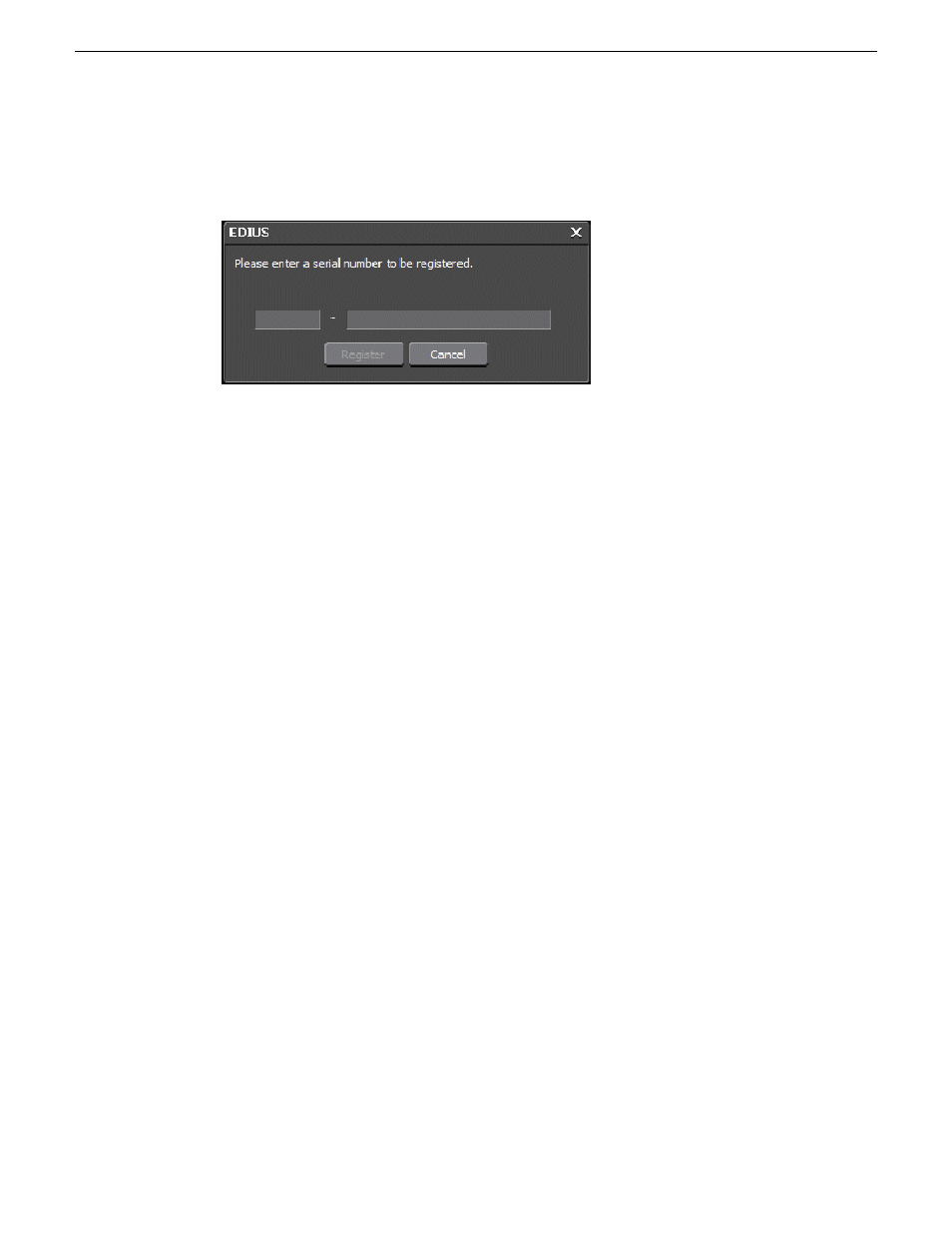
If you received your system pre-configured from Grass Valley, licenses are already installed, so you
can skip these tasks. Otherwise, do the following:
1. On the Windows desktop, click
Start | All Programs | Grass Valley | Serial number registration
.
2. Enter a serial number and click
Register
.
Activation is complete.
Activate EDIUS XRE Server license offline
Only the EDIUS XRE Server requires this process.
Before doing this task, verify the following:
•
XRE Management Server/XRE Node and XRE Monitor (management mode) is completely
installed.
This is an EDIUS license. You install it on the EDIUS XRE Server. If you use offline activation,
then you must use offline deactivation if you deactivate your license in the future.
If you received your system pre-configured from Grass Valley, licenses are already installed, so
you can skip these tasks. Otherwise, do the tasks in this section as follows:
1. Create ID and Activation Agent files on the EDIUS XRE Server.
2. Copy the files to an Internet-connected PC.
3. Run EDIUS Activation Agent and generate a license file on the Internet-connected PC.
4. Copy the file to the EDIUS XRE Server.
5. Activate the software on the EDIUS XRE Server.
2013 12 19
GV STRATUS Installation and Service Manual
441
Complete system set up and configuration
