Test proxy media generation – Grass Valley GV STRATUS Installation v.3.1 User Manual
Page 483
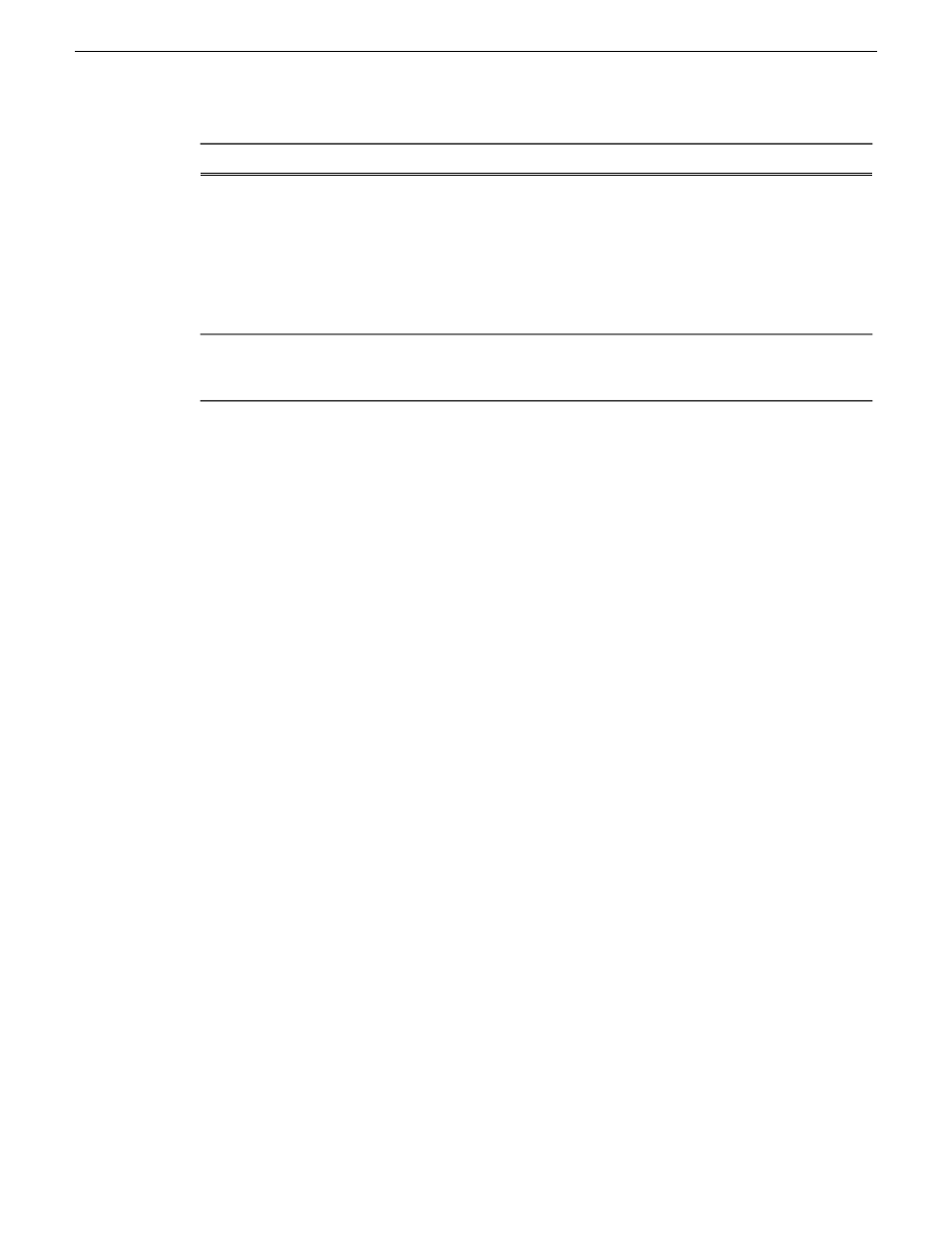
Solution
Symptom
This can happen when the application attempts
to load the last used workspace when it opens
and there is a problem with that workspace. To
open with the default workspace, hold down the
left-hand
Alt
key while the application opens. To
open with all user settings disabled, open the
application from the command prompt using the
failsafe switch, as in
STRATUS /failsafe
.
The GV STRATUS application takes a long time
to open or does not open.
This can happen when a password is changed
using an improper procedure. Refer to related
topics in this document.
A "Windows could not start the GV STRATUS
... service" Error 1069 message appears.
Related Topics
on page 310
Test proxy media generation
This test is valid for standalone K2 Summit systems. You can check the proxy media that the K2
Summit system generates. This can be helpful in troubleshooting situations where you need to verify
that the proxy is available to other applications, such as the GV STRATUS application.
Use this procedure for test purposes only. Accessing proxy media as explained in this procedure is
not supported for operational use.
1. Verify that in K2 AppCenter Configuration Manager, a K2 Summit system channel is enabled
for live network streaming and for recording proxy files.
2. Verify that there is video available at the channel's SDI input.
3. Verify proxy live network streaming as follows:
a) On the K2 Summit system, navigate to
V:\live streaming
.
b) Identify the file that corresponds to the channel enabled for live network streaming.
The file name is
hostname_Cx,sdp
, where
x
is the channel number.
c) Double-click the file that corresponds to the channel enabled for live network streaming.
QuickTime Player opens.
d) View and verify the proxy video stream.
2013 12 19
GV STRATUS Installation and Service Manual
483
Troubleshooting the GV STRATUS system
