About software deployment on the corporate lan, About hosts files and siteconfig – Grass Valley GV STRATUS Installation v.3.1 User Manual
Page 181
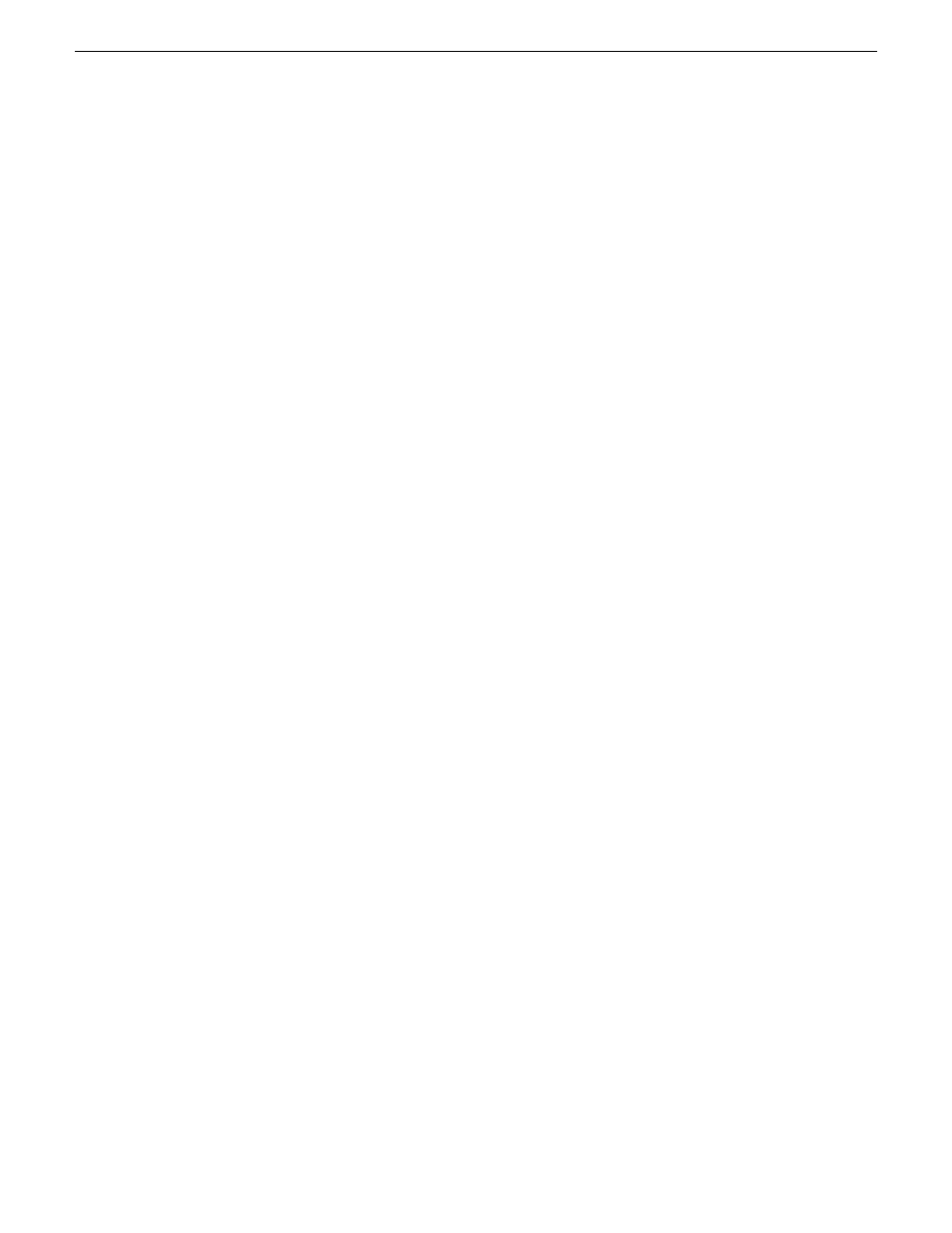
•
You should use SiteConfig to deploy GV STRATUS application software to the client PC via
the corporate LAN.
Related Topics
Corporate LAN network description
on page 155
About software deployment on the corporate LAN
If you have GV STRATUS client PCs that are on a network that SiteConfig does not manage, such
as your corporate LAN, you can configure your system description to allow software deployment
to those devices. This method uses SiteConfig as a software deployment tool only, as you cannot
configure network settings on the device or manage the device's network. With this method you
create an unmanaged network in SiteConfig, add the DNS server(s) to the control point PC, then
when you add the PC, edit the control interface and set it to the unmanaged network. This allows
communication with the GV STRATUS client PCs. Then add a placeholder device for each of your
GV STRATUS client PCs. With this method you do not use SiteConfig device discovery, and it is
not necessary to install a discovery agent on the GV STRATUS client PC. Rather, you configure
SiteConfig to look up the address via DNS or hosts file. This allows the GV STRATUS client PC
to communicate as if it was a discovered device. SiteConfig can then deploy software to the device.
If necessary, get help from your IT department to ensure that the SiteConfig PC is configured to
communicate with the PCs on the corporate network. If SiteConfig can ping the PC, SiteConfig can
deploy software to the PC.
About hosts files and SiteConfig
SiteConfig uses the network information in the system description to define a hosts file and allows
you to view the hosts file. SiteConfig can manage this hosts file on Windows operating system
devices that are in the system description and that are part of a SiteConfig managed network.
When you have successfully assigned devices and applied planned network settings to interfaces,
it is an indication that host table information, as currently captured in the system description, is valid
and that you are ready to have SiteConfig assemble the host table information into a hosts file. Your
options for placing this host table information on devices are as follows:
•
If you do not want SiteConfig to manage your host table information, you can manage it yourself.
This is typically the case if your facility has an existing hosts file that contains host table
information for devices that are not in the SiteConfig system description. In this case, you can
have SiteConfig generate a single hosts file that contains the host table information for the devices
in the system description. You can then copy the desired host table information out of the
SiteConfig hosts file and copy it into your facility hosts file. You must then distribute your facility
hosts file to devices using your own mechanisms.
•
If you want SiteConfig to manage all information in hosts files on devices, you can have
SiteConfig copy its hosts file to devices. In so doing, SiteConfig overwrites the existing hosts
files on devices. Therefore, this requires that all devices that have name resolution through the
hosts file be configured accordingly in the SiteConfig system description.
If you choose to have SiteConfig write hosts files to devices, the process consumes system resource
and network bandwidth. Therefore you should wait until you have verified the information for all
2013 12 19
GV STRATUS Installation and Service Manual
181
Understanding system concepts
