Mdi and encoder logical names convention, About archive mdis, About roles – Grass Valley GV STRATUS Installation v.3.1 User Manual
Page 183
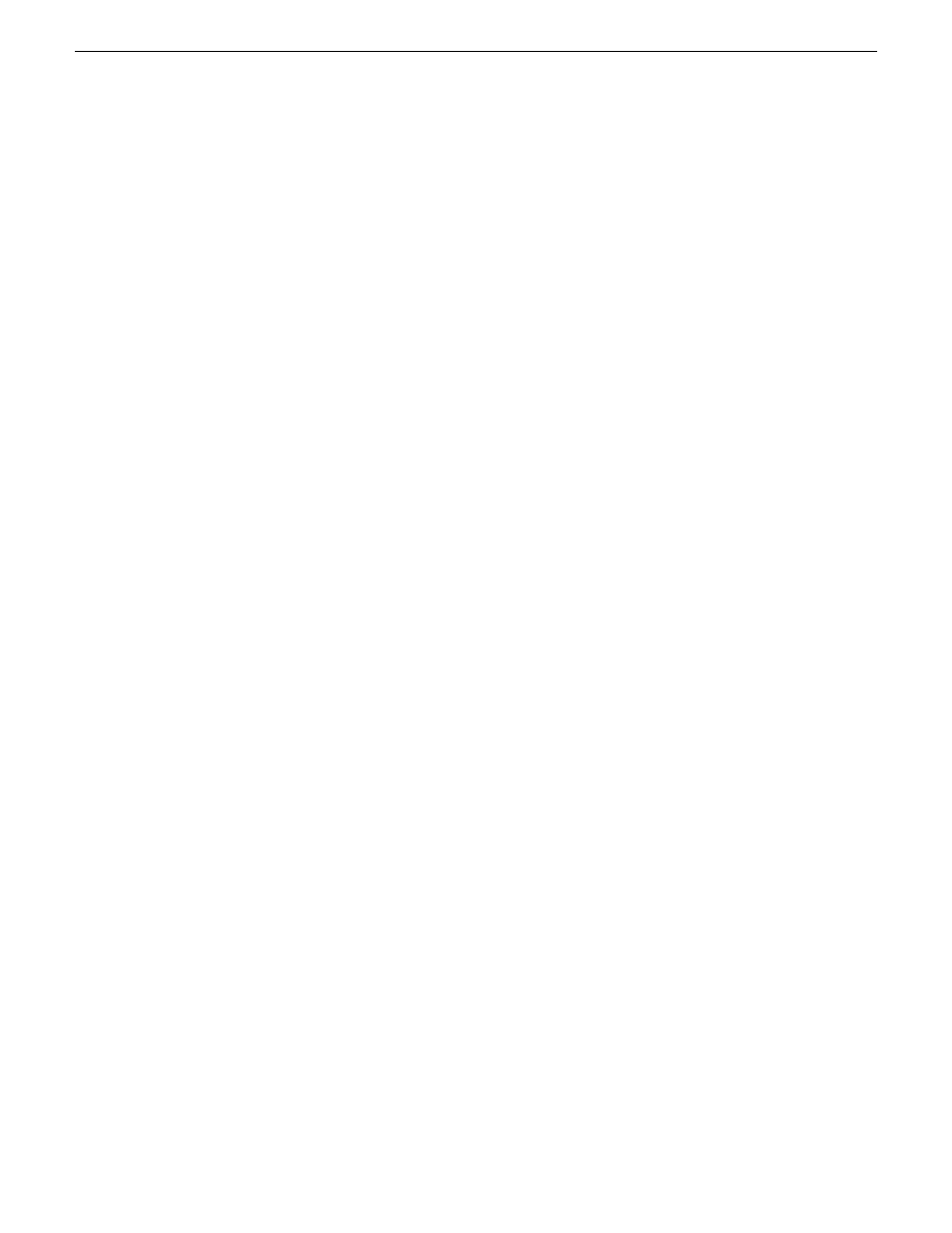
MDI and Encoder logical names convention
As you configure your system you must create and enter logical names for the various software
components (services) that provide functionality. These logical names provide a mapping of the
functionality of the standard system services to the specific machines in your particular system. For
this reason you should take care to create logical names that are easy to identify and interpret as
they appear in the various configuration pages.
It is especially important that you distinguish between the logical name of a software component
and the hostname of the machine to which the software component relates. For example, a convention
could be that machine names are lower case and logical names are upper case.
The software components that require logical names are as follows:
•
MDIs — The GV STRATUS system uses a Managed Device Interface (MDI) to manage a device
that is not a platform for GV STRATUS software. Typically these are the machines on which
media resides, such as K2 Summit/SAN systems and archive devices. Each type of device has
its own MDI. The MDI software component is hosted on a GV STRATUS server, rather than
being hosted on the same machine that it manages.
•
Encoder services — The GV STRATUS system uses services to manage the scavenge encoder
media processing. Typically these are a type of “transfer” service. This type of software component
is hosted on the machine that it manages.
About archive MDIs
The archive MDI software component must be installed on a network connected computer. Archive
MDIs can be configured to specify settings such as source and destination transfer locations. Similar
to other MDIs, the archive MDI can be installed on the GV STRATUS Core server.
The archive MDI software component runs as a service. You can install the archive MDI software
component from the SiteConfig application. The archive MDIs available are as follows:
•
DIVA
•
FlashNet
•
Generic FTP
Related Topics
MDI and Encoder logical names convention
on page 183
About roles
The concept of a "role" plays an important part in understanding system configuration, as follows:
•
SiteConfig — When defining devices in SiteConfig, roles designate what system functions are
carried out on which devices. Depending on the particular device model, SiteConfig provides
typical roles and allows you to assign roles, within constraints appropriate for the device type.
Depending on the roles assigned, SiteConfig then installs the appropriate software on the device.
2013 12 19
GV STRATUS Installation and Service Manual
183
Understanding system concepts
