Grass Valley GV STRATUS Installation v.3.1 User Manual
Page 276
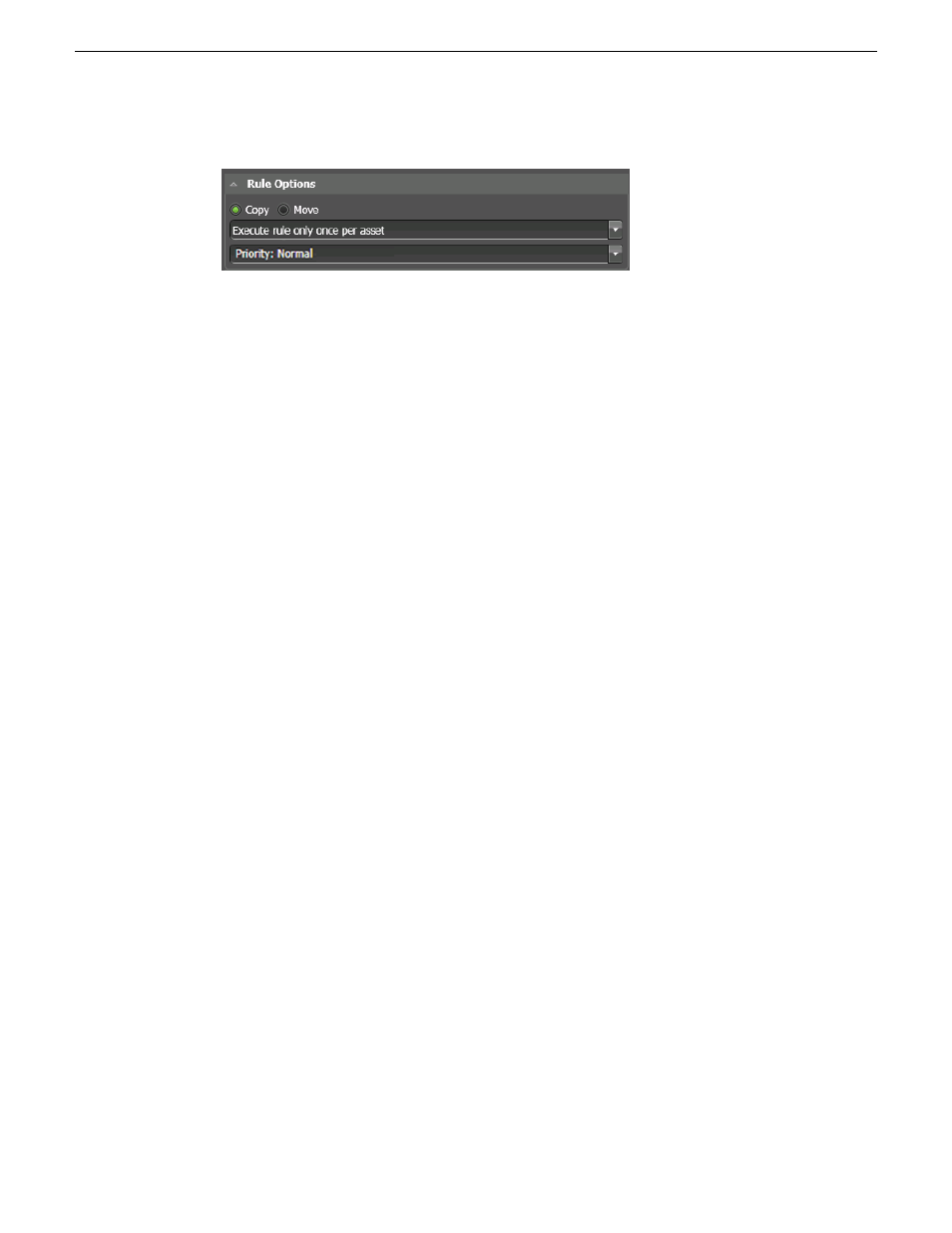
7. In
Rule Options
settings, specify the rule behavior.
a) Select whether the rule copies or moves the asset.
If you select move, after the rule transfers the asset, it removes the source asset from the GV
STRATUS system.
b) Select when the rule is applied each asset.
•
Execute rule only once per asset
: The rule is applied once per asset. The Rules Engine uses
data stored in the asset's
ExecutedByRules
metadata field to determine if the rule has been
applied to the asset. If it has been applied, the Rules Engine does not apply it again, even
if the rule criteria still match for the asset.
•
Execute every time rule conditions apply
: The rule can be applied multiple times per asset,
if the asset matches rule conditions multiple times.
c) Select the priority that the Rules Engine processes the rule, with the transfers and transcodes
the rule controls, when there are multiple rules in a queue waiting to be processed.
•
Priority: High
: Put this rule in a queue with other high priority rules and process through
the high priority rule queue before any normal priority or low priority rules.
•
Priority: Normal
: Put this rule in a queue with other normal priority rules and process
through the normal priority rule queue after any high priority but before any low priority
rules.
•
Priority: Low
: Put this rule in a queue with other low priority rules and process through the
low priority rule queue after any high priority or medium priority rules.
276
GV STRATUS Installation and Service Manual
2013 12 19
Administering and maintaining the GV STRATUS system
