Router configuration settings, Router connection settings, Router settings – Grass Valley GV STRATUS Installation v.3.1 User Manual
Page 145
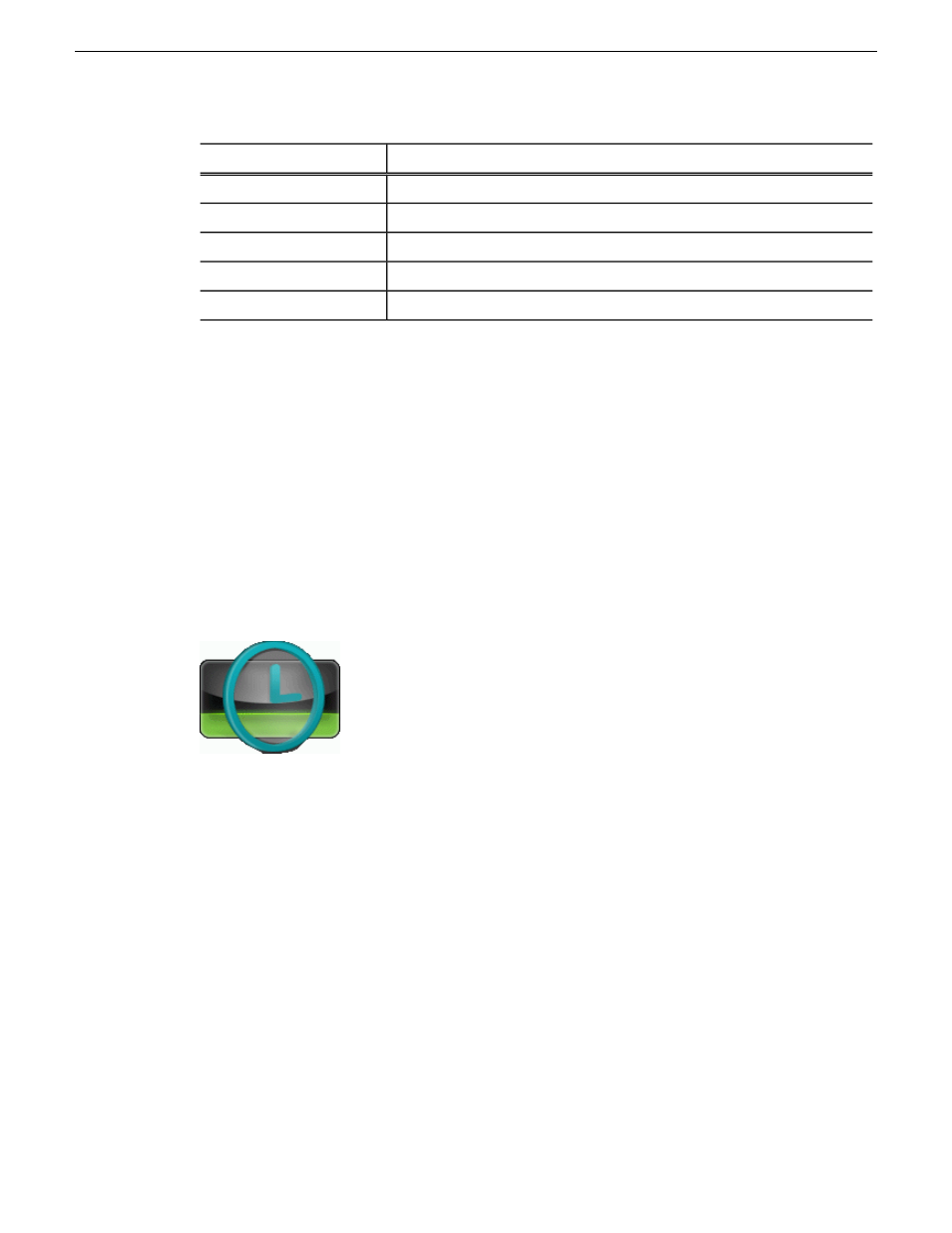
Description
Setting or button
Name of K2 Summit/SAN system to import RMI clips directly into.
K2
The default import destination for your RMI clips.
Default Import Destination
User Name to log on into the K2 Summit/SAN system.
User Name
The domain name in your system, if needed.
Domain
Password to log on.
Password
There are connection and configuration requirements for the GV STRATUS client PC on which the
RMI tool is used. Refer to related topics in this document.
Related Topics
on page 265
on page 117
Router settings
Router settings configure the router connection and associate router sources, such as Encore,
SMS7000, and Jupiter routers. Access these settings in the GV STRATUS Control Panel application.
Router Connection settings
These settings are optional on GV STRATUS systems.
To locate these settings, click
Applications | Router | Connection
2013 12 19
GV STRATUS Installation and Service Manual
145
Reference to GV STRATUS Control Panel settings
