2 assembly – Grass Valley HD Wireless User Manual
Page 84
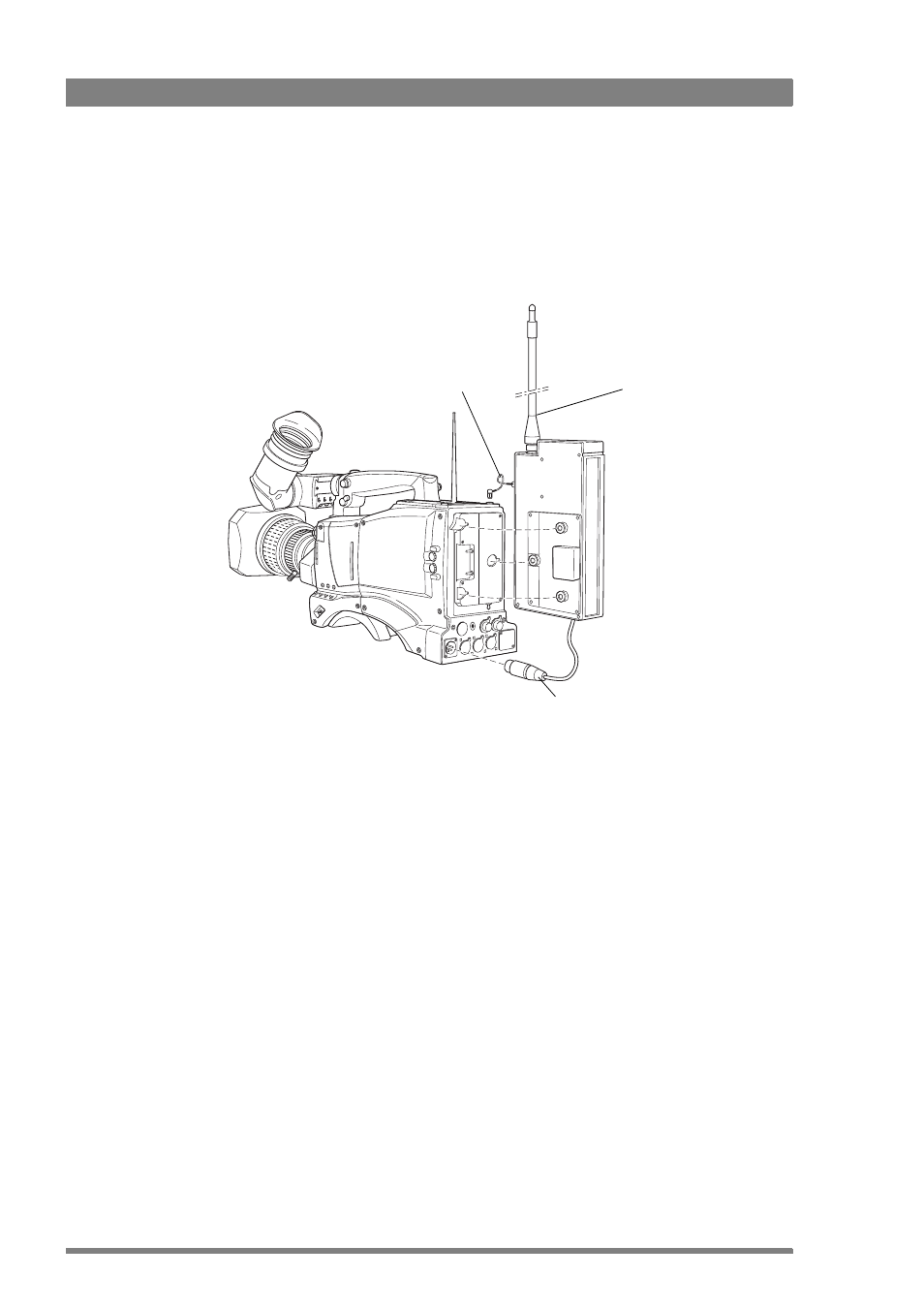
84
HD Wireless User’s Guide (v6.2)
Chapter 9 - Installing the Video booster
9.2 Assembly
1.
Switch off the camera.
2.
Remove the battery from the camera adapter.
3.
Plug the booster onto the camera adapter battery plate.
4.
Plug the XLR-4 power cable from the booster in the XLR-4 power receptacle on the
camera adapter.
5.
Connect the RF coaxial cable between the output of the camera adapter and the input of
the booster.
6.
Screw the correct flexible antenna on the booster according to your RF module:
–
use the LDK5457/20 antenna with LDK5466/20 RF module (2.0 to 2.2 GHz)
–
use the LDK5457/22 antenna with LDK5466/22 RF module (2.2 to 2.4 GHz)
–
use the LDK5457/25 antenna with LDK5466/25 RF module (2.5 to 2.7 GHz)
7.
Install the battery onto the back panel of the booster.
8.
Switch on the camera.
XLR-4 Power cable
RF coaxial cable
Flexible
antenna
- LDK 5302 (24 pages)
- SFP Optical Converters (18 pages)
- 2000GEN (22 pages)
- 2011RDA (28 pages)
- 2010RDA-16 (28 pages)
- 2000NET v3.2.2 (72 pages)
- 2000NET v3.1 (68 pages)
- 2020DAC D-To-A (30 pages)
- 2000NET v4.0.0 (92 pages)
- 2020ADC A-To-D (32 pages)
- 2030RDA (36 pages)
- 2031RDA-SM (38 pages)
- 2041EDA (20 pages)
- 2040RDA (24 pages)
- 2041RDA (24 pages)
- 2042EDA (26 pages)
- 2090MDC (30 pages)
- 2040RDA-FR (52 pages)
- LDK 4021 (22 pages)
- 3DX-3901 (38 pages)
- LDK 4420 (82 pages)
- LDK 5307 (40 pages)
- Maestro Master Control Installation v.1.5.1 (455 pages)
- Maestro Master Control Installation v.1.5.1 (428 pages)
- 7600REF Installation (16 pages)
- 7600REF (84 pages)
- 8900FSS (18 pages)
- 8900GEN-SM (50 pages)
- 8900NET v.4.3.0 (108 pages)
- Safety Summary (17 pages)
- 8900NET v.4.0.0 (94 pages)
- 8906 (34 pages)
- 8911 (16 pages)
- 8900NET v.3.2.2 (78 pages)
- 8914 (18 pages)
- 8912RDA-D (20 pages)
- 8916 (26 pages)
- 8910ADA-SR (58 pages)
- 8920ADC v.2.0 (28 pages)
- 8920ADC v.2.0.1A (40 pages)
- 8920DAC (28 pages)
- 8920DMX (30 pages)
- 8920ADT (36 pages)
- 8920MUX (50 pages)
- 8921ADT (58 pages)
