2 attaching antennas to the adapter – Grass Valley HD Wireless User Manual
Page 22
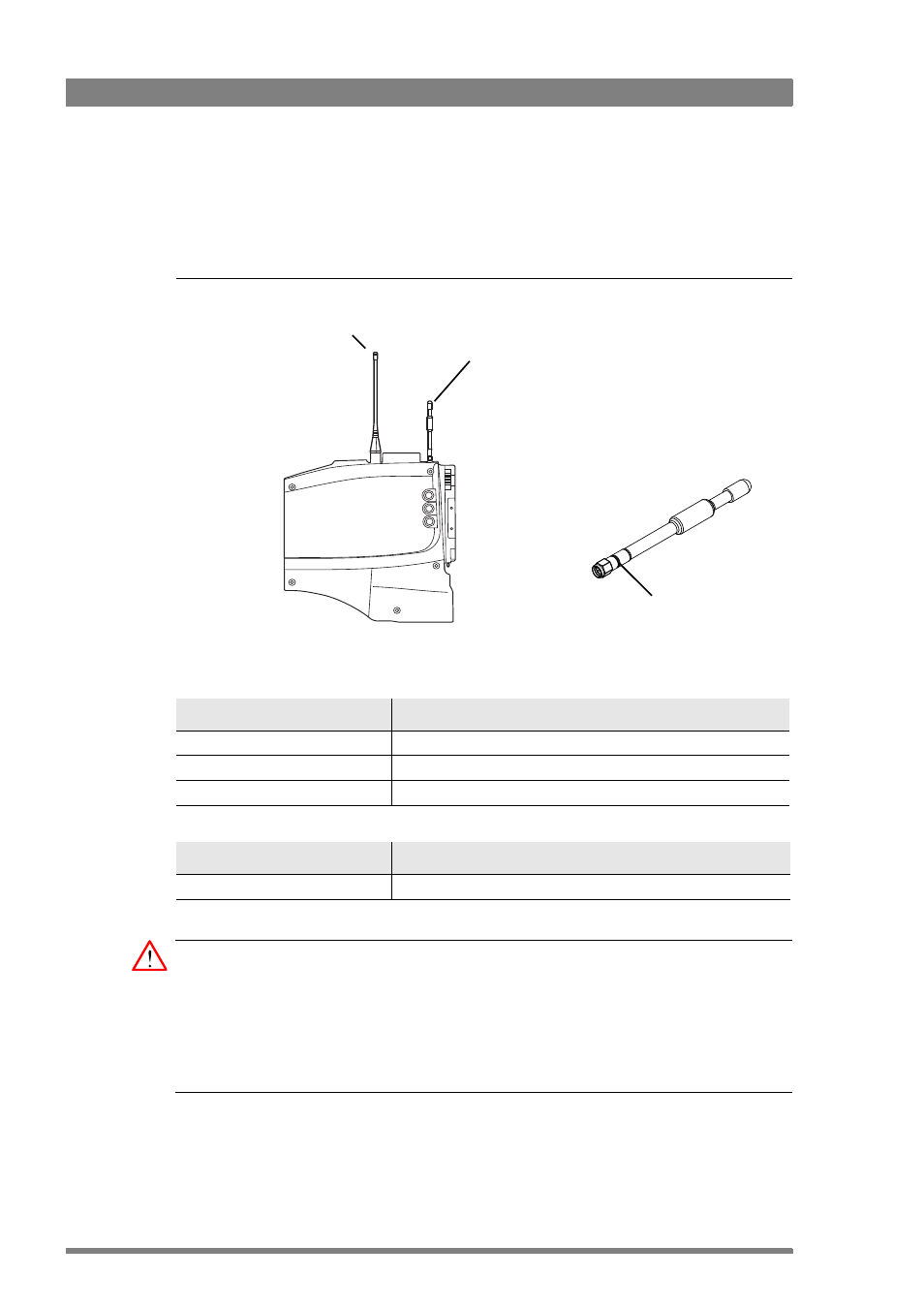
22
HD Wireless User’s Guide (v6.2)
Chapter 2 - Installation
2.2.2 Attaching antennas to the adapter
The wireless camera adapter uses two different antennas: a Data link antenna and a Video link
antenna. Attach both antennas securely to the wireless adapter.
Figure 2-3. Attaching the antennas
The following tables show which antenna to use for the chosen frequency ranges.
Caution
Never supply power to an adapter without first ensuring that the antennas are attached.
Always use the antenna that was supplied with the frequency module. Using the wrong
antenna will result in poor coverage.
Always switch off the power to the units before detaching the antennas.
Video frequency
Identification ring
2.0 to 2.2 GHz
Black ring + code ‘0’
2.2 to 2.4 GHz
Red ring + code ‘2’
2.5 to 2.7 GHz
Green ring + code ‘5’
Data frequency
Antenna type
456 MHz
3922 407 56351 (length: 160 mm / 6.3”)
Data RF antenna
Video RF antenna
Video RF antenna
Identification ring
- LDK 5302 (24 pages)
- SFP Optical Converters (18 pages)
- 2000GEN (22 pages)
- 2011RDA (28 pages)
- 2010RDA-16 (28 pages)
- 2000NET v3.2.2 (72 pages)
- 2000NET v3.1 (68 pages)
- 2020DAC D-To-A (30 pages)
- 2000NET v4.0.0 (92 pages)
- 2020ADC A-To-D (32 pages)
- 2030RDA (36 pages)
- 2031RDA-SM (38 pages)
- 2041EDA (20 pages)
- 2040RDA (24 pages)
- 2041RDA (24 pages)
- 2042EDA (26 pages)
- 2090MDC (30 pages)
- 2040RDA-FR (52 pages)
- LDK 4021 (22 pages)
- 3DX-3901 (38 pages)
- LDK 4420 (82 pages)
- LDK 5307 (40 pages)
- Maestro Master Control Installation v.1.5.1 (455 pages)
- Maestro Master Control Installation v.1.5.1 (428 pages)
- 7600REF Installation (16 pages)
- 7600REF (84 pages)
- 8900FSS (18 pages)
- 8900GEN-SM (50 pages)
- 8900NET v.4.3.0 (108 pages)
- Safety Summary (17 pages)
- 8900NET v.4.0.0 (94 pages)
- 8906 (34 pages)
- 8911 (16 pages)
- 8900NET v.3.2.2 (78 pages)
- 8914 (18 pages)
- 8912RDA-D (20 pages)
- 8916 (26 pages)
- 8910ADA-SR (58 pages)
- 8920ADC v.2.0 (28 pages)
- 8920ADC v.2.0.1A (40 pages)
- 8920DAC (28 pages)
- 8920DMX (30 pages)
- 8920ADT (36 pages)
- 8920MUX (50 pages)
- 8921ADT (58 pages)
