3 audio gain (external) – Grass Valley HD Wireless User Manual
Page 32
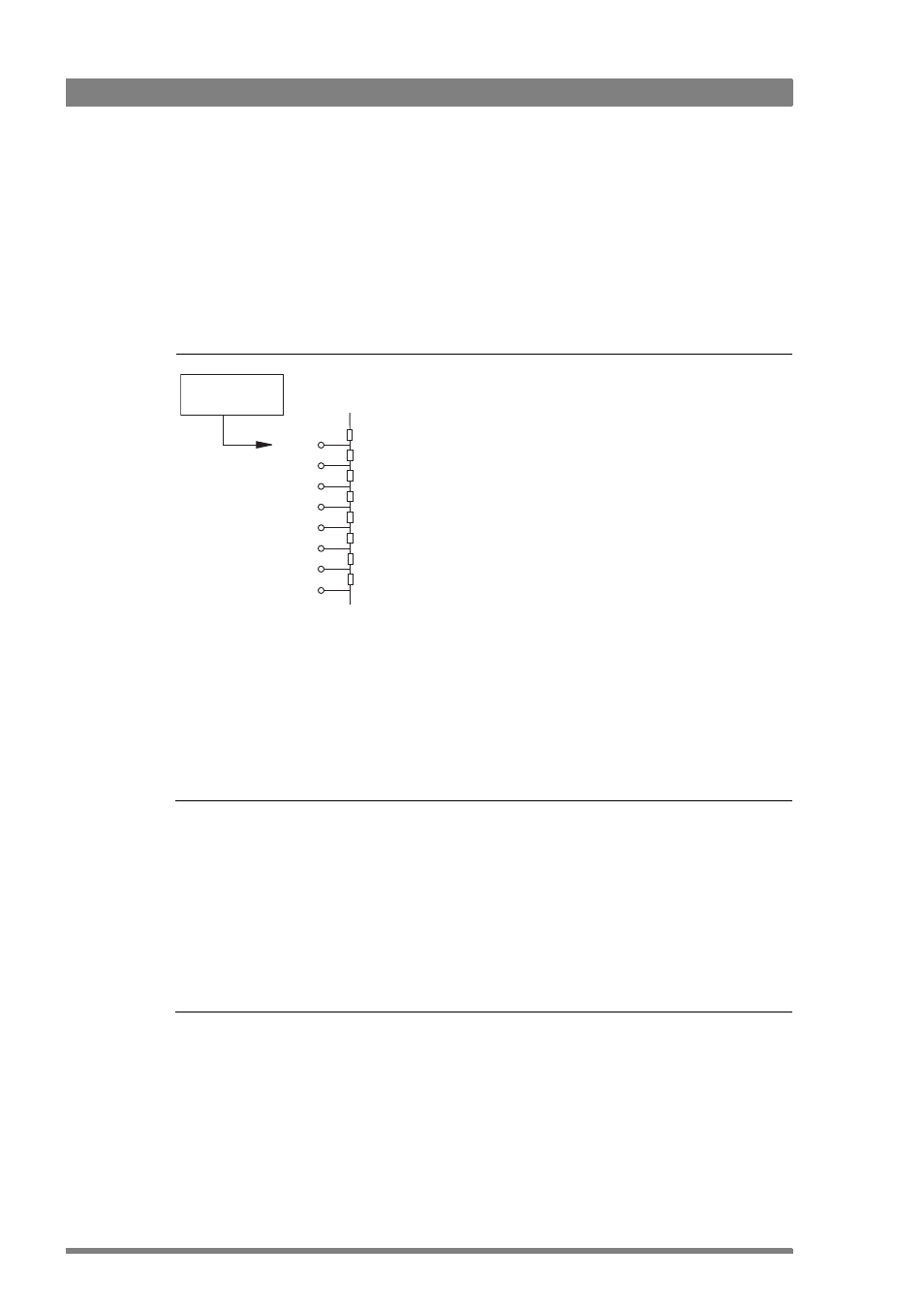
32
HD Wireless User’s Guide (v6.2)
Chapter 2 - Installation
2.4.3 Audio gain (external)
To control the audio gain externally via the WCU:
1.
In the camera system menu, set the menu item INSTALL
>
AUDIO
>
AUDIO
GAIN
MODE
to EXT.
2.
Apply a DC voltage to pins 6 and 14 of the signalling connector to control the levels of
audio channels 1 and 2 respectively, as shown in the figure below.
Figure 2-20. Audio level control
To control the audio gain locally at the camera via the camera system menu:
1.
Set the menu item INSTALL
>
AUDIO
>
AUDIO
GAIN
MODE
to LOC.
2.
Select the audio sources in the INSTALL
>
AUDIO
>
AUDIO
SOURCE
menu items.
3.
Select the levels of audio channels 1 and 2 respectively, in the
INSTALL
>
AUDIO
>
AUDIO
LEVEL
menu items.
☞
Note
Switching AUDIO 1 (2) SOURCE to Line overrules AUDIO 1 (2) LEVEL setting and selects Audio
Gain to accept 0 dBu signals (reference level).
Line level applies ONLY to the connectors at the rear of the adapter (not to the front-right
connector of the camera)
Line level automatically disables phantom power on the connectors at the rear of the adapter.
Line level CANNOT be selected in EXT mode.
-22 dBu
-28 dBu
-34 dBu
-40 dBu
-46 dBu
-52 dBu
-58 dBu
-64 dBu
1k
1k
1k
1k
1k
1k
1k
1k
+5 Vdc (pin 7)
Audio 1 level (pin 6)
Audio 2 level (pin 14)
GND (pin 15)
+4.3V
+3.7 V
+3.1 V
+2.5 V
+1.9 V
+1.3 V
+0.7 V
0 V
