1 select video frequency channel, 2 select data frequency channel, 3 select transmission profiles – Grass Valley HD Wireless User Manual
Page 40
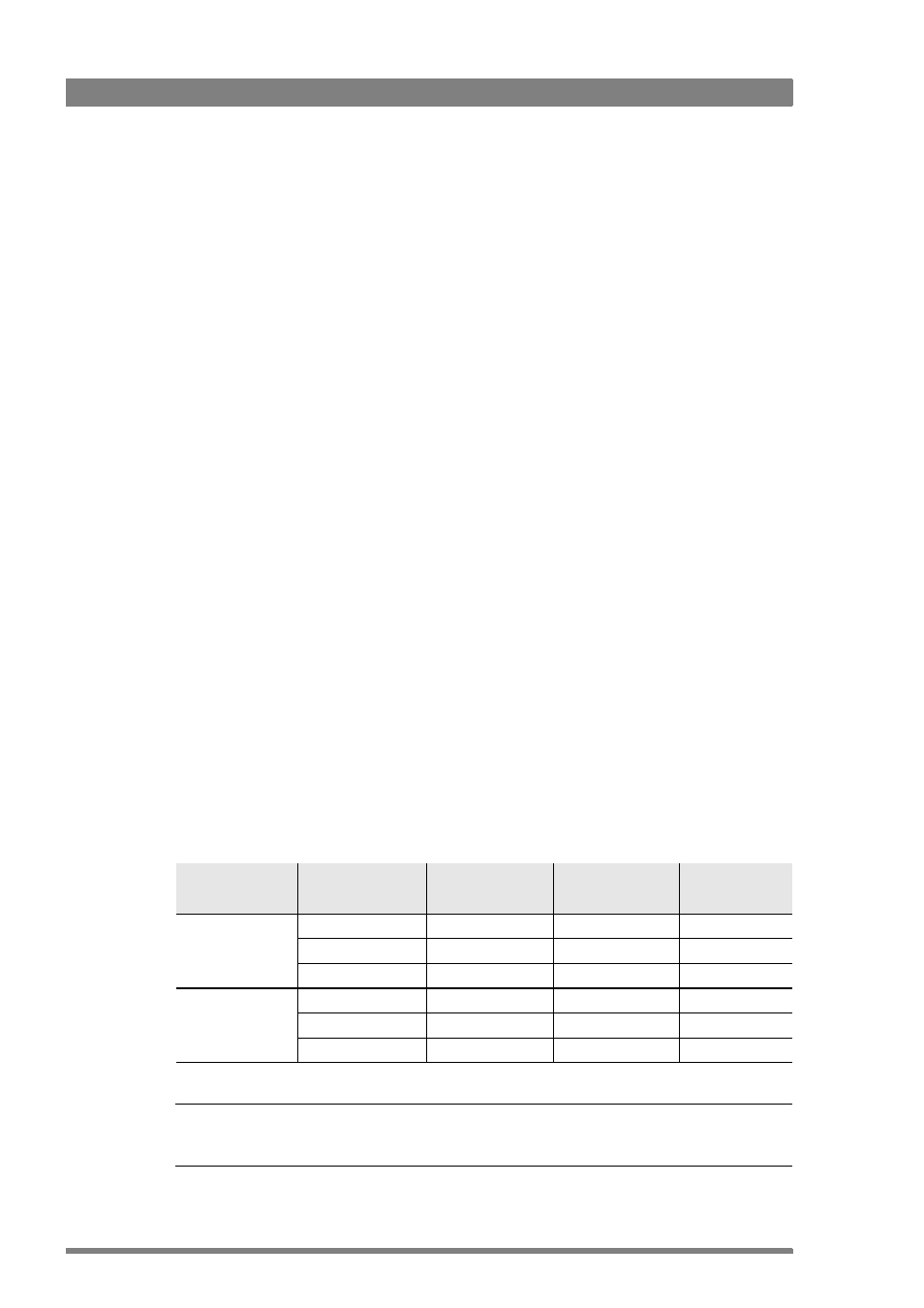
40
HD Wireless User’s Guide (v6.2)
Chapter 4 - Setting up
4.2.1 Select video frequency channel
1.
Decide which (center) frequencies you wish to use. If two cameras are used at the same
time, keep the largest possible distance (and at least one channel, ie. 20 MHz) between
the selected video frequencies.
2.
The video transmission frequency is selected in the camera system menu. In the Install
menu go to the Wireless submenu where you can select the desired frequency.
Menu path: INSTALL
>
WIRELESS
>
VIDEOFREQ(GHZ)
4.2.2 Select data frequency channel
1.
Decide which frequencies you wish to use If two cameras are used at the same time,
keep the largest possible distance between the selected data channels.
2.
The data transmission frequency is selected in the system menu of the camera. In the
Install menu go to the Wireless submenu where you can select the desired frequency.
Menu path: INSTALL
>
WIRELESS
>
DATAFREQ(MHZ)
4.2.3 Select transmission profiles
Three profiles are available to obtain the best possible balance between picture quality,
robustness and latency. The menu paths for setting the parameters of the three profiles are:
Menu path: INSTALL
>
WIRELESS
>
TX
PROFILE
>
IN_OUTDOOR
Menu path: INSTALL
>
WIRELESS
>
TX
PROFILE
>
Q_ROBUSTNESS
Menu path: INSTALL
>
WIRELESS
>
TX
PROFILE
>
Q_LATENCY
These profiles should be chosen for the current operating conditions and your preferences. The
Indoor/Outdoor and Q_Robustness profiles influence the COFDM Transmission parameters.
Select the Indoor or Outdoor profile as appropriate. Unless very long echoes occur, Indoor
settings are in most cases the best choice even for outdoor operation.
The Q_Robustness profile allows you to balance the picture quality and the robustness of the
transmission. It changes the transmission parameters (constellation, code rate) and thus the
bit rate of the compression engine.
☞
Note
When the Q_Latency settings are changed, the WCU is automatically updated.
In_Outdoor
profile
Q_Robustness
profile
Description
Modulation
scheme
Bit rate
(Mbit/s)
Indoor
HiQ
High quality
QAM-64
66.4
Std
Standard
QAM-64
49.7 (default)
HiR
High robustness
QAM-16
37.2
Outdoor
HiQ
High quality
QAM-64
55.7
Std
Standard
QAM-64
47 (default)
HiR
High robustness
QAM-16
31.5
