Uninstalling the firewall manager – H3C Technologies H3C SecCenter Firewall Manager User Manual
Page 9
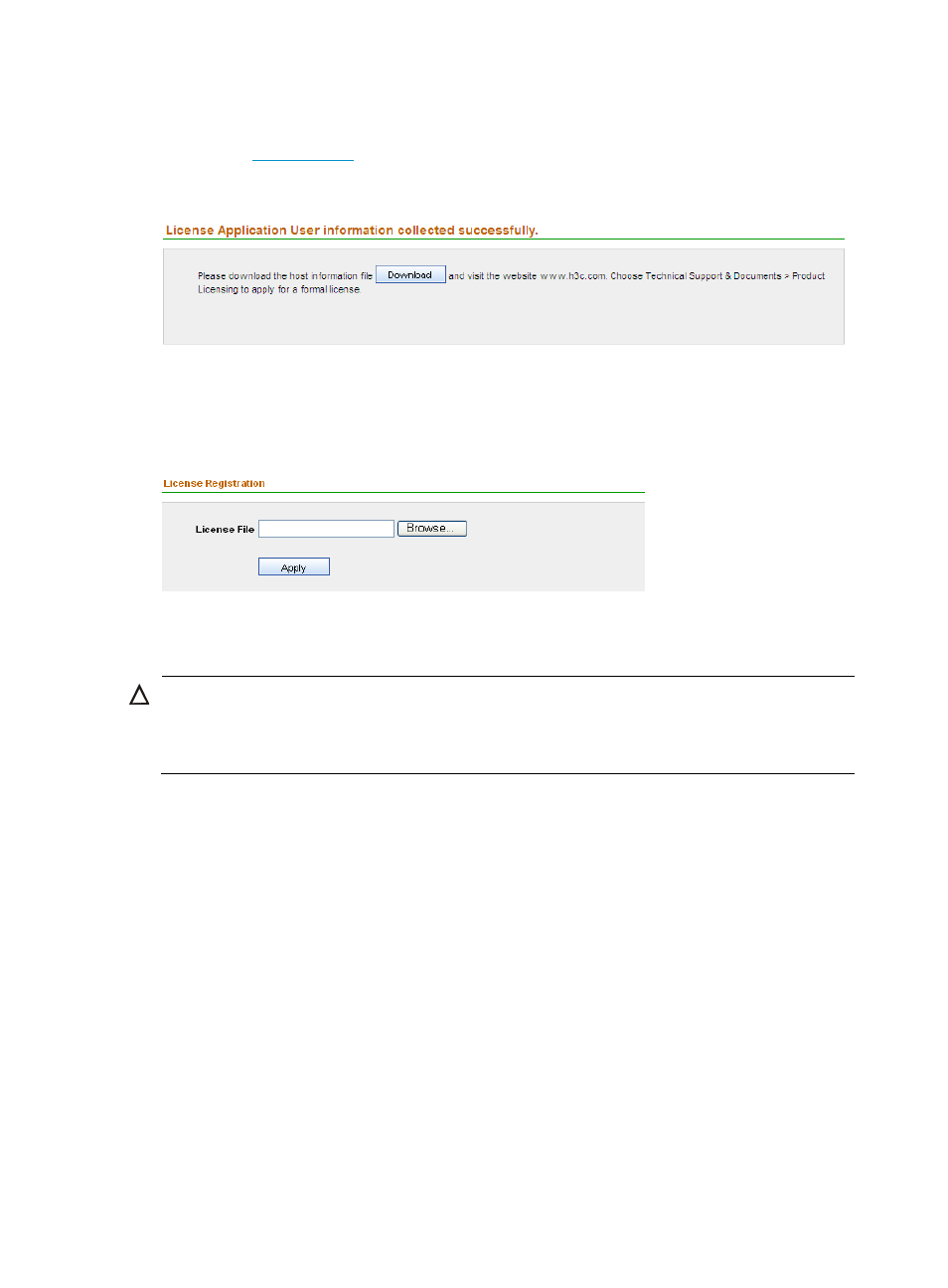
3
2.
Type your information as required and click Apply. The acknowledgment page appears, as shown
in
. Click Download to download the host information and save it to a file. Then, visit the
hoose Technical Support & Documents > Product Licensing, and register
your license.
Figure 2 Download the host information to apply for a license
3.
From the navigation tree, select License Registration under License Management to enter the
license registration page, as shown in
. Click Browse to select the license file and then
click Apply to complete registration. The suffix of a license file is lic.
Figure 3 Register your license
After seeing the acknowledgement page, you can use the Firewall Manager to configure devices and
perform other operations.
CAUTION:
H3C SecCenter Firewall Manager is shipped with a trial license that is effective within one month, which
is saved in a license file named SecCenter Firewall Manager Evaluation License.lic. Before you get a
formal license, you can use the trial license to register.
Uninstalling the firewall manager
To uninstall H3C SecCenter Firewall Manager, follow these steps:
1.
On the Windows desktop, click Start and then select All Programs > SecCenter > Uninstall
SecCenter to enter the page shown in
2.
Click Uninstall, and then click Next as prompted.
