Clearing interzone rules, Applying interzone policies – H3C Technologies H3C SecCenter Firewall Manager User Manual
Page 102
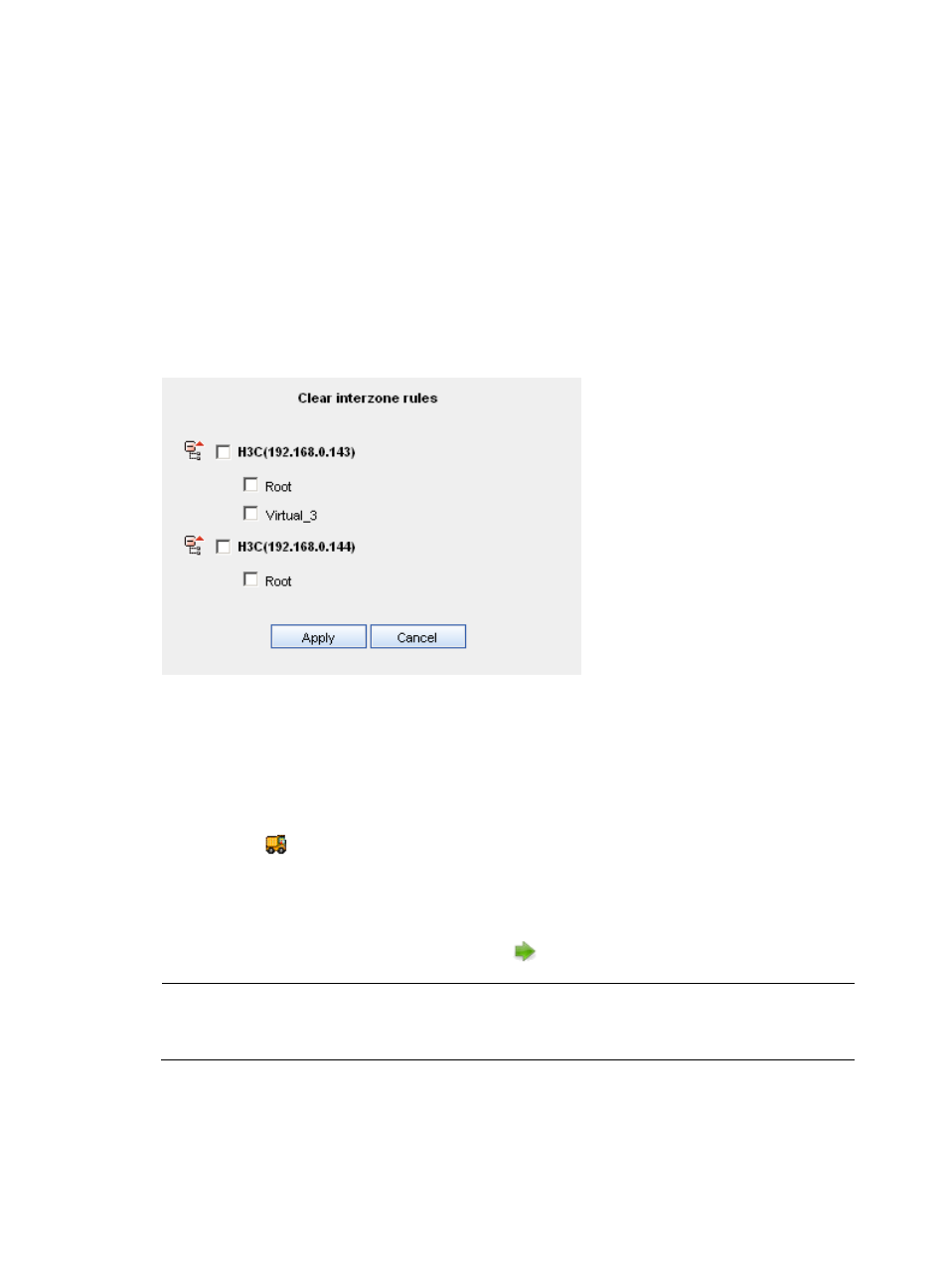
96
Fields of the policy’s rule list
Clearing interzone rules
1.
From the navigation tree of the firewall management component, select Apply Interzone Policy
under Security Policy Management to enter the interzone policy application page, as shown
in
2.
Click Clear Interzone Rules to enter the page, as shown in
3.
Select the virtual devices.
4.
Click Apply.
To clear interzone rules from a virtual device, you must have operation permissions on the virtual device.
Figure 97 Clear interzone rules
Interzone policy management functions
Applying interzone policies
1.
From the navigation tree of the firewall management component, select Apply Interzone Policy
under Security Policy Management to enter the interzone policy application page, as shown
in
2.
Click the
icon of an interzone policy to enter the page as shown in
3.
Select the virtual devices and click Apply to deploy the policy to them. To remove the policy from
virtual devices, unselect the devices and click Apply.
The deployment result is shown on the interzone policy list as shown in
. To redeploy an
interzone policy that fails the deployment, click the
icon.
NOTE:
If you have already deployed an interzone policy, and do not make any change on the interzone policy
deployment page, no deployment is performed after you click Apply.
