Recent events list, Configuration guide – H3C Technologies H3C SecCenter Firewall Manager User Manual
Page 54
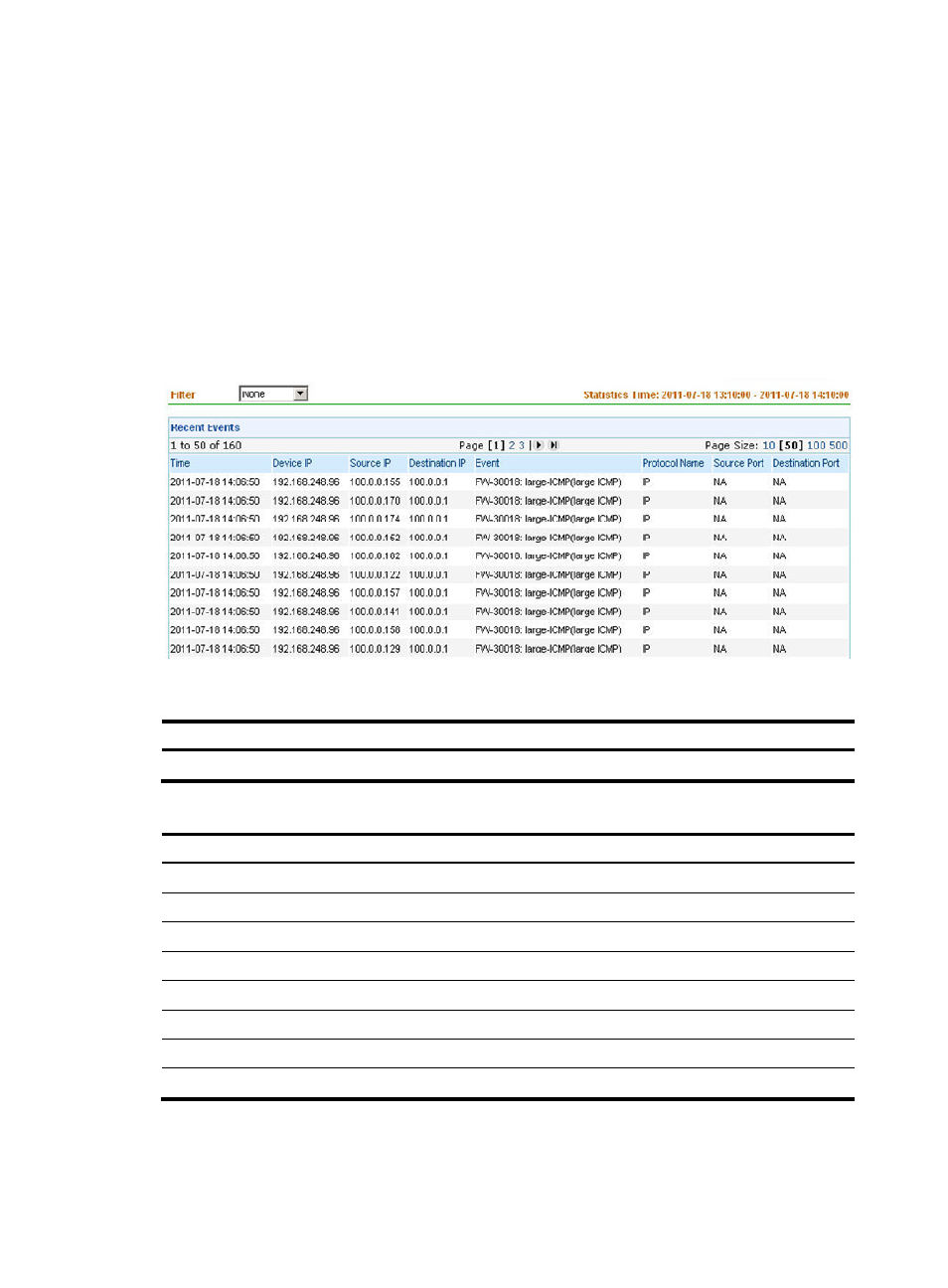
48
Recent events list
The firewall management component presents firewall attack events not only through graphs but also on
a table list. The recent events list presents you the attack events occurred during the last hour, including
the device IP address, the event’s time, source IP address, destination IP address, event description,
protocol, source port, and destination port. It also supports events query by different filters.
Configuration guide
From the navigation tree of the firewall management component, select Recent List under Events Monitor.
The recent events page appears, listing the attack events that occurred during the last hour, as shown
describes the query option of the list.
describes the fields of the event list.
Figure 45 List of recent attack events
Table 51 Query option description
Option Description
Filter
Select a filter from the drop-down list to display specific events.
Table 52 Fields of the recent events list
Field Description
Time
Time when the event occurred
Device IP
IP address of the firewall device
Source IP
Source IP address of the attack packets
Destination IP
Destination IP address of the attack packets
Event
Description of the event
Protocol Name
Protocol of the attack packets
Source Port
Source port of the attack packets
Destination Port
Destination port of the attack packets
