Clearing virtual devices, Modifying the web, Management user settings of a virtual device – H3C Technologies H3C SecCenter Firewall Manager User Manual
Page 71
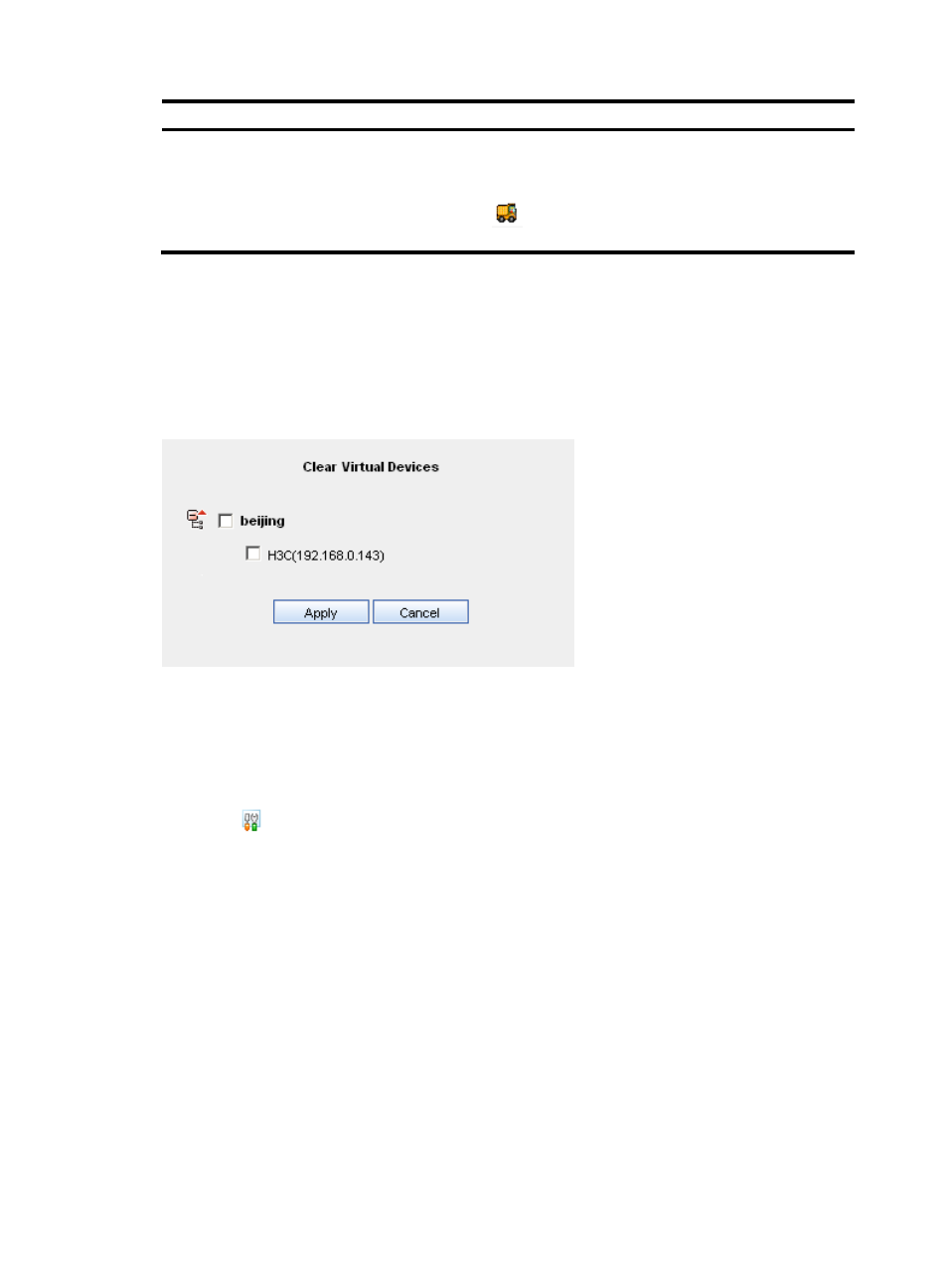
65
Item Description
Deploy to devices immediately
Optional
Select the check box and select the devices to deploy the virtual device
to the selected devices. To deploy a virtual device to a single device, you
can click the
icon in the Operation column on the virtual device
list.
Virtual device management functions
Clearing virtual devices
From the navigation tree of the firewall management component, select Virtual Devices under Security
Policy Management to enter the page as shown in
. Click Clear Virtual Devices to enter the
page as shown in
Figure 66 Clear virtual devices
Virtual device management functions
Modifying the web management user settings of a virtual device
1.
From the navigation tree of the firewall management component, select Virtual Devices under
Security Policy Management to enter the page as shown in
2.
Click
of a virtual device to enter the page as shown in
.
3.
Edit the web management user name and password. See
4.
Click Apply.
