Label – H3C Technologies H3C SecCenter Firewall Manager User Manual
Page 23
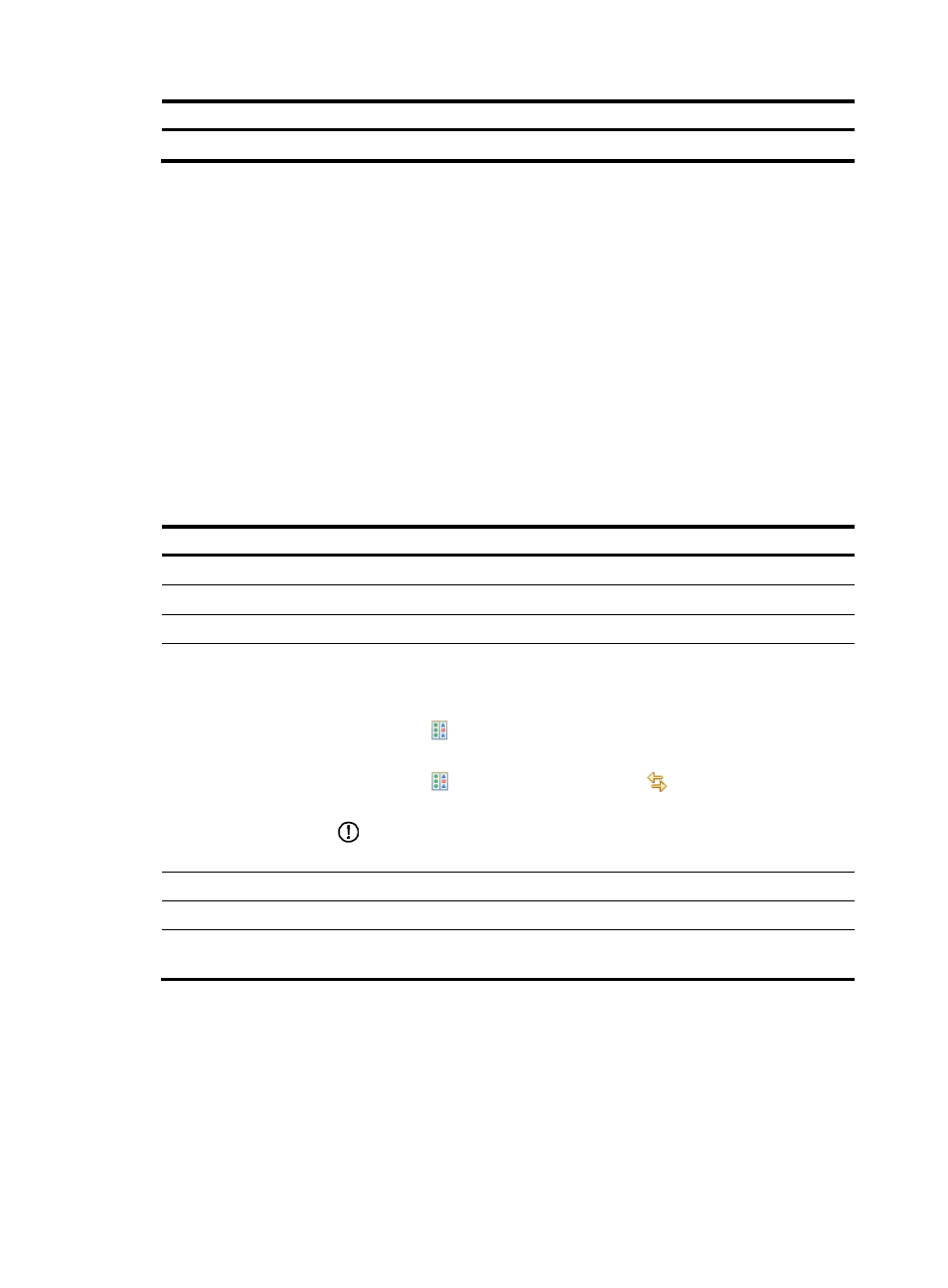
17
Tab Description
Allows you to manage drafts for a device.
5.
Label
A label is used to indicate the backup running and/or startup configuration files of a device.
On the device configuration management list, you can click the icon in the Management column of a
device to bring up the configuration information management interface of the device, as shown in
.
The Label tab allows you to:
•
Add and delete labels.
•
View the information of the backup configuration file, such as version number and backup time. A
backup file is uniquely identified by a version number assigned by the system.
•
Compare two configuration files to find the differences.
•
Click the restoration icon to set the startup configuration file and/or running configuration file of a
label as the startup configuration file and/or running configuration file for the device.
Table 12 Fields of the configuration label list
Field Description
Label
Label of a startup configuration file and/or running configuration file.
Running Config
Version number of the running configuration file associated with the label.
Backup Time
Time when the running configuration file is backed up.
Compare
Allows you to compare two configuration files including the drafts to find the
differences.
Follow these steps:
1.
Click the
icon of a file and select Compare as Left from the menu to place
the file on the left side of the comparison page.
2.
Click the
icon of another file and select
Compare To to place the file
on the right side of the comparison page, as shown in
IMPORTANT:
The running configuration file does not support the xml format.
Startup Config
Version number of the startup configuration file associated with the label.
Backup Time
Time when the startup configuration file is backed up.
Restore
Allows you to set the configuration file(s) identified by the label as the startup
configuration file and/or running configuration file for the device.
