Enabling periodic gateway probe, Specifying the ip addresses of servers – H3C Technologies H3C S6300 Series Switches User Manual
Page 356
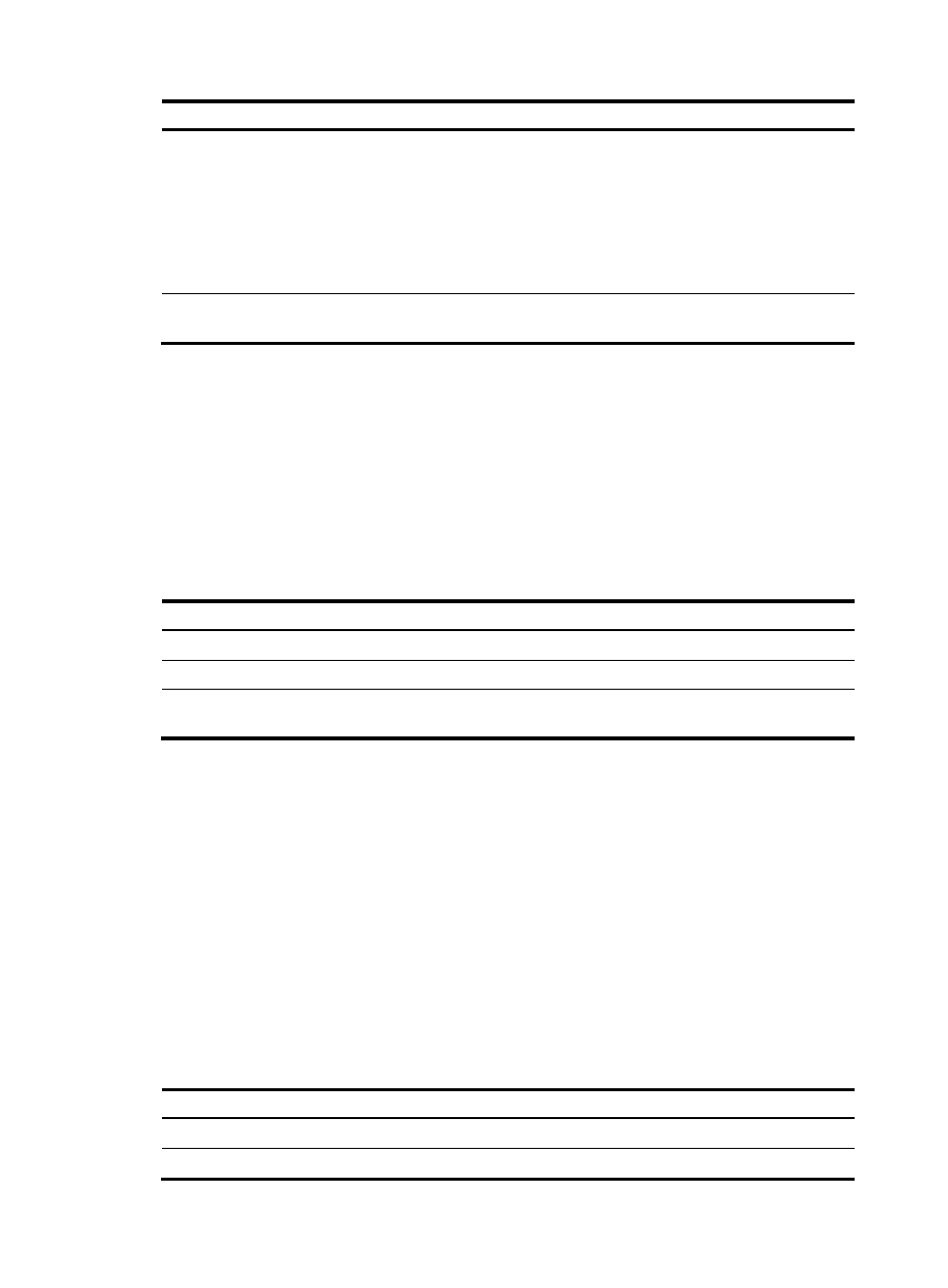
341
Step Command
Remarks
2.
Enter Layer 2 Ethernet
interface view or Layer 2
aggregate interface view.
•
Layer 2 Ethernet interface
view:
interface interface-type
interface-number
•
Layer 2 aggregate interface
view:
interface bridge-aggregation
interface-number
Use either command.
3.
Configure the port as a
network port.
mac-forced-forwarding
network-port
By default, the port is a user port.
Enabling periodic gateway probe
You can configure the MFF device to detect gateways periodically for the change of MAC addresses by
sending forged ARP packets. The ARP packets use 0.0.0.0 as the sender IP address and bridge MAC
address as the source MAC address.
The interval for sending gateway probes is 30 seconds.
This feature is supported by MFF manual mode.
To enable periodic gateway probe:
Step Command
Remarks
1.
Enter system view.
system-view
N/A
2.
Enter VLAN view.
vlan vlan-id N/A
3.
Enable periodic gateway
probe.
mac-forced-forwarding gateway
probe
By default, this feature is
disabled.
Specifying the IP addresses of servers
You must specify the servers on the MFF device to ensure communication between the servers and clients.
When the MFF device receives an ARP request from a server, the device searches IP-to-MAC address
entries it has stored. Then the device replies with the requested MAC address to the server. As a result,
packets from a host to a server are forwarded by the gateway. However, packets from a server to a host
are not forwarded by the gateway.
MFF does not check whether the IP address of a server is on the same network segment as that of a
gateway. Instead, it checks whether the IP address of a server is all-zero or all-one. An all-zero or all-one
server IP address is invalid.
You can specify a server's IP address in manual MFF mode.
To specify the IP addresses of servers:
Step Command
Remarks
1.
Enter system view.
system-view
N/A
2.
Enter VLAN view.
vlan vlan-id N/A
