Configuration procedure, Referencing a portal web server for an interface, Required.) – H3C Technologies H3C S6300 Series Switches User Manual
Page 112
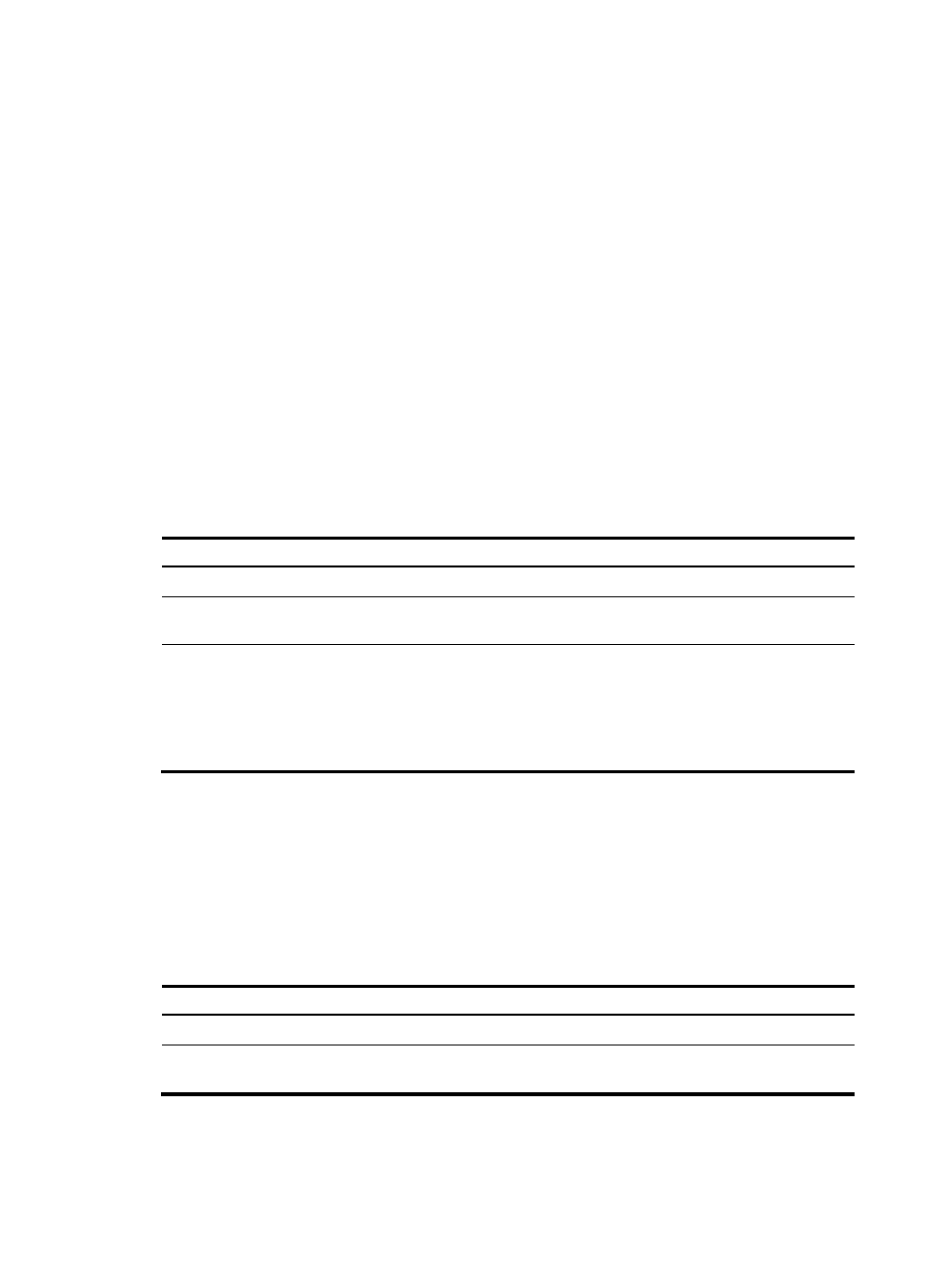
97
•
Make sure the device supports IPv6 ACL and IPv6 forwarding before you enable IPv6 portal
authentication.
•
Do not add the interface enabled with portal authentication to an aggregation group. Otherwise,
portal authentication does not take effect.
•
Cross-subnet authentication mode (layer3) does not require Layer 3 forwarding devices between
the access device and the portal authentication clients. However, if a Layer 3 forwarding device
exists between the authentication client and the access device, you must use the cross-subnet portal
authentication mode.
•
With re-DHCP portal authentication, H3C recommends that you also configure authorized ARP on
the interface to make sure only valid users can access the network. With authorized ARP configured
on the interface, the interface learns ARP entries only from the users who have obtained a public
address from DHCP.
•
An IPv6 portal server does not support the re-DHCP portal authentication mode.
•
You can enable both IPv4 portal authentication and IPv6 portal authentication on an interface.
Configuration procedure
To enable portal authentication on an interface:
Step Command
Remarks
1.
Enter system view.
system-view
N/A
2.
Enter interface view.
interface interface-type
interface-number
The interface must be a Layer
3 interface.
3.
Enable portal authentication
on the interface.
•
To enable IPv4 portal authentication:
portal enable method { direct |
layer3 | redhcp }
•
To enable IPv6 portal authentication:
portal ipv6 enable method { direct |
layer3 }
Enable IPv4 portal
authentication, IPv6 portal
authentication, or both on the
interface.
Referencing a portal Web server for an interface
After you reference a portal Web server for an interface, the device redirects the HTTP requests of the
portal users on the interface to the portal Web server.
An interface can reference both an IPv4 portal Web server and an IPv6 portal Web server.
To reference a portal Web server for an interface:
Step Command
Remarks
1.
Enter system view.
system-view
N/A
2.
Enter interface view.
interface interface-type interface-number
The interface must be a Layer 3
interface.
