H3C Technologies H3C S6300 Series Switches User Manual
Page 148
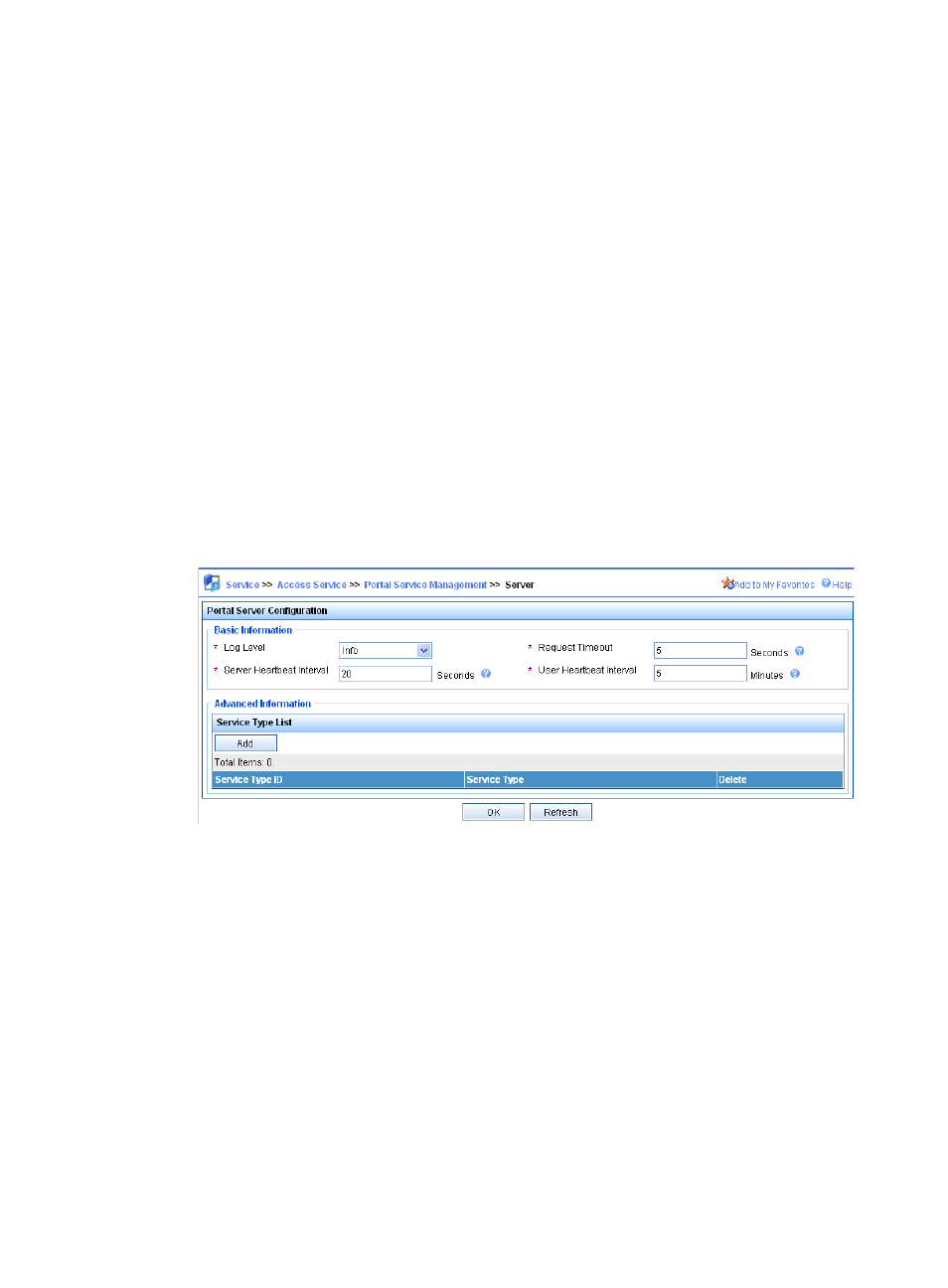
133
{
Configure direct portal authentication on VLAN-interface 100, the interface to which the host is
connected.
{
Configure portal authentication server detection, so that the switch can detect the reachability
of the portal authentication server by cooperating with the portal server heartbeat function.
{
Configure portal user synchronization, so that the switch can synchronize portal user
information with the portal authentication server by cooperating with the portal user heartbeat
function.
Configuring the portal authentication server on IMC PLAT 3.20
This example assumes that the portal server runs on IMC PLAT 3.20-R2602P13 and IMC UAM
3.60-E6301.
1.
Configure the portal authentication server:
a.
Log in to IMC and click the Service tab.
b.
Select Access Service > Portal Service Management > Server from the navigation tree to enter
the portal server configuration page, as shown in
c.
Configure the portal server heartbeat interval and user heartbeat interval.
d.
Use the default settings for other parameters.
e.
Click OK.
Figure 53 Portal authentication server configuration
2.
Configure the IP address group:
a.
Select Access Service > Portal Service Management > IP Group from the navigation tree to
enter the portal IP address group configuration page.
b.
Click Add to enter the page shown in
c.
Enter the IP group name.
d.
Enter the start IP address and end IP address of the IP group.
Make sure the host IP address (2.2.2.2) is in the IP group.
e.
Select a service group.
This example uses the default group Ungrouped.
f.
Select Normal from the Action list.
g.
Click OK.
