Services tab – Rena MACH X (Digital Color Label Printer) User Manual
Page 58
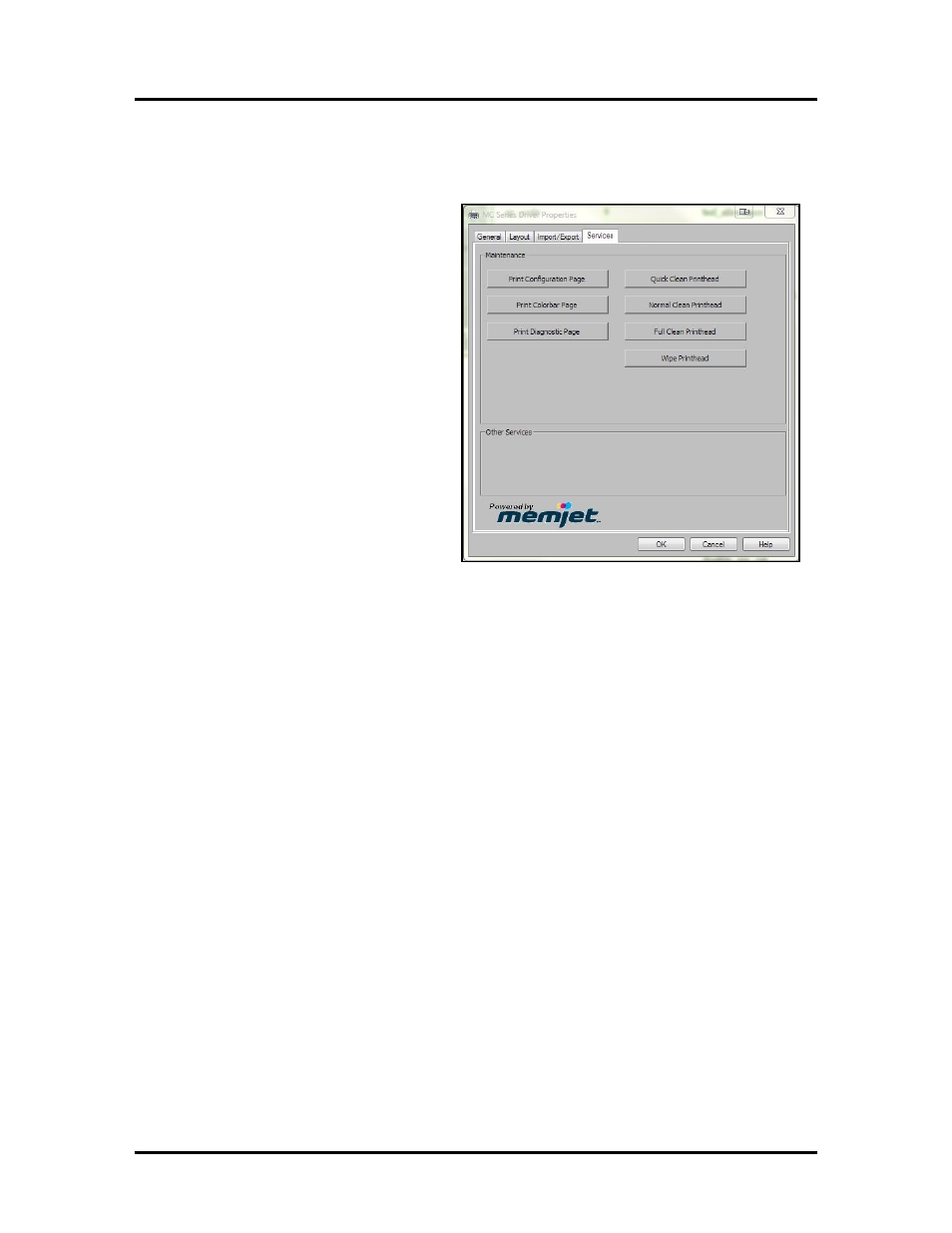
SECTION 3
OPERATING THE PRINTER
52
Services Tab
Services allows you to:
• Print Configuration Page – Prints out
the current configuration of the Printer
including current Firmware Version,
Network Connection, Printer Serial
Number and more.
• Print Colorbar Page – Prints type and
color bands to check print quality.
• Print Diagnostic Page – Shows basic
Printer information, memory, Network
Settings, Event Log and RAM
partitions.
• Clean Printheads – Clicking this
button opens another screen that gives
you three cleaning levels to choose
from:
Quick Clean Printhead – Circulates
ink, wipes and cleans the Printhead
Cartridge.
Normal Clean Printhead – Runs
cleaning and wiping routine twice for
better flushing and cleaning.
Full Clean Printhead – Runs the cleaning routine multiple times for the most thorough flushing
and cleaning of the Printhead.
• Wipe Printhead – Activates the Service Station to Wipe the Printhead. No ink is sprayed.
A trained operator or technician can also use this feature to inspect the condition of the wiper
roller. See the Section titled “Inspecting the Wiper Roller” for more details.
NOTE: You can perform these same functions from the Toolbox User Interface screen.
