Appendix a, Borderless printing: overspray vs. oversize – Rena MACH X (Digital Color Label Printer) User Manual
Page 115
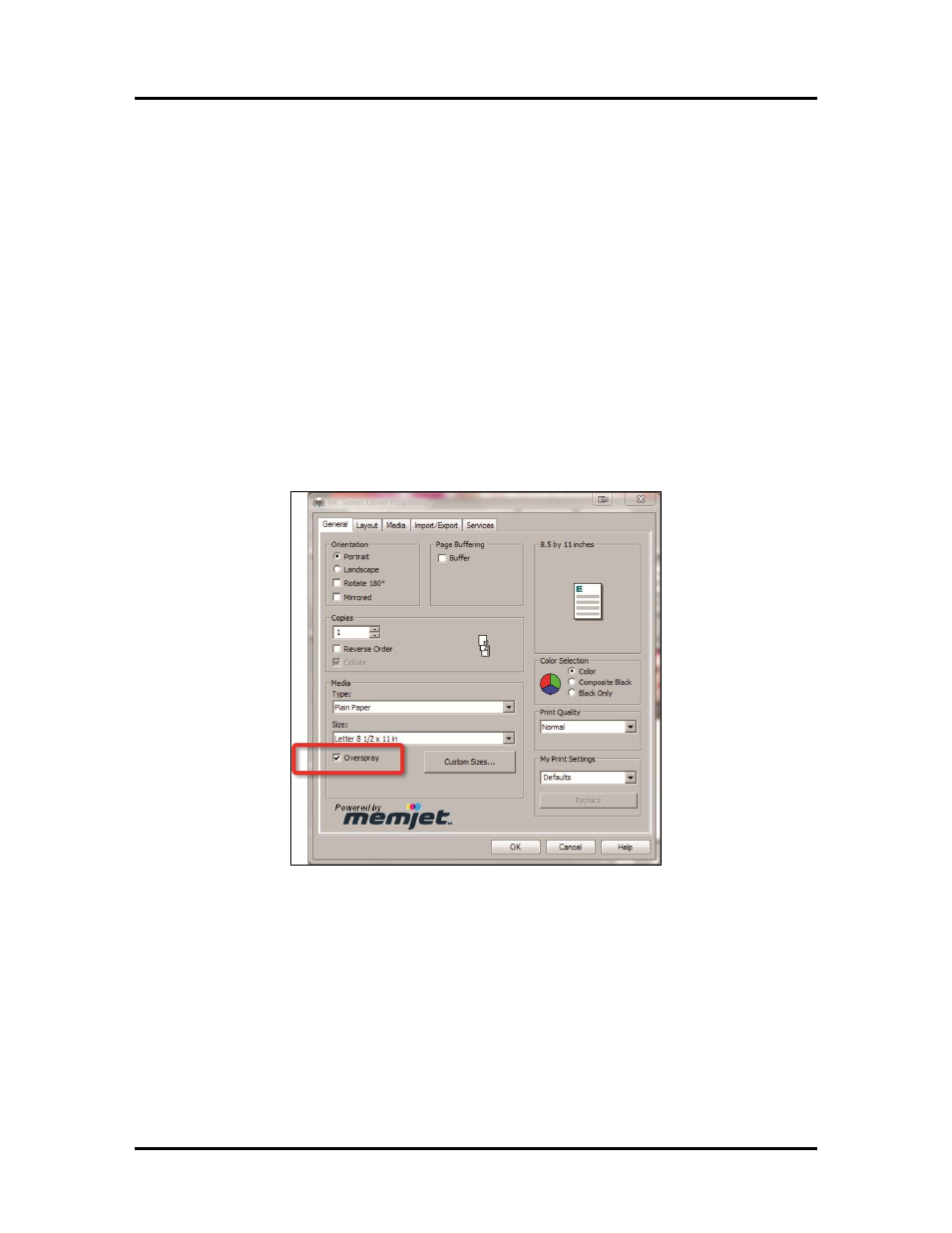
APPENDICES
109
Appendix A –
Borderless Printing: Overspray vs. Oversize
The MC-Series Print Driver (under Printing Preferences) offers two ways for printing off the edges of
the label/media, sometimes called "borderless" or "full-bleed" printing. Each option adjusts the
relationship between the image, the selected media size and the actual media on which is it printed, but in
different ways. Each option has advantages and disadvantages, especially for certain types of images.
• Overspray checkbox: In the General Tab, under the Media section.
• Oversize checkbox: In the Custom Sizes dialog box, under the Size section in the General Tab
of Print Preferences.
The following provides details about each option: when to use each, prerequisite setup and other tips for
getting the best result.
OVERSPRAY CHECKBOX
The Overspray Checkbox is located in the Printers Printing Preferences, in the Media section under the
General Tab.
Overspray Checkbox on General Tab in Printing Preferences
Impact of Using Overspray
Selecting the Overspray checkbox scales the image beyond the size of the selected media, by adding the
Borderless default resolution value set in the Driver. The image is stretched to print larger than the actual
size.
For example, if the Borderless default setting is 21 (dots), then the resultant Overspray selection will have
a resolution of 821 dpi, when printing with the normal resolution of 800. Although this might stretch the
image beyond the edge of the media, (and is quick and easy to select), it may be too distorted to use.
