Planning to do “full bleed” (borderless) printing, Cd a b – Rena MACH X (Digital Color Label Printer) User Manual
Page 50
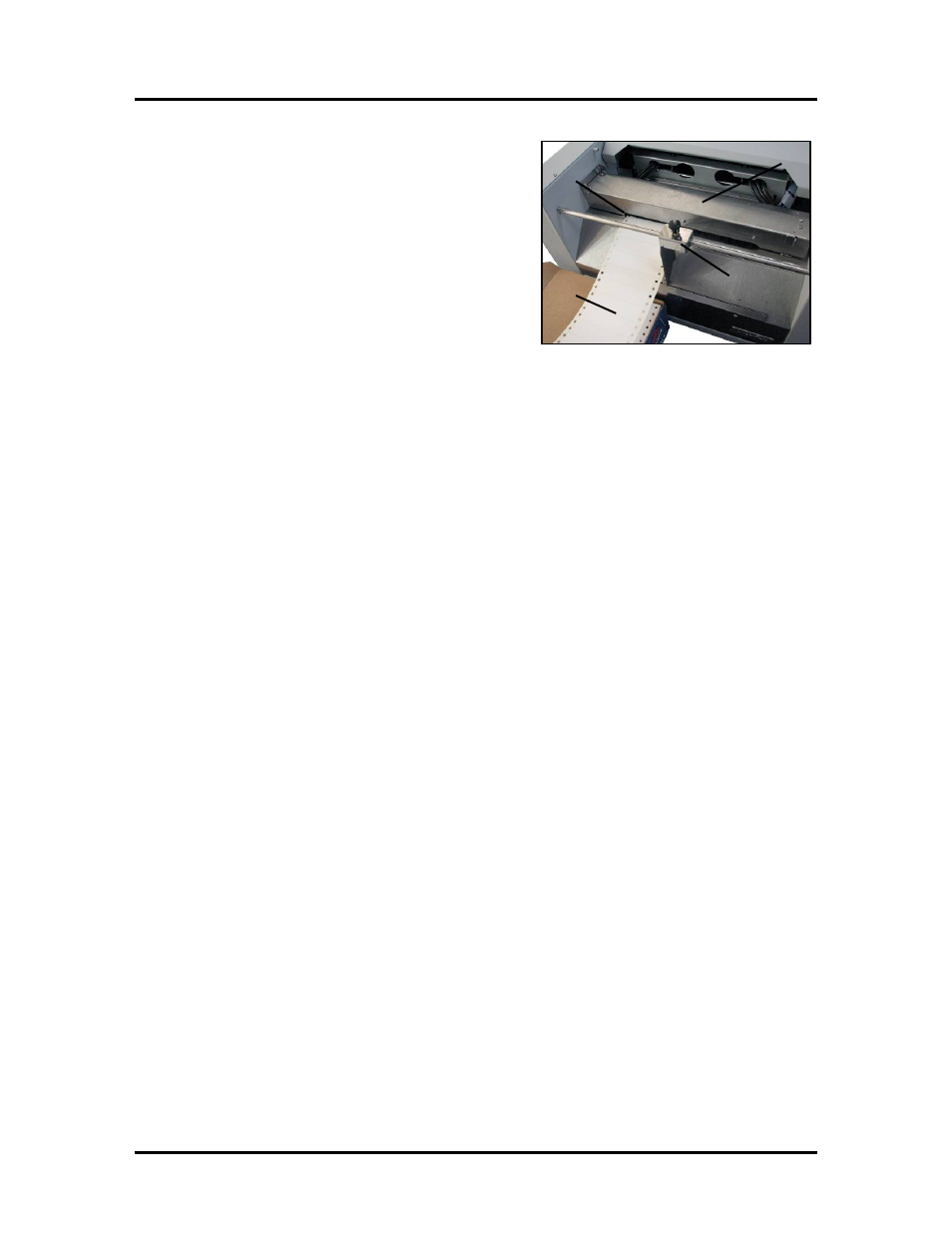
SECTION 2
INSTALLING THE PRINTER
44
C
D
A
B
2. Place Fanfold Labels [A], label-side up, next to the feed end of the Printer.
3. Feed the Labels under the Brush Assembly [B]
and into the printer.
Be sure to align the non-operator side of the media
leader with the two alignment pins [C] on the
Printer Then gently push the media into the Printer
until it hits resistance (leader touching Print Engine
feed roller).
4. Adjust the Label Side Guide [D]. Slide the Label
Side Guide until it just touches the operator side of
the media.
Tighten the locking knob on the Label Side Guide.
5.
Make sure the media leader is still making contact with the Print Engine feed roller, then press the
LOAD/FEED Button momentarily. The Printer will pull in and align the media. The LOAD/FEED
Button will show a steady illumination, when this process has completed successfully.
Planning to do “Full Bleed” (borderless) printing
See “Appendix A – Borderless Printing: Overspray vs. Oversize”.
