Rena MACH X (Digital Color Label Printer) User Manual
Page 38
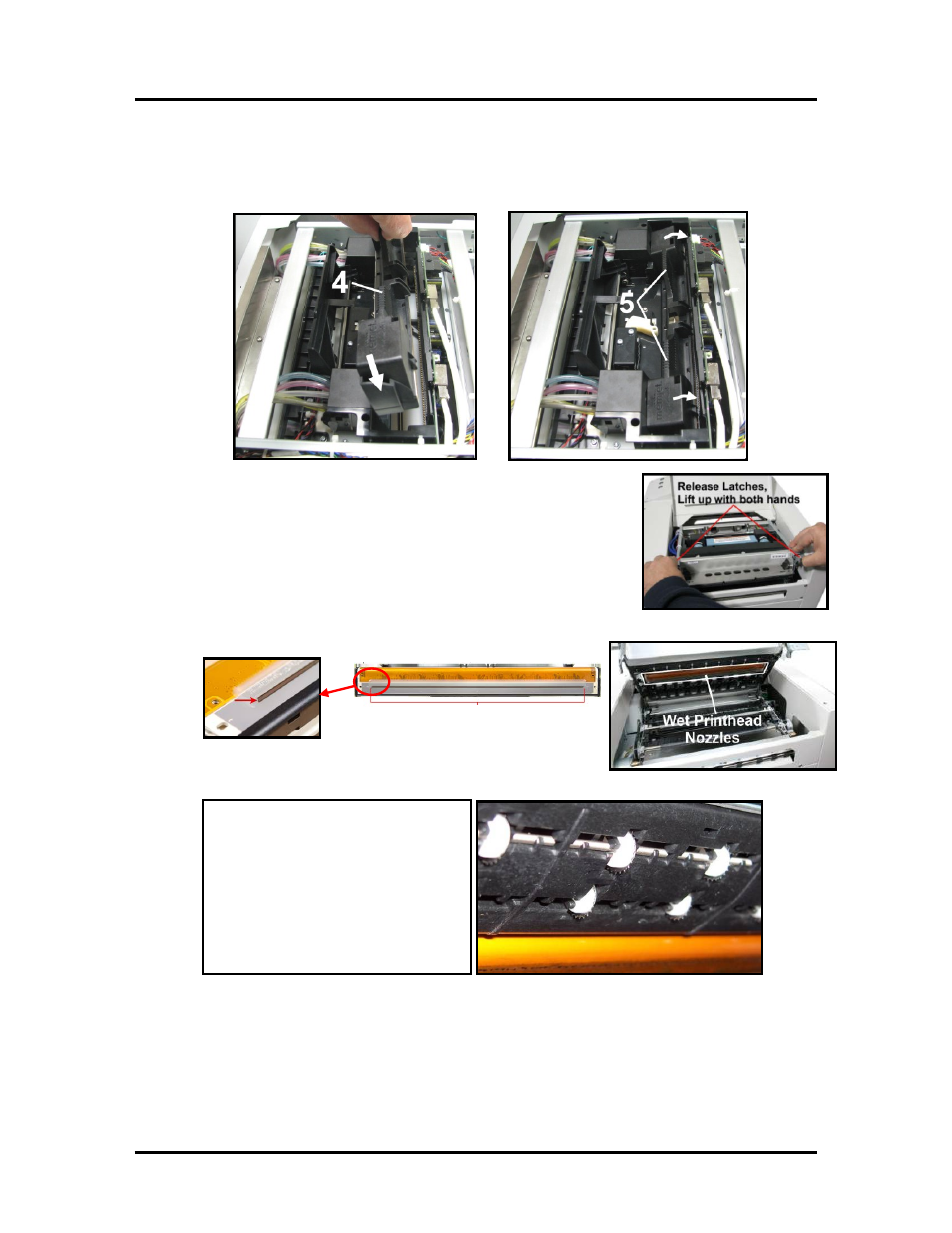
SECTION 2
INSTALLING THE PRINTER
32
Printhead Nozzle Area
6. Carefully insert the Cartridge into the compartment at an angle [4], with the Printhead surface
facing down and the Ink Couplings facing the Ink Revolver Couplings (ink hoses).
Once it is seated, gently tilt the Cartridge forward until it snaps into an upright position [5].
DO NOT FORCE the Cartridge into position.
DO NOT close the Printhead Latch at this time.
7. Open the Print Engine Clamshell; using with both hands.
8. Using a lint-free cloth soaked with deionized or distilled water,
wet the entire Printhead Nozzle area.
Be liberal with the amount of water you leave behind on the nozzles
(the thin dark line on bottom of printhead cartridge). See images
below.
WARNING: Be careful not to damage
the “star rollers” when wiping the
printhead. These rollers are designed
so they can roll across a wet image,
without damaging the image. If the
rollers are bent, they will not turn free;
causing media feed issues (jamming)
and possible damage to the image or
media.
