Rena XPS-ProMail System User Manual
Operations manual, Xps-promail system
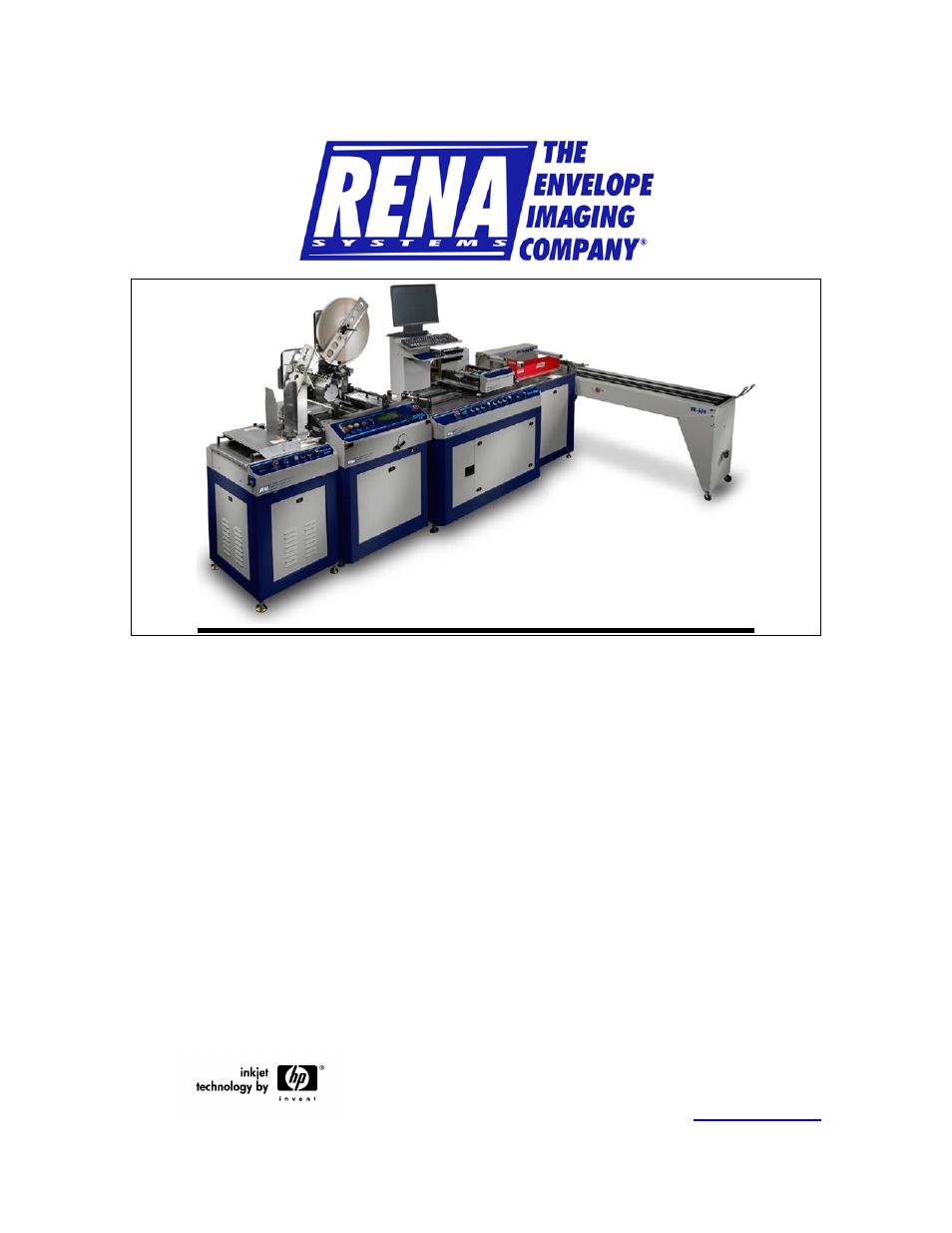
System shown with: XPS-ProFeed Shuttle, XPS-ProTab 4.0, XPS-ProMail 4.0 print system mounted on
XPS-ProMail Base, XPS-ProDry 8.0 and TB-659 conveyor.
XPS-ProMail System
Includes Instructions For:
XPS-ProMail Base with XPS-ProMail 3.0/4.0 print system,
XPS-ProDry 8.0 & TB-659 Conveyor
OPERATIONS
MANUAL
Revised: 4-24-14
RENA SYSTEMS INC.
910 East Main Street; Suite 200
Norristown, PA 19401-4110
Phone: (610) 650-9170
Fax: (610) 270-3947
Web Site:
Table of contents
Document Outline
- Section 1 – Getting Acquainted
- XPS-ProMail 3.0/4.0 Printer – This unit prints the information onto the media.
- Section 2 – Setting up the System
- Section 3 – Operating the System
- Section 4 – Maintenance
- Section 5 – Troubleshooting Guide
- MESSAGE
- MESSAGE
- CONDITION
- CONDITION
- CONDITION
- CONDITION
- Appendix A – Technical Specifications
- XPS-ProMail Base: 43” W x 35” D x 51” H base only
- 300 dpi 200 x 600 dpi
- Normal and Reverse
- Minimum: 3” W x 5” L
- 20 # Bond up to 3/8” (0.375”)
- One job counter and one lifetime counter
- 11” H x 14” W x 28” D
- Appendix B – Supplies, Service & Support
- HP 51645A
- C6195A
- C6173A
- C6168A
- C6169A
- C6170A
- C8842A
- C8715A
- C9050A
- Appendix C – Optional Accessories
- INDEX
