Feeding problems – Rena MACH X (Digital Color Label Printer) User Manual
Page 109
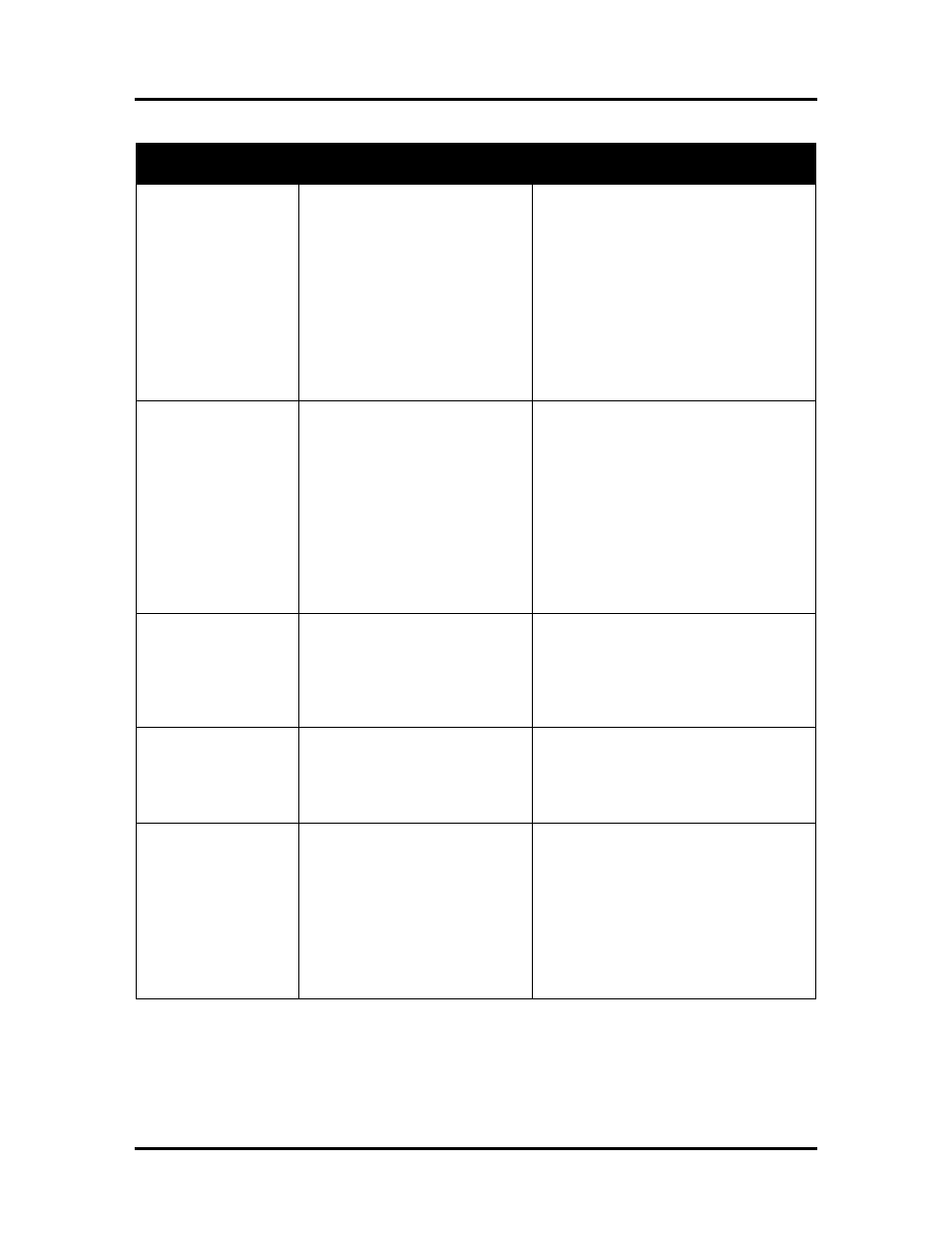
SECTION 5
TROUBLESHOOTING
103
Feeding Problems
CONDITION
PROBLEM
SOLUTION
Intermittent feeding
(media slipping or
hesitating)
Label Side Guide set too tight to
media.
Dirty Transport Rollers inside
print engine.
Unwired is not properly
setup/adjusted.
Readjust Label Side Guide.
Ink on rollers can be patted-off with a
damp, cloth. Do not rub or this will create
lint. Knurled rollers can be cleaned using
a soft bristled brush. Protect Service
Station and components from debris.
Do NOT use any solvents as they may
damage Rollers.
Make sure Unwinder is properly
connected/setup/adjusted.
Failure to feed
Toolbox set to “Ink Estimation
Mode”
Unwinder is not properly
setup/adjusted. Holding back on
media.
Material is out of specification.
Motor on, rollers not turning.
Motor not driving
No power.
Open Toolbox Ink Usage menu, Disable
(uncheck) Ink Estimation Mode and press
Submit.
Make sure Unwinder is properly
connected/setup/adjusted.
Maximum thickness is 0.012".
Call Service Support.
Call Service Support
See Power Problems in this Section.
Jams
Paper path obstruction.
Media not loaded properly.
Media curled or bent.
Paperpath Exit sensor is dirty.
Clear jam and remove pieces remaining in
print engine.
Load media as instructed in manual.
Uncurl media.
Clean Paperpath Exit sensor.
Right edge of media
being damaged as it
travels through print
engine area
Media is hitting the limits inside
the print engine.
Left edge of stock should feed against
alignment pins. Check position of Label
Side Guide.
If stock is over 9” wide; you need to use
narrower stock.
Blank labels
(skipping labels)
or
Printer resetting TOF
position after each
label is printed.
PaperPath Entry Sensor is
dirty/dusty.
Improper Thick Media selection.
Image is printing too far into label
gap at leading and or trailing edge.
Clean Sensor
Try selecting/or deselecting the Toolbox
“Thick Media” selection.
Use labels with larger gap (5mm min
suggested) or don’t allow image to exceed
label borders (leading and trailing edges).
NOTE: System requires a minimum of a
3 mm unprinted gap between labels.
