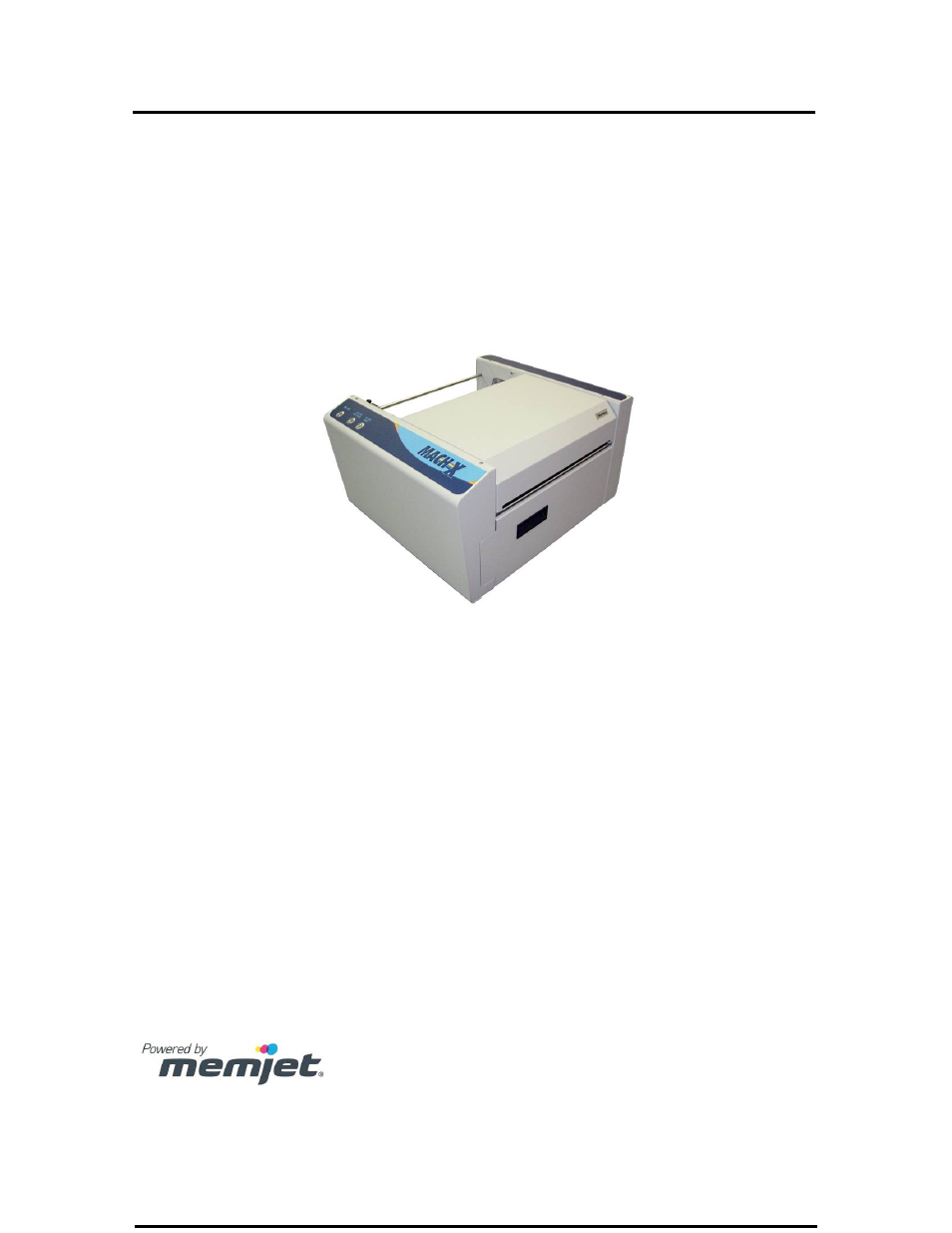Rena MACH X (Digital Color Label Printer) User Manual
Mach x digital color label printer, Operator’s guide
Table of contents
Document Outline
- SECTION 1 – Getting Acquainted
- SECTION 2 – Installing the Printer
- Transport Inspection
- Tools Needed
- Choosing the Location
- Operating Conditions
- Unpacking
- Contents of Printer Packaging
- Contents of Unwinder Packaging:
- Contents of Winder Packaging:
- Removing the cardboard Shipping Insert
- Install Printer/Winder Spacer Plate:
- Connecting the Printer
- Minimum Computer System Requirements
- Installing the Printer Software (Driver & Toolbox)
- Connecting the Printer via Network (Ethernet Port)
- Installing the Ink Tanks
- Install the Printhead Cartridge
- Removing/Cleaning/Installing the Head Media Guide
- Attaching/Aligning the Unwinder and Winder
- Connecting the Unwinder and Winder to the Printer
- Unwinder/Winder Controls & Function
- Loading Labels/Media
- SECTION 3 – Operating the Printer
- SECTION 4 – Operator Maintenance
- Ink Tanks
- Printhead
- Removing/Replacing the Printhead Cartridge
- Inspecting & Cleaning the Lip of the Capping Station
- Inspecting the Wiper Roller
- Cleaning/Replacing Service Station Items
- Inspecting/Replacing the Waste Ink Tray
- Clearing Media Jams
- Cleaning the Printer Body
- Cleaning Other Items inside the Print Engine
- PRINTER MAINTENANCE SCHEDULE
- Preparing Printer for Transport
- Section 5 – Troubleshooting Guide
- Appendix A – Borderless Printing: Overspray vs. Oversize
- Appendix B – Printer Specifications
- Appendix C – Supplies and Accessories