Key assignment and special characters, Key assignment and special characters -3 – QuickLabel 482 Pronto! User Manual
Page 93
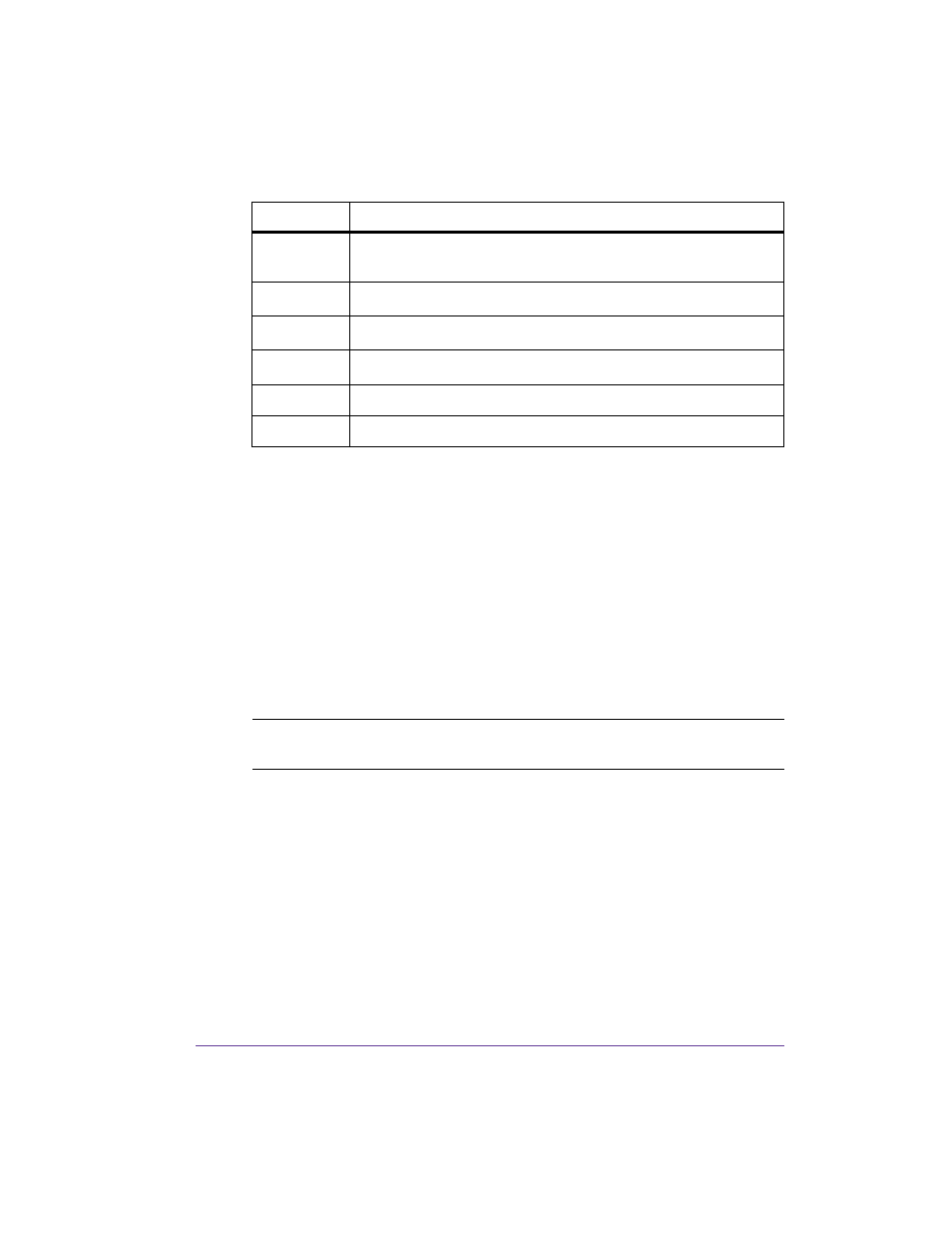
Pronto! 482/486/682/863
8-3
In the offline menu and for entry of variable data:
Key assignment and special characters
The printer features a specific keyboard assignment table for each setting of
the Country configuration parameter. These tables generally match the DOS
keyboard assignments (see Interfaces on page 5-8).
The [Alt Gr] key has no function. All special characters obtained using this
key (e.g. [ ] { } \) and various other special characters (e.g. " × ÷) can be
obtained using the [Alt] key. Additional special characters can be output
using a sequence of two characters, whereby you must press the [Alt] key
when entering the second character.
Some special characters cannot be shown in the display of the printer. In this
case, they are replaced by a character similar to the special character.
Key
Function
←
Moves cursor left. On the top level of the offline menu,
switches back to Ready mode.
→
Moves cursor right.
↑
Increases the value at the cursor position.
↓
Decreases the value at the cursor position.
[Enter]
Confirms the input.
[Esc]
Cancels input and returns.
Note: When using a scanner ensure that the same character set is set for both
the scanner and the printer.
