QuickLabel 482 Pronto! User Manual
Page 54
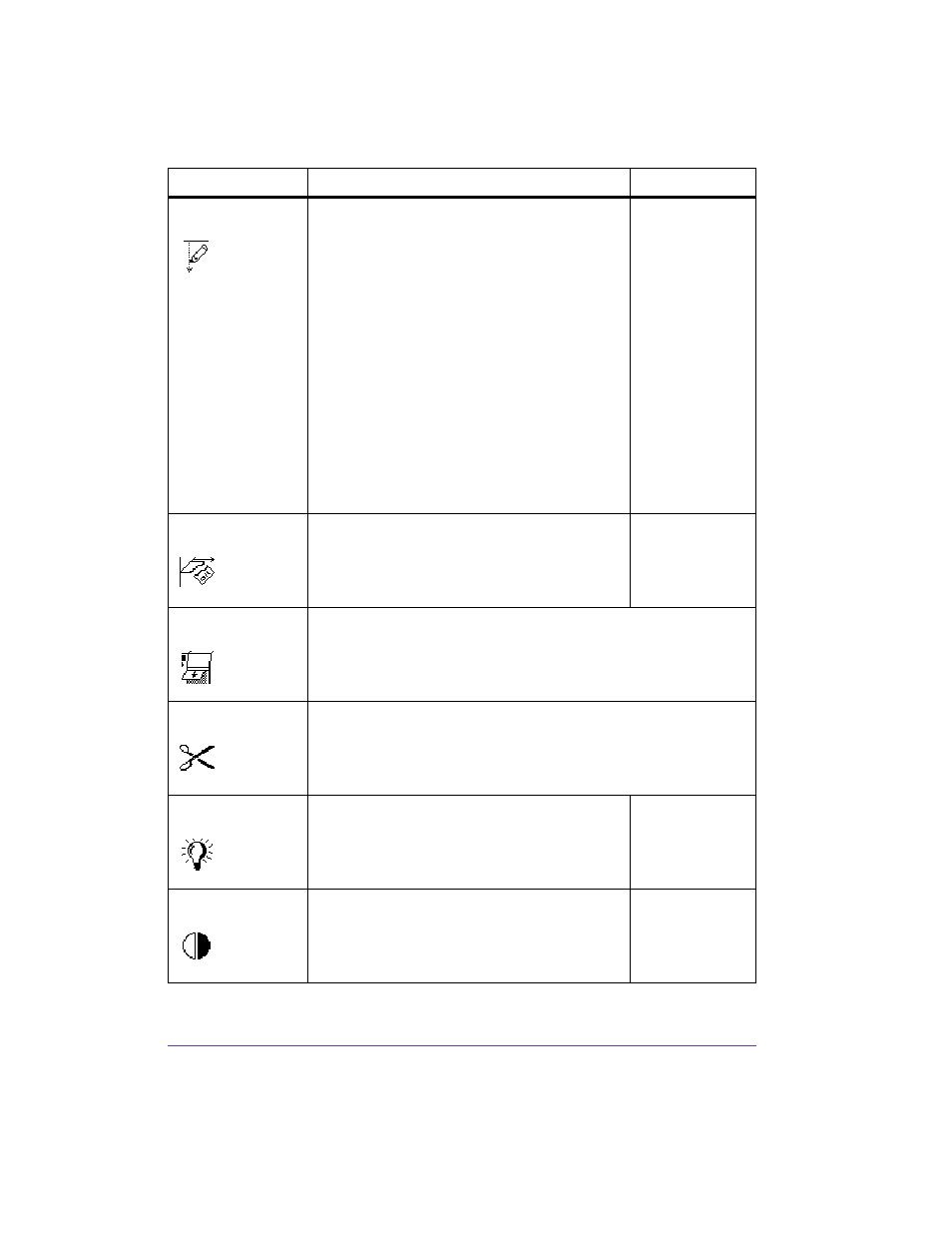
5-4
Configuration
Printhead pos. Y
Shifting of the entire print image in the
direction of paper flow. With positive
values, printing begins later in the direction
of paper flow.
Shifting of the print image in the direction
of paper flow also influences the peel and
cutting positions.
• Correct the Peel position and Cut
position parameters by the same value in
the opposite direction.
You can also set the Printhead pos. Y via
software. The offset values from the
Machine param. menu and the software are
added together.
0.0 mm
Tear-off pos.
Shifting of the tear-off position in the
direction of paper flow. With positive
values, the label strip is transported farther
out of the printer.
0.0 mm
Demand sensor
Configuration of the optional peel-off module. See Label
Present Sensor (PS6) on page 8-36.
If peel-off module is not connected, this option is not available.
Cutter
Configuration of the optional cutter. See Chapter 9: CU4 Cutter
Accessory.
If cutter is not connected, this option is not available.
Brightn. LCD
Brightness of the LCD display from 1 to 10
10
Contrast LCD
Contrast of the LCD display from 4 to 8.
6
Parameter
Meaning
Default
