Safety instructions, Mounting, Safety instructions -39 – QuickLabel 482 Pronto! User Manual
Page 129: Mounting -39
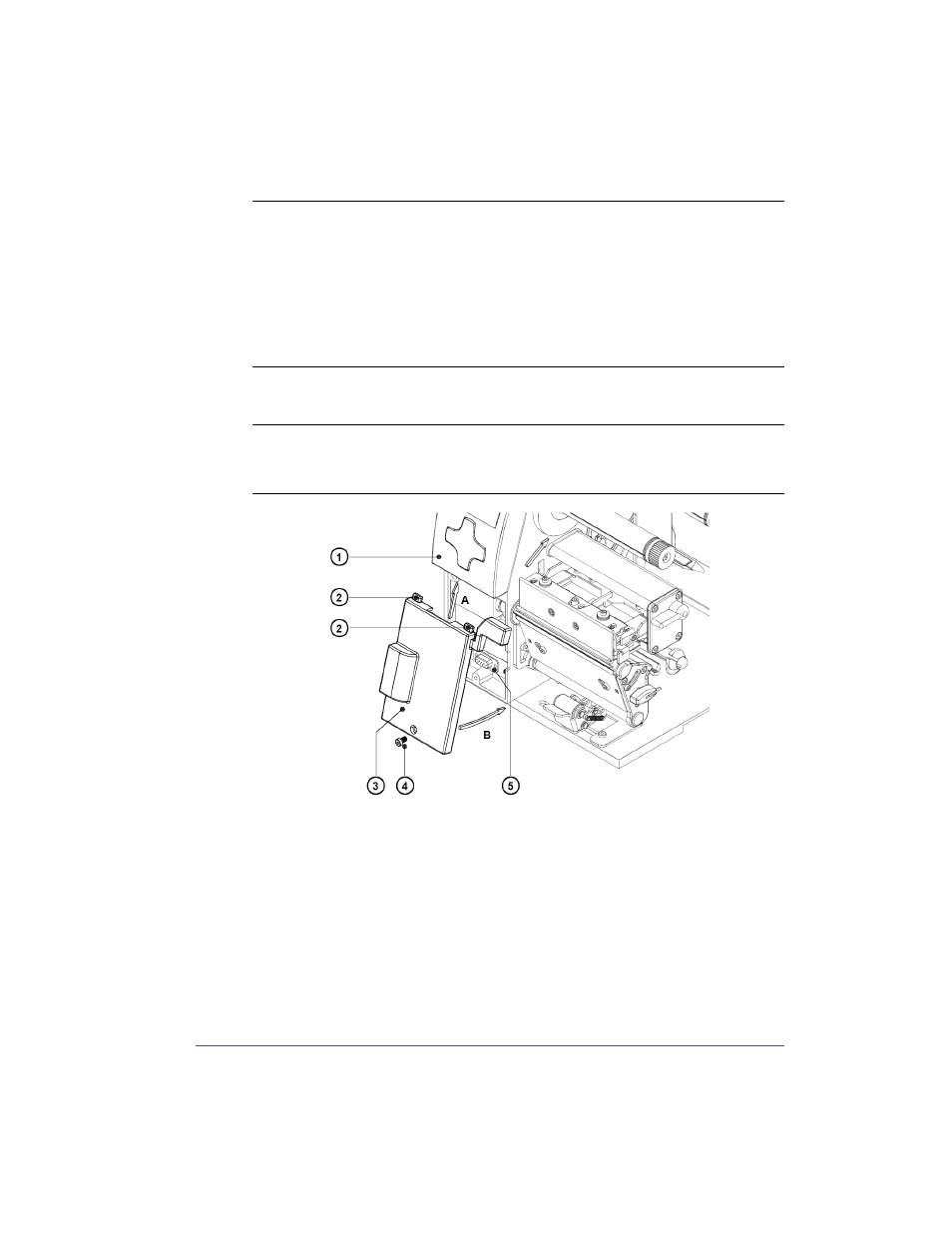
Pronto! 482/486/682/863
8-39
Safety Instructions
Mounting
1
Switch off the printer.
2
2. Slide the guiding pins (2) of the module (3) according to arrow A under
the control panel cover (1).
3
Swing the lower edge of the module according to arrow B against the
printer.
Make sure the plug-in connector of the module is inserted into the 15 pin
peripheral port (5) of the printer.
Caution:
•
The printer must be powered off before attaching the module!
•
The module may only be used for the purposes described in this manual.
Using this module for any other purpose is not allowed!
•
The printer must be powered off before attaching a control device to the
module!
Note: For operation of the Present Sensor PS6 you may have to reposition the
jumper on the circuit board of the module before mounting (see Operation
Modes on page 8-37).
