Cutter, External keyboard, Connecting external keyboard – QuickLabel 482 Pronto! User Manual
Page 92: Special key functions, Cutter -2 external keyboard -2, Cutter - reference, External keyboard - d
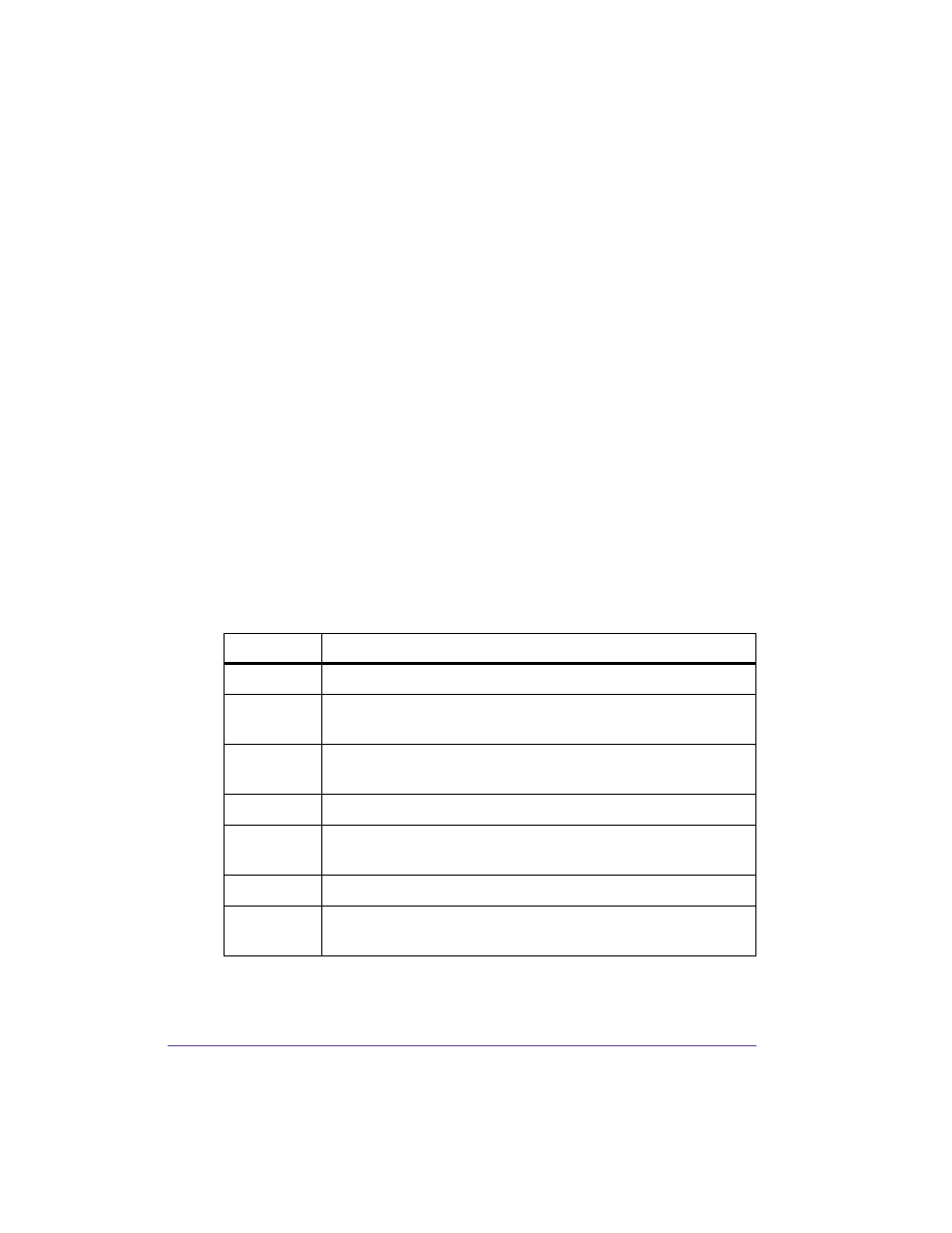
8-2
Accessories
Cutter
The cutter accessory is described in CU4 Cutter Accessory on page 9-1.
External keyboard
You can connect an external keyboard or compatible input device (e.g.
barcode scanner) directly to the printer. Using an external keyboard facilitates
the entry of variable data while processing print jobs and printing from the
memory media.
Input prompts and the data received from the keyboard are shown in the
display.
Connecting external keyboard
You can connect any MF-2-compatible USB keyboard which supports code set
3 to the printer.
•
Insert connection cable of the keyboard into the USB master interface on
the back of the printer.
Special key functions
General:
Key
Function
[F1]
Executes the Label from card memory card function.
[F2]
Prints an additional label from the last print job.
Corresponds to the command A 1 CR.
[F3]
Repeats the last print job with renewed polling of the
variable data and polling of the label quantity.
[F8]
Functions in the same manner as feed.
[Enter]
Switches to the offline menu. Functions in the same manner
as menu.
[Esc]
Functions in the same manner as cancel.
[Space]
Functions in the same manner as pause Not for continuing
after an error.
