Adjusting the unwinder, Adjusting the unwinder -35 – QuickLabel 482 Pronto! User Manual
Page 125
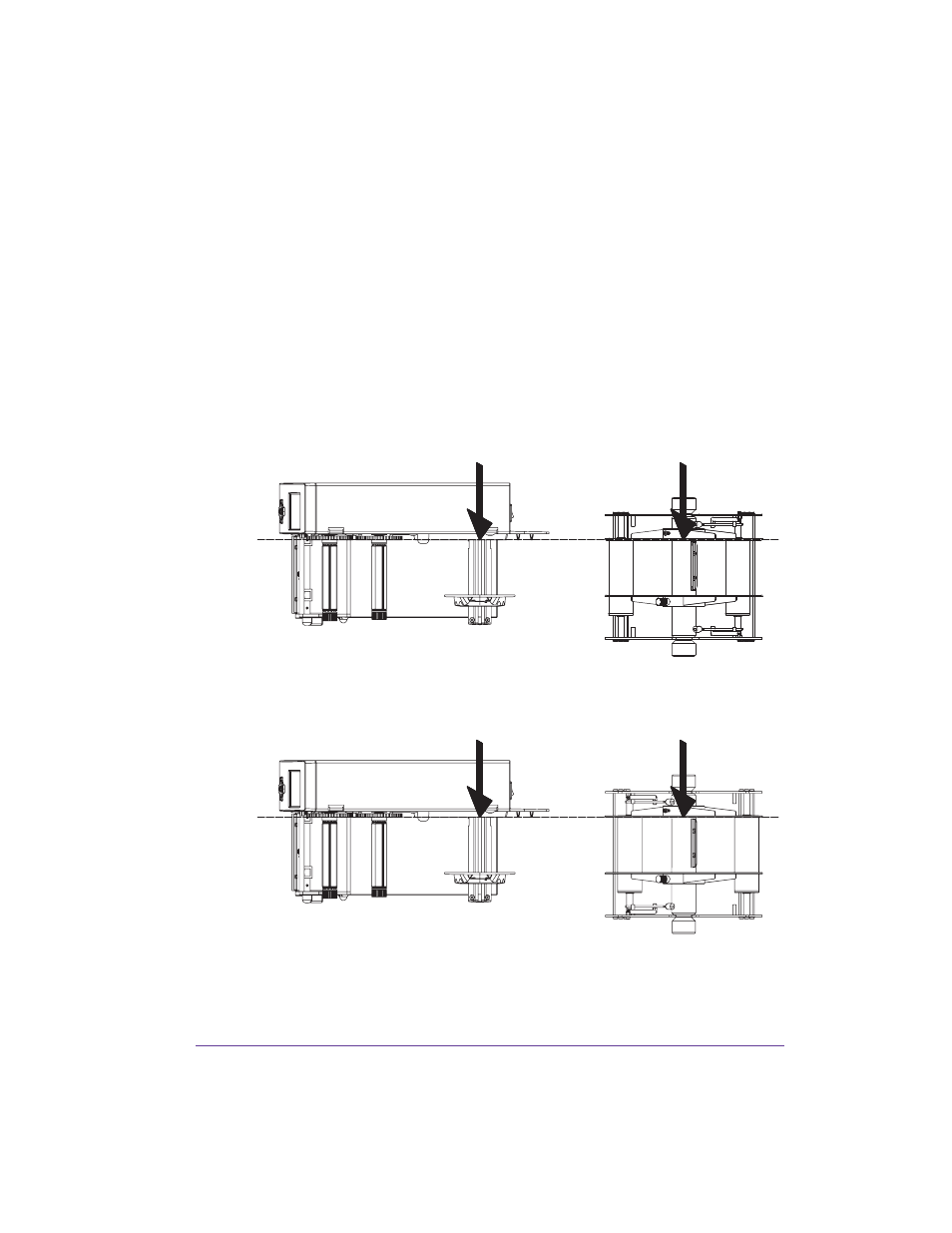
Pronto! 482/486/682/863
8-35
•
Insert the material according to the instructions of the printers operator`s
manual.
•
Align the unwinder to the printer (see Adjusting the Unwinder on page 8-
35).
Adjusting the Unwinder
To avoid crinkling in the material the unwinder has to be aligned exactly to
the printer.
The printer is correctly aligned, when the running of the material at the
printer chassis (A) is in line with the material-sided edge of the flange (B):
Adjust the unwinder for outside wound labels
Adjust the unwinder for inside wound labels
A
B
A
B
This manual is related to the following products:
