QuickLabel 482 Pronto! User Manual
Page 29
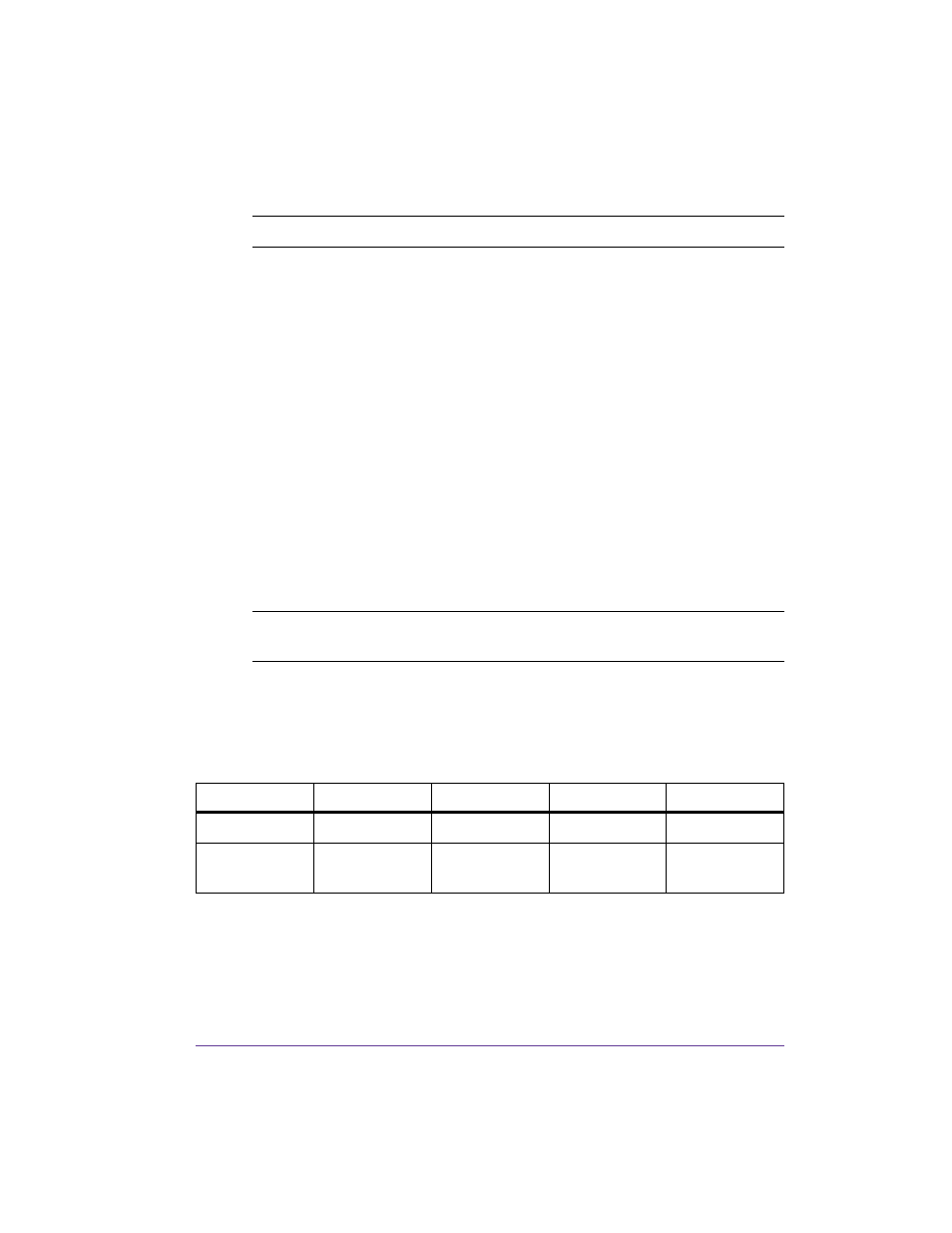
Pronto! 482/486/682/863
1-9
printer to the Ethernet card of a local computer, you will need an appropriate
crossover cable.
1
Connect computer and label printer with a suitable cable.
2
Press the menu button. Select Setup > Interfaces. Make basic settings for
operation of the Ethernet interface.
3
Call up the printer website (see Configuration via the printer website on
page 5-14).
4
Open the “Setup” tab on the printer website.
5
Set the parameters described in the path Setup > Interfaces > Ethernet. See
Setup tab on page 5-17.
6
Click Set on the “Setup” tab.
7
Enter PIN and click Confirm (see Security on page 5-12).
8
Set up print service if necessary (see below).
9
Adjust Windows printer setting (see below).
Print services Raw-IP and LPD in MS Windows
The print services Raw-IP and LPD are not available in all operating systems.
In general, special tools are required to set up print services. Information on
this can be obtained from your dealer.
Windows 2000 offers the port monitor SPM (Standard Port Monitor) which is
installed automatically when setting up the TCP/IP protocol. The SPM can be
configured for Raw-IP or LPD.
Information on installation can be obtained from the Windows
documentation.
Caution: A shielded cable must be used to connect the printer to the network.
Note: Do not change the settings of the "IP" and "Gateway" on the printer
website, as otherwise the connection to the printer may be lost.
Print service
Windows 2000
Windows XP
Windows Vista
Windows 7
Raw-IP
Not available
Available
Available
Available
LPD
Available, but
not installed
Available
Available
Available
