QuickLabel 482 Pronto! User Manual
Page 242
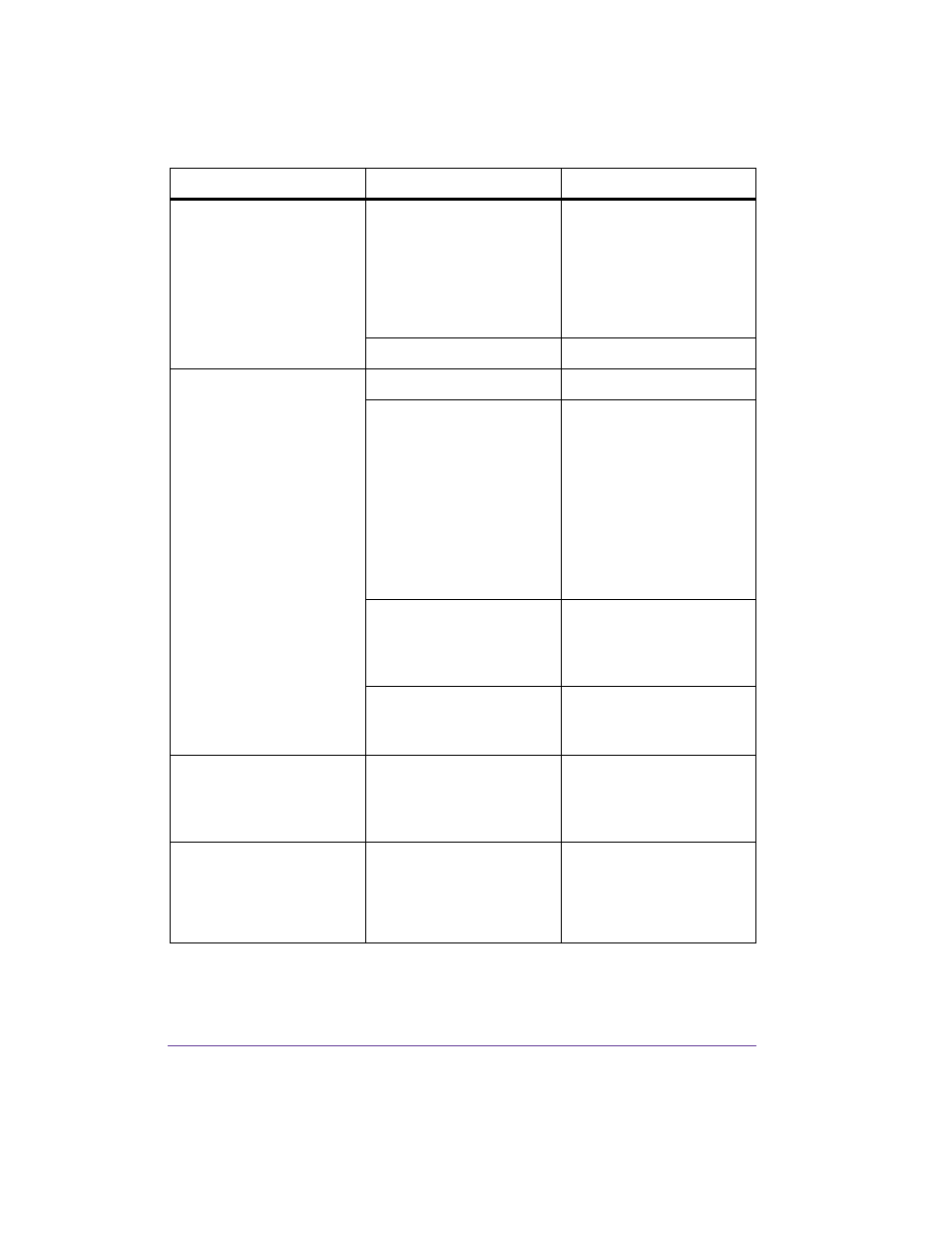
16-8
Error treatment
Out of paper
Label roll used up
Load a label roll (see
Loading labels from a roll
on page 6-3) or
Load fanfold labels (see
Loading fanfold labels on
page 6-9).
Error in paper course
Check paper course.
Out of ribbon
Transfer ribbon used up
Load new transfer ribbon
Transfer ribbon melted
through during printing
Cancel print job.
Change heat level via
software.
Clean printhead (see
Cleaning the printhead on
page 11-5).
Load transfer ribbon
(Loading transfer ribbon on
page 6-10).
Restart print job.
Thermal paper labels are
to be used, but the
software is set to transfer
printing
Cancel print job.
Switch to direct thermal
printing in the software.
Restart print job.
Supply roll of transfer
ribbon not secured to
ribbon supply hub
Secure transfer ribbon
(see Loading transfer
ribbon on page 6-10).
Protocol error
Printer receives an
unknown or incorrect
command from the
computer.
Press the pause button to
skip the command or
Press the cancel button to
cancel the print job.
Read error
Read error when
accessing memory card
Check data on memory
card.
Save data.
Reformat card.
Error message
Cause
Error recovery
