Removing the wound roll, Removing the wound roll -8, Removing the wound roll - de – QuickLabel 482 Pronto! User Manual
Page 82
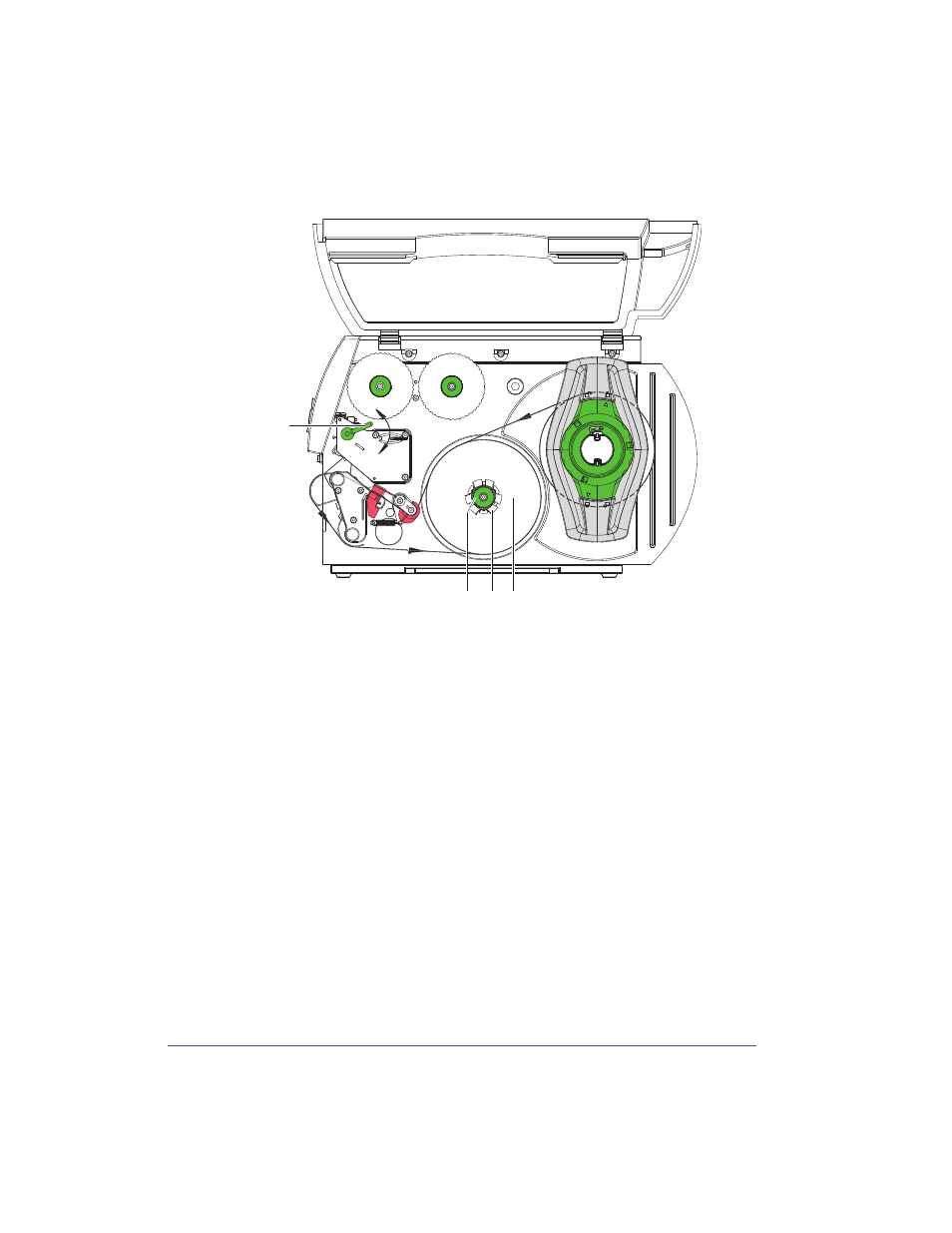
6-8
Loading media
Removing the wound roll
1
Turn lever (1) counterclockwise to lift the printhead.
2
Cut label strip and wind it fully around the rewinder (3).
3
Hold rewinder (3) firmly and turn knob (2) clockwise. The rewinder
spindle relaxes and the wound roll (4) is released.
4
Remove wound (4) roll from rewinder (3).
3
1
4
2
This manual is related to the following products:
