Interfaces, Interfaces -8 – QuickLabel 482 Pronto! User Manual
Page 58
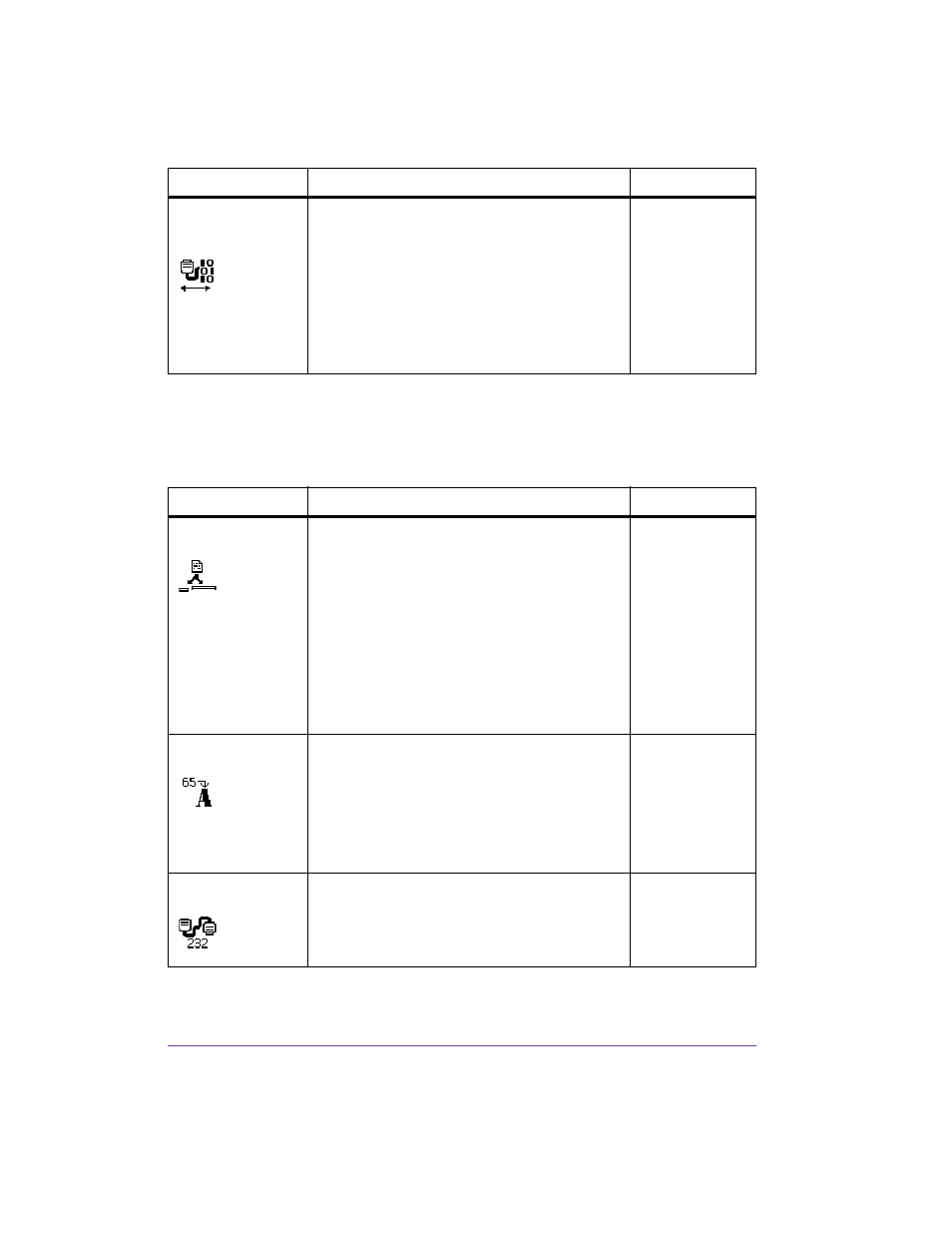
5-8
Configuration
Interfaces
1
Press the menu button.
2
Select Setup > Interfaces.
Width ASCII
dump
Width of the printing area in the “Monitor
mode” test function (see ASCII Dump Mode
on page 12-12).
With the Automatic setting, the printout of
the control sequences arriving at the printer
occurs over the maximum printing width.
You can reduce the printing area width
down to 50 mm.
Automatic
Parameter
Meaning
Default
Default card slot
Definition of the default card slot.
CompactFlash or PC-Card: card slots on the
back of the printer,
Ext. CompactFlash: card slot in the external
operating panel,
USB Memory: USB fl ash drive at USB
master interface,
IFFS: Internal Flash File System
Compact-Flash
Character set
Selection of the character set table for
adaptation to the computer system used.
Switching the character set via software is
not possible. You can access characters not
available in the selected character set,
however, using the Unicode table.
Windows 1252
RS232
Interface parameters Baud rate and
Handshake for data transfer via the serial
RS-232 interface.
57600 RTS/CTS
Parameter
Meaning
Default
