Setup, Setup -57 – QuickLabel 482 Pronto! User Manual
Page 147
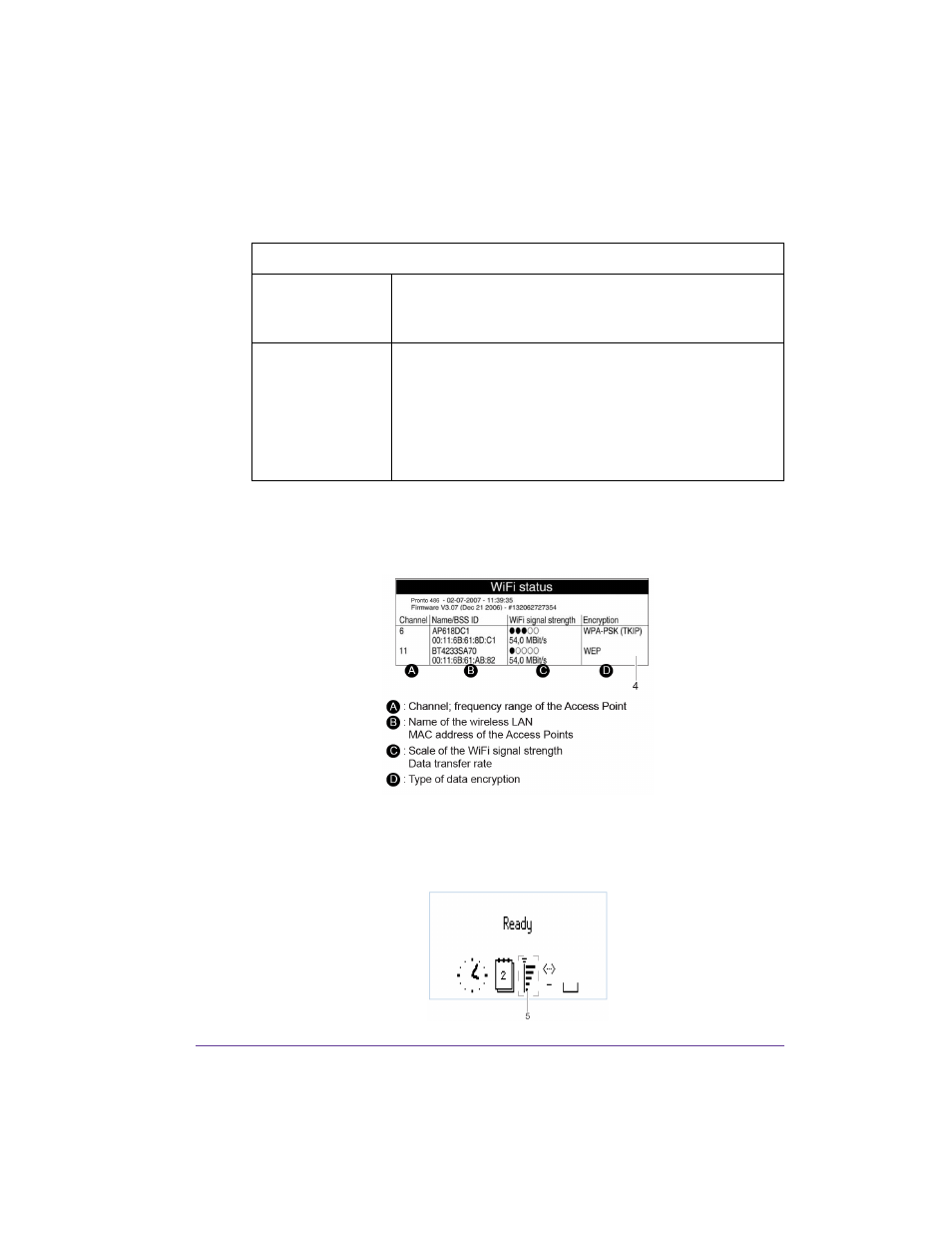
Pronto! 482/486/682/863
8-57
Setup
Set the following parameters of the menu Setup > Interfaces > Wireless LAN
802.11 matching to the configuration of the Access Point:
Set the remaining parameters of the menu (DHCP, IP, Mask, Gateway,
Network error). Those parameters conform to the parameters of the menu
Setup > Interfaces > Ethernet and are described in Chapter 5: Configuration.
To check the reception conditions at the installation location of the printer, in
the menu Setup > Status line the widget Wi-Fi signal strength can be
activated. So the signal strength will be shown in the printer display (5).
Setup > Interfaces > Wireless LAN 802.11
SSID
A case sensitive text string of a maximum of 32
alphanumeric characters, used as name of the wireless
LAN
Encryption
Selection of the encryption type: Off, WEP 64Bit, WEP
128Bit, WPA-PSK (TKIP)
Key:
WEP 64 Bit: 10 Hexadecimal.l. characters
WEP 128 Bit: 26 Hexadezimal.l. characters
WPA-PSK (TKIP): 8 up to 63.
