QuickLabel 482 Pronto! User Manual
Page 179
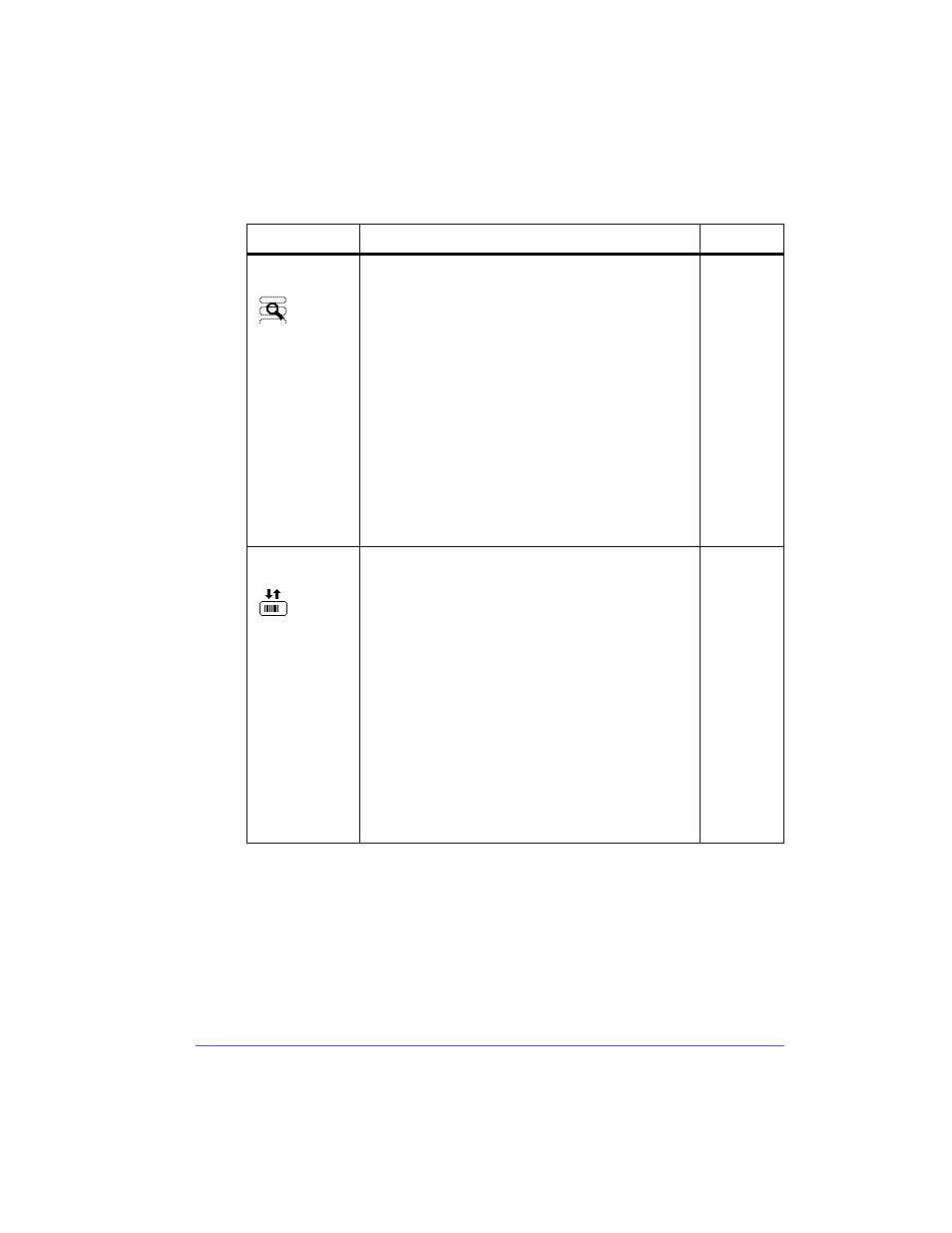
Pronto! 482/486/682/863
10-11
Under Setup> Print parameters the method for recognizing the material and
the method of backfeed when using cut mode can be selected.
Parameter
Meaning
Default
Label Sensor
Method for detecting the starting end of the
label.
Gap Sensor: Detection using changes in the
transparency between the label and label gap.
Bottom-Reflect: Detection using reflective
marks on the bottom of the medium.
Continuos media: Synchronization of the
paper feed when using endless media in
cutting mode.
After loading media press the feed key. That
way a short feed and a synchronization cut are
realized.
Gap
Sensor
Backfeed
Method for backfeeding the material.
Backfeeding is necessary in the cutting mode
since the front edge of a second section already
passes the print line when the first label is
moved to the cut position.
Always: Backfeeding occurs independently of
print contents.
Smart: Backfeeding only occurs when the print
contents of the next section is not yet fully
prepared when cutting the current section.
Otherwise, the second section is pushed on
and completed after removal of the first section
without backfeeding.
Smart
