Operation modes, Operation modes -37 – QuickLabel 482 Pronto! User Manual
Page 127
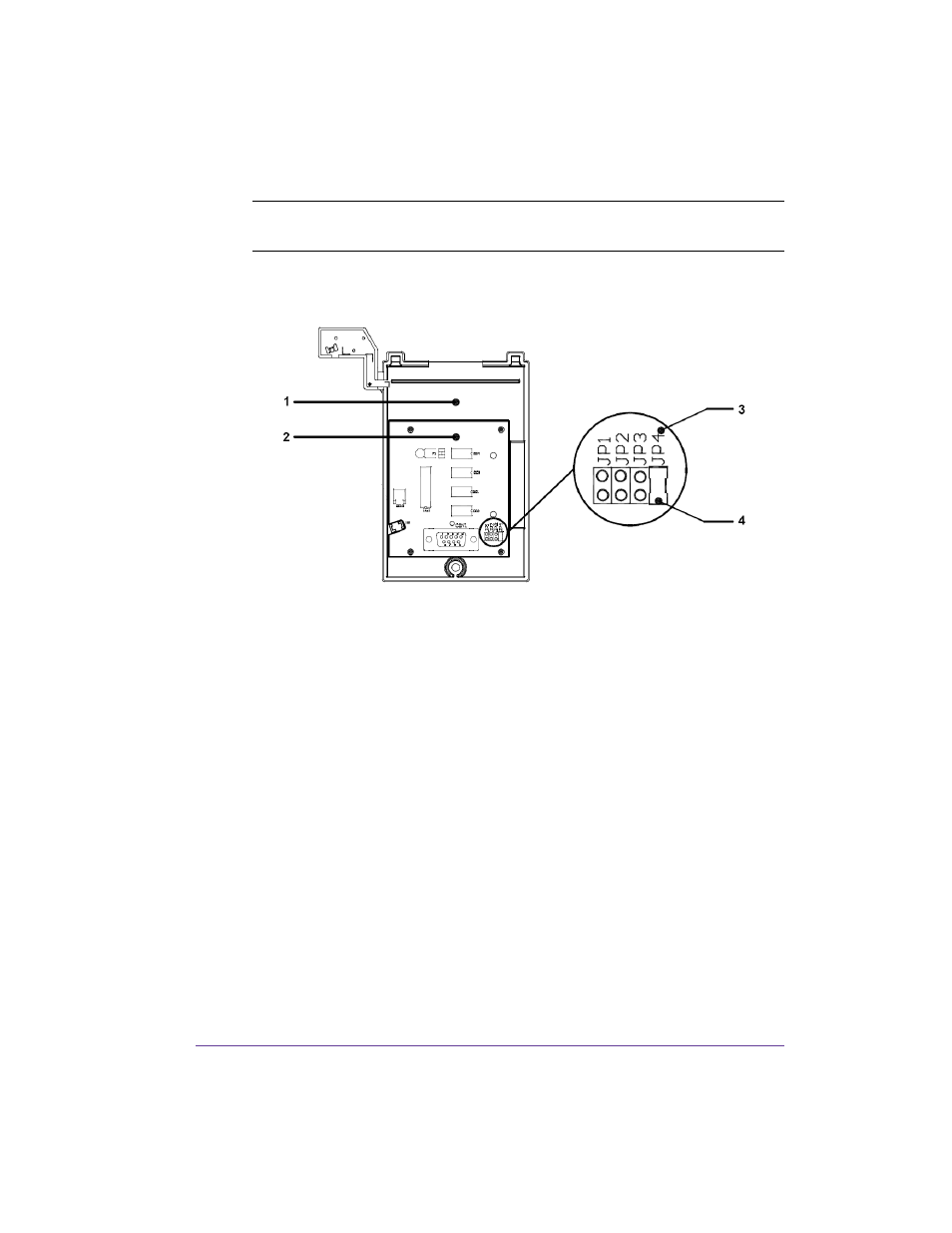
Pronto! 482/486/682/863
8-37
Operation Modes
To position the jumper correctly, pull the jumper (4) carefully from the pins on
the circuit board (2) and reposition it on the jumper position JP4 (3).
The Present Sensor PS6 can be used in several operation modes. The
operation mode depends on the peripheral device connected to the Present
Sensor PS6.
For a detailed description of the signals, see Explanation of the Signals on page
8-43.
Print after Label is removed
Once a present sensor is mounted on the printer and is ready for operation,
the printer can be used in dispense mode.
The print of a label is executed if:
•
A print job is available
•
There is no label waiting to be removed
Print on Demand with Manual Releasing
In this operation mode the connection of a trigger switch to the peripheral
interface of the Present Sensor PS6 is necessary.
After removing the label, printing of the next label will be executed by
pressing the trigger switch.
Note: Before mounting the Present Sensor PS6 (1), check that the jumper (4)
on the circuit board (2) is positioned on the jumper position JP4 (3).
